
Share Your eLearning Using Amazon AWS
If there is one thing that can be a problem for freelance elearning designer/developers that would be how we share our prototype eLearning courses with our stakeholders and subject matter experts. We don’t usually have access to the learning management system, and having our own LMS can be expensive for a small business owner like ourselves.

Adobe Captivate - Advanced Answer Feedback with Images
In this video tutorial, I answer Fundació Eduard Soler's question is there a way to insert images into an advanced answer option multiple choice question like the knowledge check I used in this video.

Adobe Captivate - Customizing Learning Interactions
In this Adobe Captivate video tutorial, I show you how you can customise your learning interactions to align with your Adobe Captivate Themes.

Adobe Captivate - Edit and Create Custom Text Effects
In this video tutorial, I will explain how to use the text effects in Adobe Captivate.
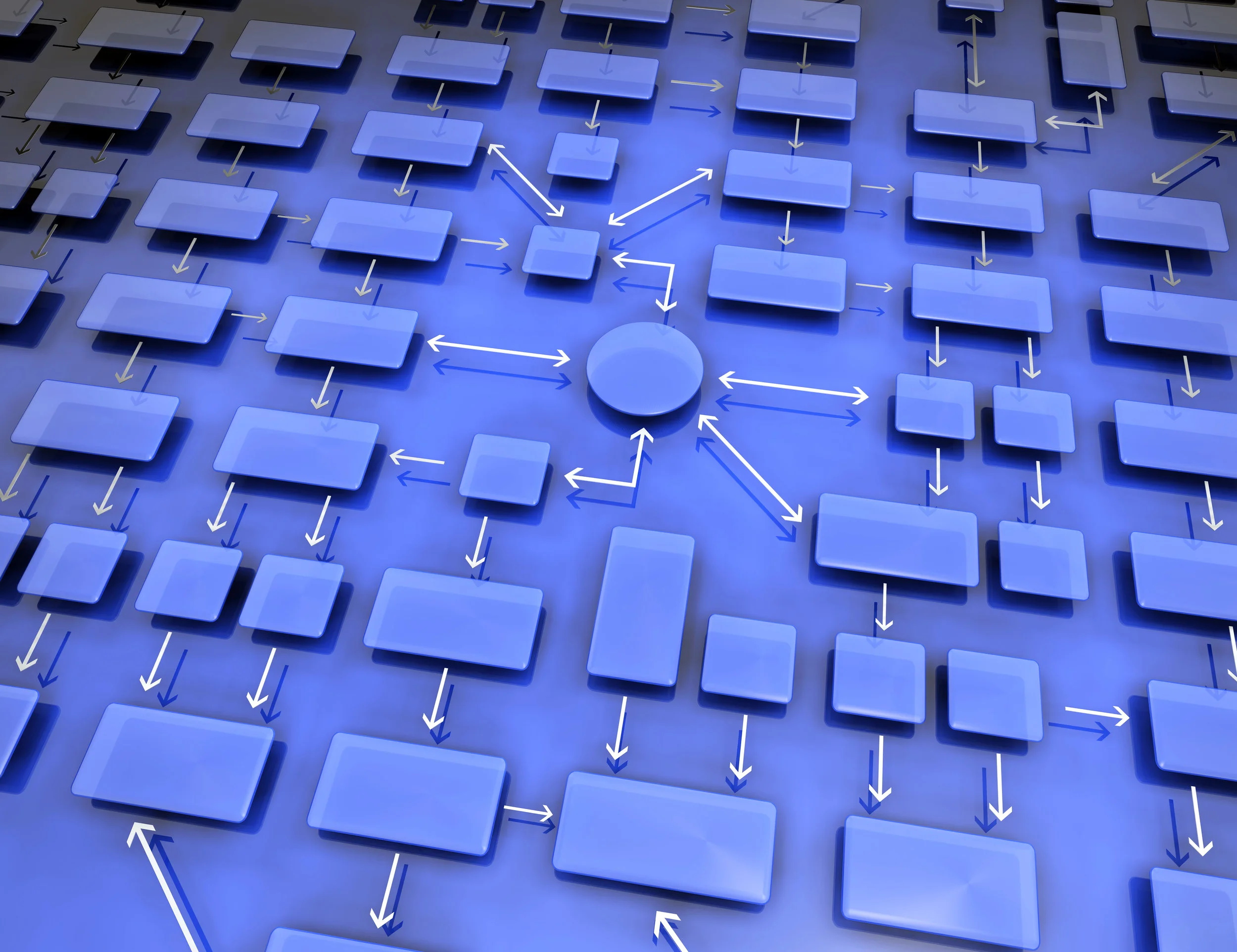
Adobe Captivate - Create CSV Questions Using a Macro
In this video tutorial, I will walk you through the process of creating a CSV file that contains all your quiz questions using the supplied macro file.
Look What I Found
The 2019 Adobe eLearning Conference is scheduled for Wednesday, March 13th, 2019 at the Renaissance Washington, DC Downtown Hotel on 999 Ninth Street NW, Washington DC, 20001. The conference itself is complimentary (as in FREE!).

Adobe Captivate - What Computer Should I Buy?
In this video tutorial, I talk about the system requirements for Adobe Captivate 2019 Release and what sort of new computer you should be shopping for when it comes time to upgrading to a new laptop or desktop computer.
eLearning Livestream - Responsive Projects in Captivate 2019 | Oct 15, 12:00 EDT, 2018
In this eLearning Livestream, I will share with you my presentation from the Adobe Learning Summit, Create Your First Responsive eLearning using Adobe Captivate.

Adobe Captivate - Project Backup Feature and Strategy
In this Adobe Captivate video tutorial, I share my best practice with backing up my Adobe Captivate projects as I work on them. I also reveal a hidden feature that might just save you hundreds of hours of lost work and many tears.

Easily Share your eLearning
In this video tutorial, I show you how you can share a published Adobe Captivate project with other eLearning professionals to showcase or review your work…
