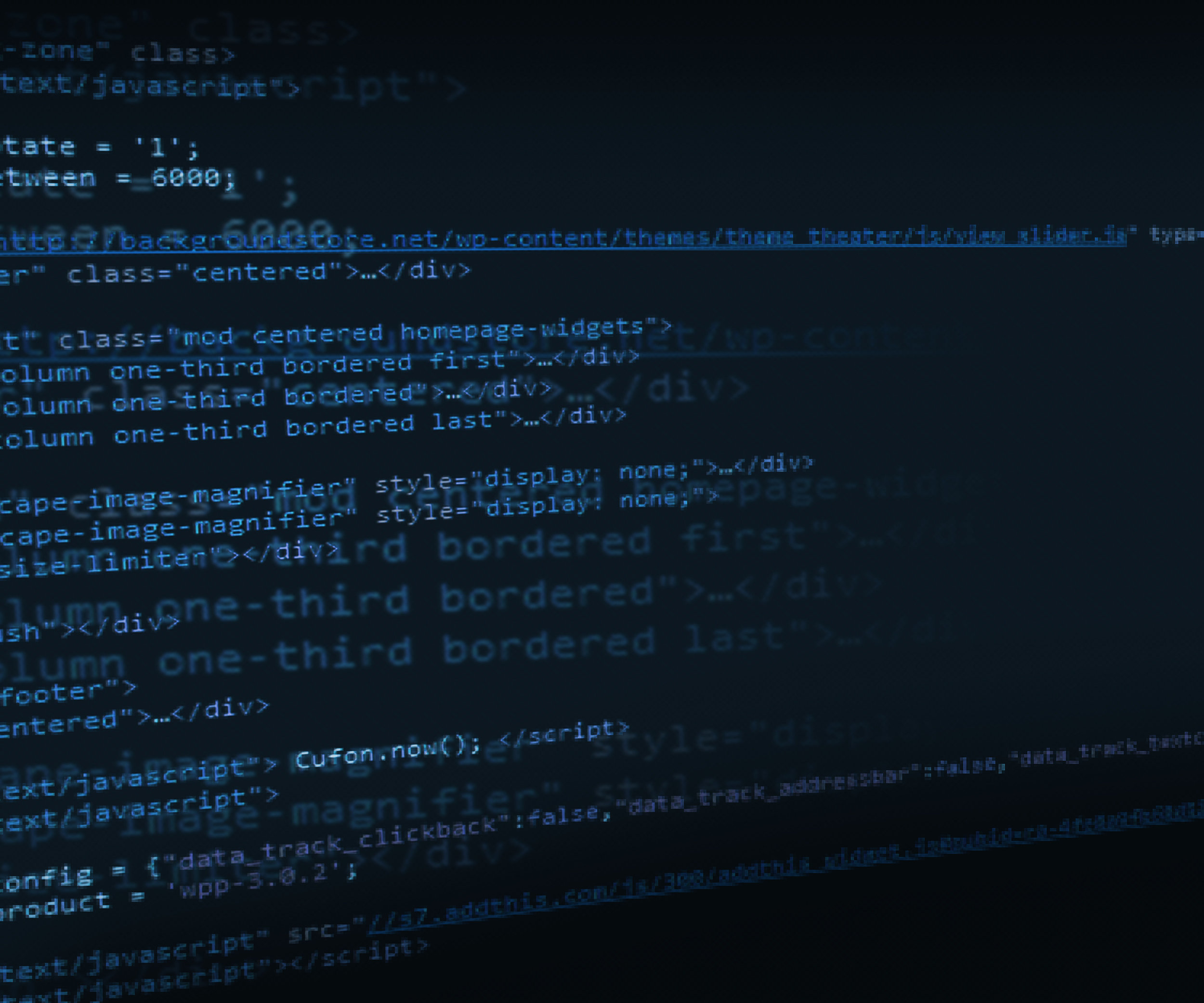
Using Adobe Captivate Shared Actions
In this Adobe Captivate video tutorial, I show you a way you can use Shared Actions to save yourself some time writing Advanced Actions by reusing the Shared Action for different objects and multistate objects.
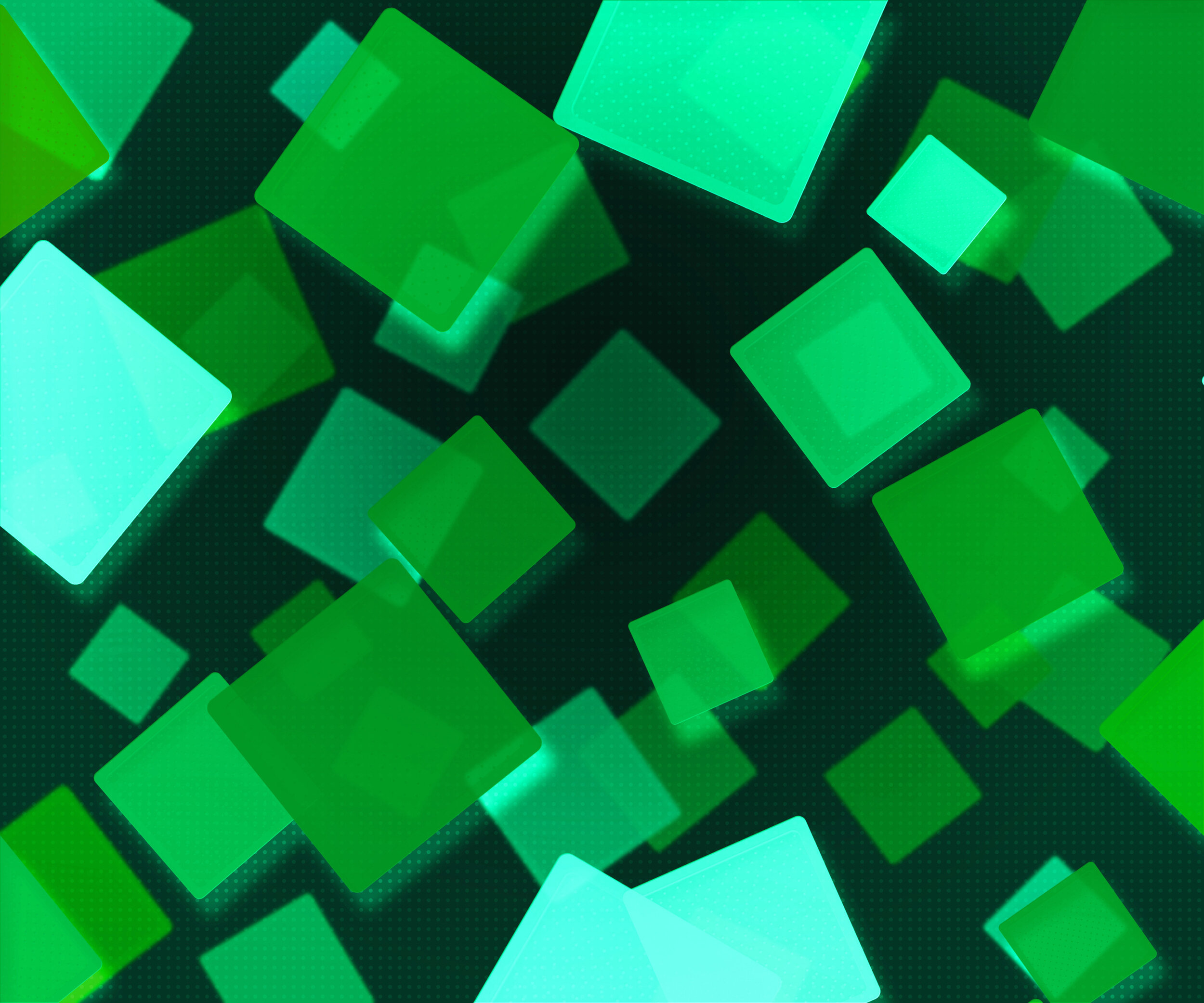
Fake Text Popups in Adobe Captivate Fluid Box Design
In this video tutorial, I show you how I would manage a simulated text popup in my fluid box responsive design eLearning project in Adobe Captivate.

Can You Still Upgrade from Windows 7 to Windows 10?
In this video tutorial, I test that theory out and see if I can upgrade from Windows 7 to Windows 10 and complete product activation.

Split Audio Files Across Many Slides in Adobe Captivate
In this video tutorial, I show you a secret feature in Adobe Captivate that allows you to do that editing while importing the file. This will save you time and you will not need an extra application for this purpose.

What I Learned Going Freelance
I got a request from another professional on LinkedIn to provide some advice to someone considering going freelance in the learning industry. I don't know if I have any secret formula for making it on my own, but I can share my personal experience.
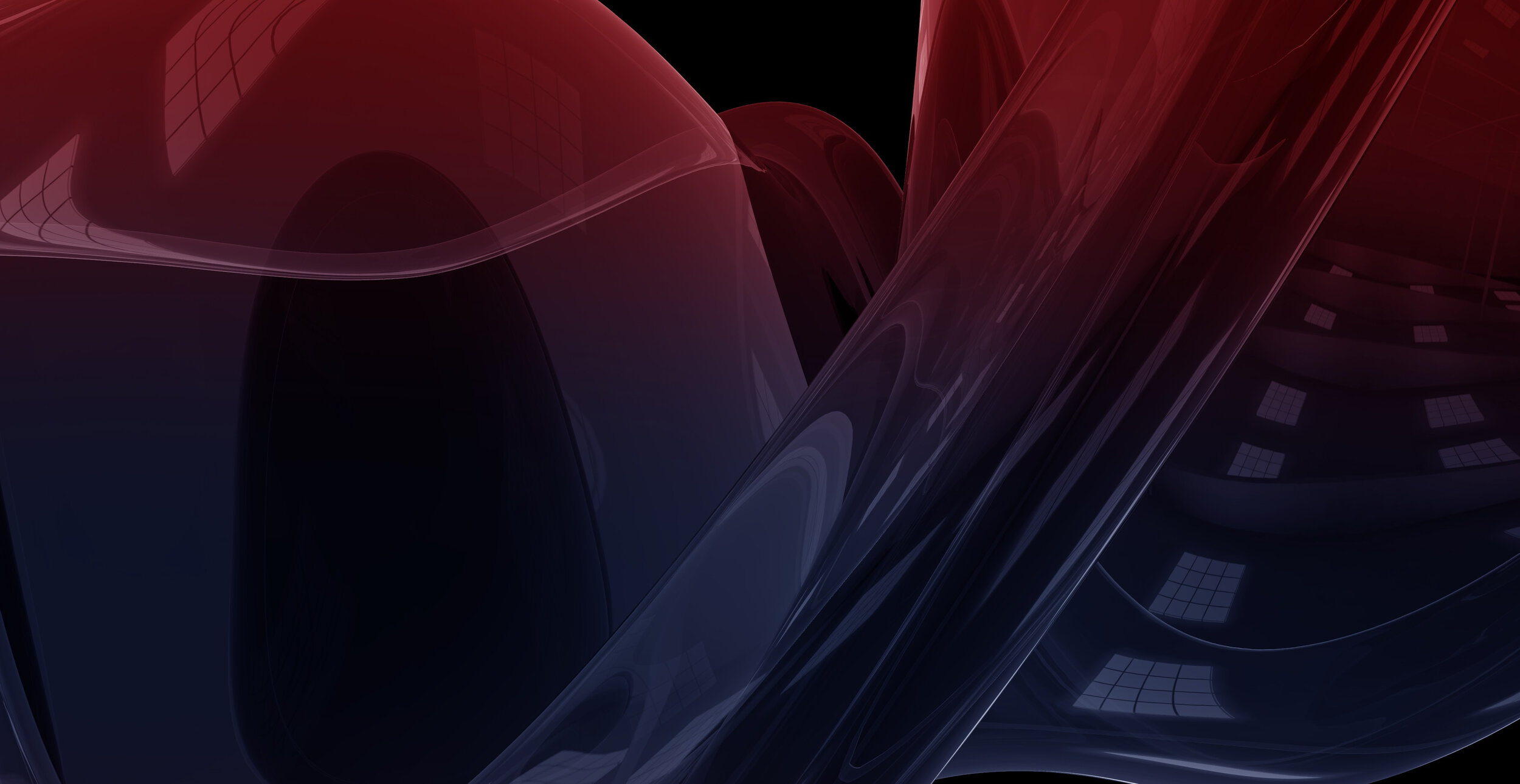
How to Update Your Legacy Flash Captivate eLearning Projects
In this Adobe Captivate tutorial, I show you how you can update your legacy eLearning courses by identifying and replacing components that are not compatible with HTML5.

eLearning Livestream – Build Your Own Custom Playback Controls | January 13th, 16:00 UTC
In this Livestream, I will show you how you can create your own custom playback controls for your Adobe Captivate eLearning project.

Happy Last Year of SWF (Actually Probably Even Less Time)
Adobe will end support of Flash Player on December 31st, 2020. That said, each browser maker will be taking (or already has taken) steps to disable and eventually prevent Flash Player from being installed.

Resize your Software Simulation to Fit Within Your Design
In this Adobe Captivate Tutorial, I show you how you could resize your software simulations to fit inside a user interface design. This is ideal if you wish to add space for navigational controls, custom table of contents or want to include your organization's branding elements.

Drag and Drop with Unique Feedback in Your Adobe Captivate eLearning
If you've built a few drag and drops with immediate captions you know that by default you don't get unique or specific feedback when items have been dragged to a drop target. In this video tutorial, I'll show you a method to provide unique or specific feedback for each drag and drop for both correct and incorrect captions.
