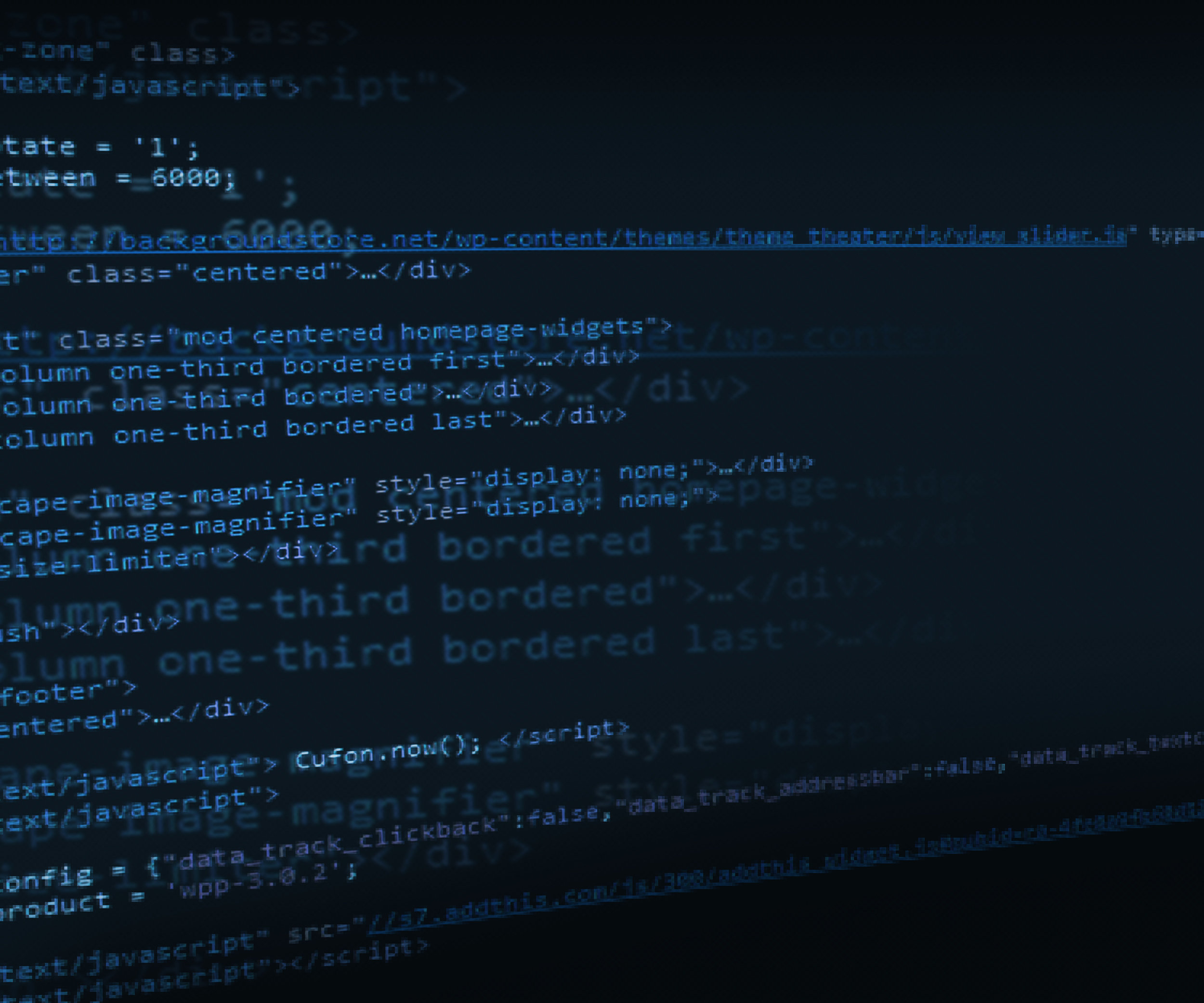Using Adobe Captivate Shared Actions
In this Adobe Captivate video tutorial, I show you a way you can use Shared Actions to save yourself some time writing Advanced Actions by reusing the Shared Action for different objects and multistate objects.
Secret Timeline Inside Adobe Captivate Advanced Actions
In this Adobe Captivate 2019 tutorial, I show you how you can create a timeline with animation and effects inside your advanced actions.
Adobe Captivate Features that Users Struggle with the Most
In this tutorial, I share with you some of the features that new Adobe Captivate users struggle with the most.
Biggest Advanced Action Challenge Yet | Monday November 18, 2019 17:00 UTC
In this eLearning Livestream, I will be walking you through the biggest Adobe Captivate eLearning Advanced Action Script challenge I've ever received.
Show Different Character Reactions in Your Adobe Captivate Quiz
In this video tutorial, I show you how you could create a series of multi-state objects that will be triggered by the success or failure action of a quiz question. You will get a caption and image of a character who is positive when you get the question correct.
Custom Advanced Answer Captions in Adobe Captivate
In this video tutorial, I show you how you can create your own advanced answer captions by using a really helpful system variable in an advanced action that's run when your learners submit their answer.
Create a Secret Help Slide ...Even Better Than Before!
In this tutorial, I introduce a couple of easy advanced actions that you can add to this project. These advanced actions will return your learners not only to the slide they were on but to the exact position on that slide as well.
Countdown Timer using Advanced Actions in Adobe Captivate
In this video tutorial, I show you one way you can build a countdown timer. In this example, I use two user variables and two system variables. I also make use of a two decision advanced conditional action, including use of the While action. Patreon supporters get to download the project file for free.
Allow Learners to Edit Text Entry Boxes Later in Your Project
In this video tutorial, I show you a way you can have learners revise text entry boxes in your Adobe Captivate Online Learning.
Multiple Text Entry Boxes on Your Captivate Slide
In this video tutorial, I answer a viewers question about having two or more text entry boxes on a Captivate slide without having multiple submit buttons.