
PowerToys for Windows 10 - Perfect for Captivate Users
I made this video for my eLearning developer audience but PowerToys for Windows 10 is such a great user interface improvement, anyone can take advantage of them. Remember TweakUI? Kind of like that.
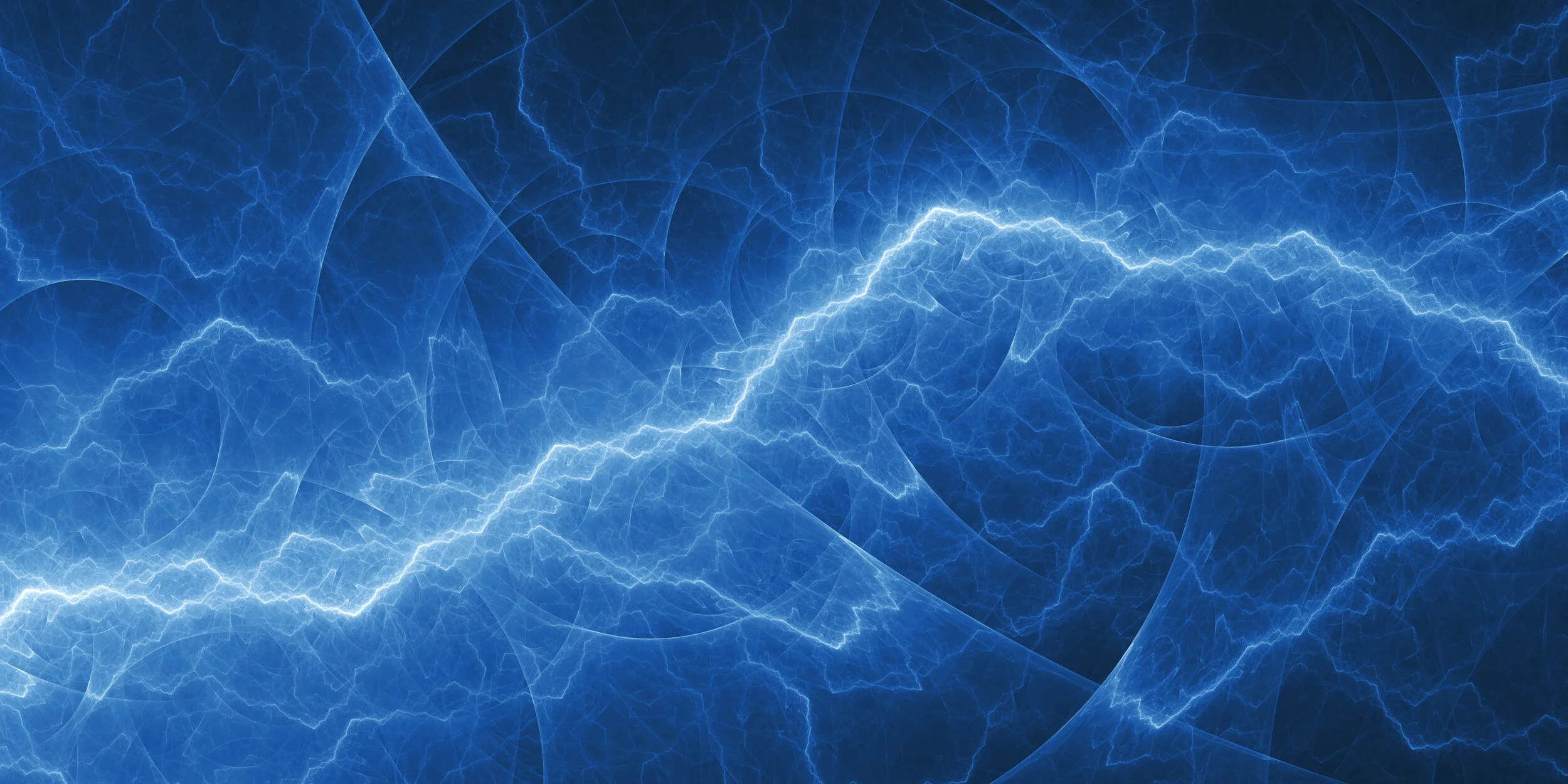
Convert Flash Courses to HTML5 Without the Source Files
In this video tutorial, I show you a tool that Adobe Captivate users already have that can convert older eLearning courses to HTML5, even when you don't have the source files.

The Future of eLearning
In June, we have a replacement for the Adobe eLearning Conference called Adobe eLearning World. While the schedule contains many of the same activities and times that would have occurred in Washington DC, people from just about anywhere can participate in this event.

New Premium Course - Build Your Own Memory Game with Adobe Captivate 2019
In this course, you will learn how to use Adobe Captivate 2019 or newer and develop a learning interaction that can either stand-alone or be part of a larger eLearning course. This learning interaction will allow your learners to play the classic memory game to reveal information that they need to learn as part of a more extensive course. This course will teach you how to layout your slide for multiple fluid boxes for responsive design, create the necessary variables, and write the advanced actions to make it all work.

Create One Set of Custom Buttons That Display for Your Entire Captivate Project
In this video tutorial, I will show you how you can create a single set of navigation buttons that, when set up correctly, will display across your entire course. Also, you will learn how to write an advanced action that toggles the audio in your project and toggle the button itself through the use of adding multi-states.

Fix Width of Fill-in-the-Blank Drop-Down List Answers in Captivate
In this video tutorial, I show you how you can fix the width of the drop-down list answers in a fill-in-the-blank question in your Adobe Captivate eLearning project.
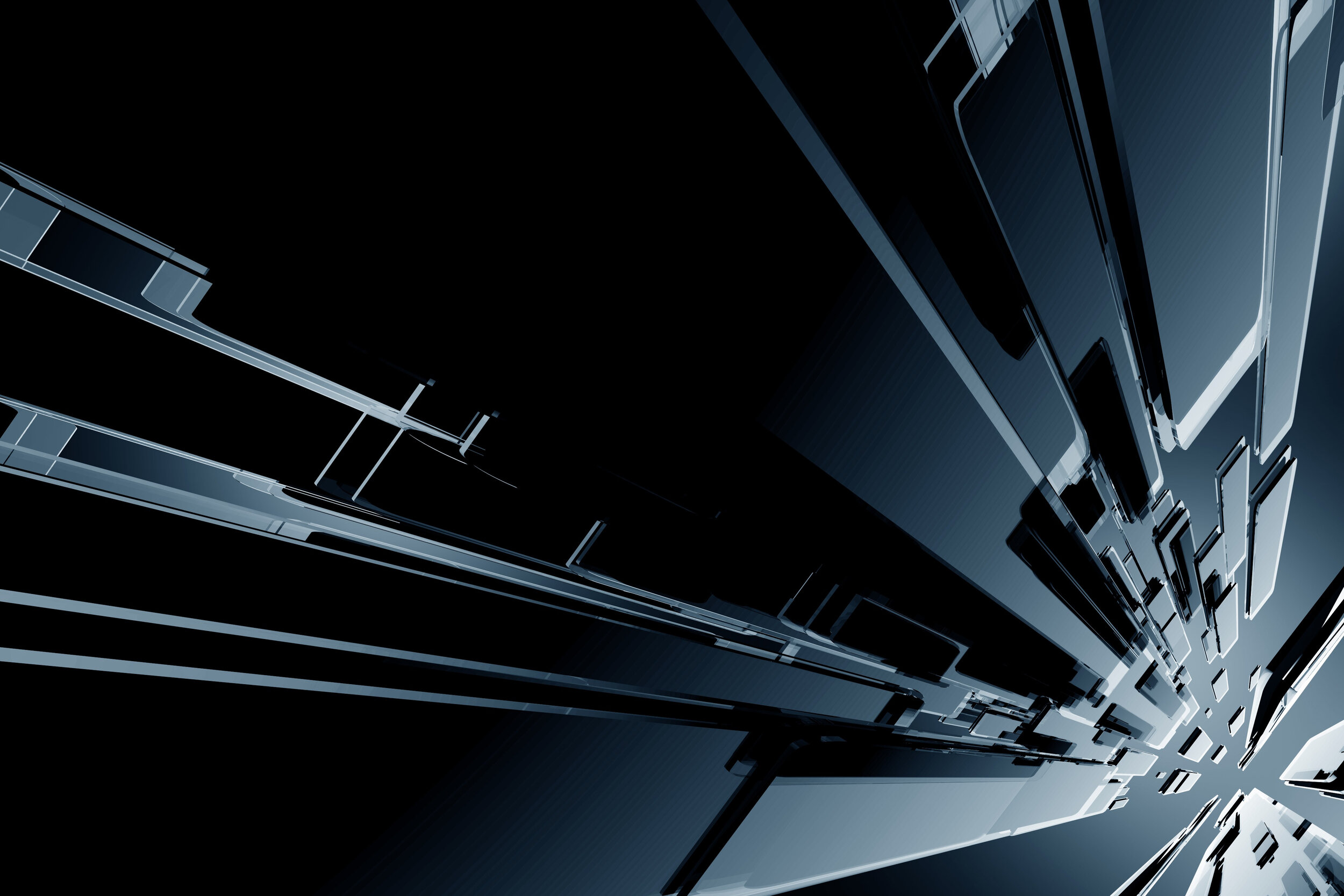
Top 5 Audio Narration Options for eLearning
In this video, I review my choices for the top 5 audio narration options for your eLearning courses (#1 and #2 might surprise you).

Complex Calculations in Adobe Captivate
In this Adobe Captivate eLearning tutorial, I show you how you can use multiple expression commands to form more complex calculations.

Business Continuity and Where eLearning Fits Within It
Selecting the right eLearning designer, developer, can give you all the benefits of classroom training and so much more.

Use Photoshop Guides to Divide Images for Fluid Boxes in Captivate
Here's how you can use Photoshop Guides to divide images so they're ready for your fluid boxes in Your Adobe Captivate responsive design eLearning course.
