
Upload your Adobe Captivate eLearning to Your Website Instead of an LMS
In this video, I will show you my process for uploading a published Adobe Captivate eLearning project to my website to share as part of a portfolio or to showcase what I'm capable of doing for a conference.

Get More Characters in Your Adobe Captivate eLearning
In this video, I show you how to get more characters in your Adobe Captivate 2019 eLearning project from the Assets window.

Custom Image Zoom That Works for HTML5 in Adobe Captivate
This video shows you how to build a custom image zoom that works for HTML5 in Adobe Captivate. This interaction replaces the Adobe Learning Interaction, which doesn’t work when publishing to HTML5.
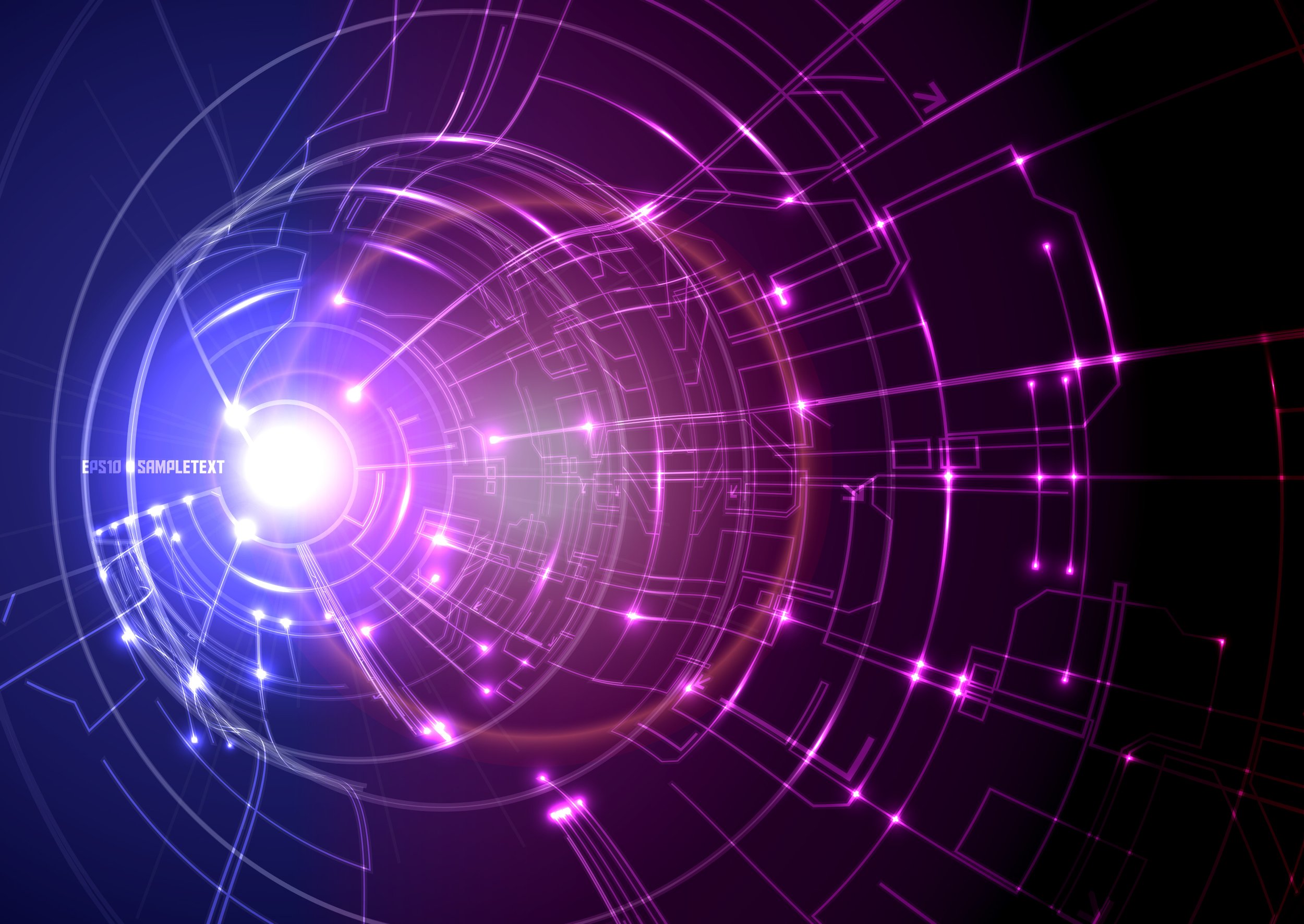
More Than One Quiz in Your Adobe Captivate eLearning Course
In this video, I show you how you can have more than one quiz in your Adobe Captivate eLearning course.

Adobe Professional Certification: Adobe Captivate
I will be teaching a session of the Adobe Professional Certification: Adobe Captivate on March 22 - 23 with my colleague Anita Horsley. Because of the upcoming release of Adobe Captivate, Adobe is offered the current Adobe Professional Certification: Adobe Captivate with a bonus. Sign up for the current Captivate 2019 training and get access to the updated online training videos for the new version when it gets released. Enroll here: https://www.adobe.com/products/captivate/certificate.html

Learning Solutions 2022
I will be presenting at Learning Solutions 2022 on Thursday, April 21. My topic is a Bring Your Own Device session where I will share how you can become a Captivate Superhero by Building an eLearning Utility Belt (a series of easy-to-use templates that include advanced learning interactions). Read the full description here and register if you wish to attend: https://learningsolutionscon.com/session/byod-become-a-captivate-superhero-by-building-an-elearning-utility-belt

Multiple Choice Picture Questions in Adobe Captivate
In this video, I show you my solution for multiple-choice picture questions in Adobe Captivate.

eLearning Instructional Design: Must-Have Toolkit Discussion
In this webinar brought to you by WellSaid Labs, I discuss the obstacles I face as an elearning instructional designer, the tools I use every day and then I take questions for the participants from the live event.

Two Click Boxes and Both are Correct Answers in Adobe Captivate
In this Adobe Captivate video, I show you how I would record the score when either click-box located on the slide are correct answers.

Safely Test Beta Software in Windows
In this video, I show how to safely test Windows software such as beta versions of the elearning authoring tool without interfering with the production software you use for developing elearning for your clients.
