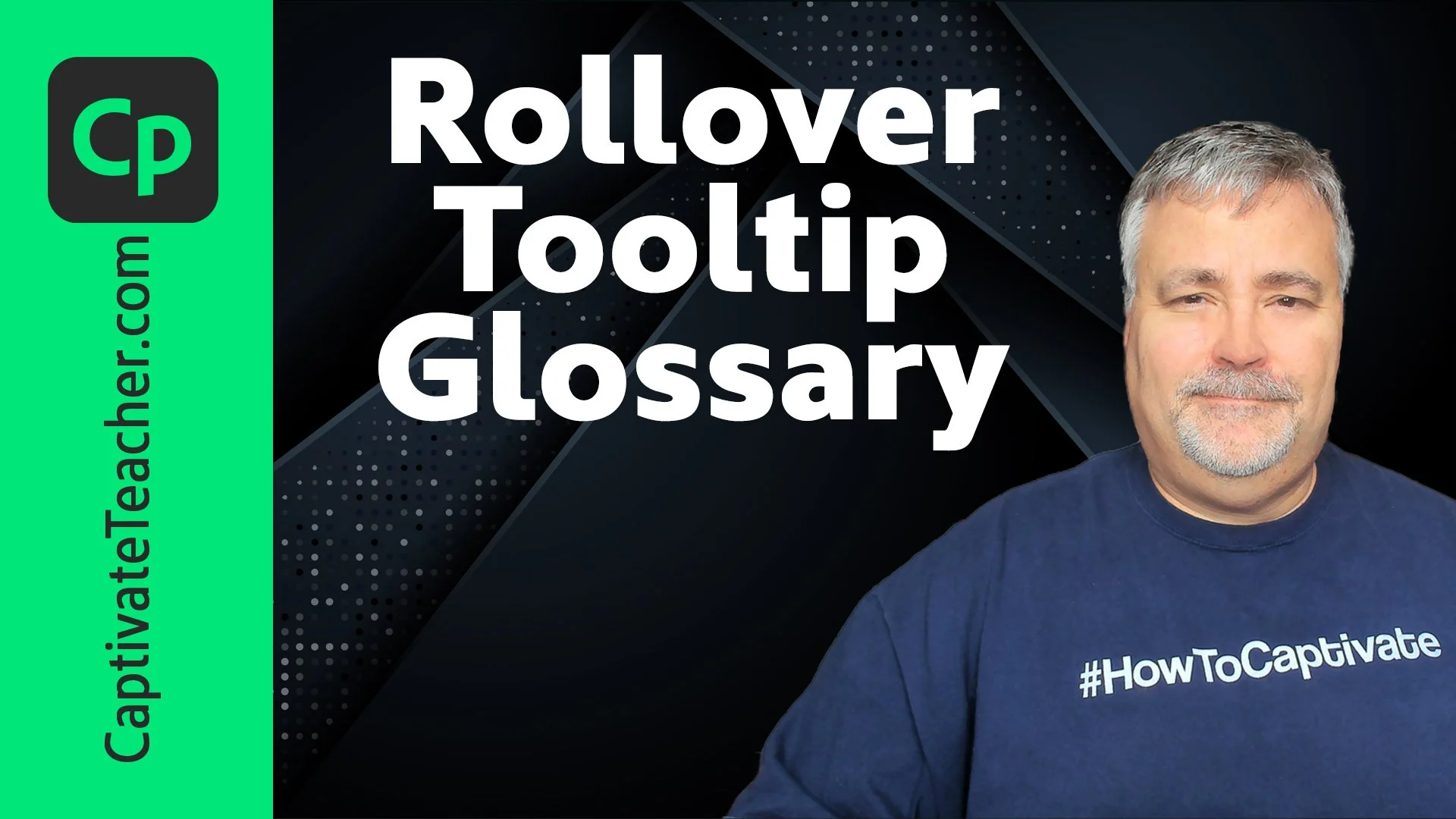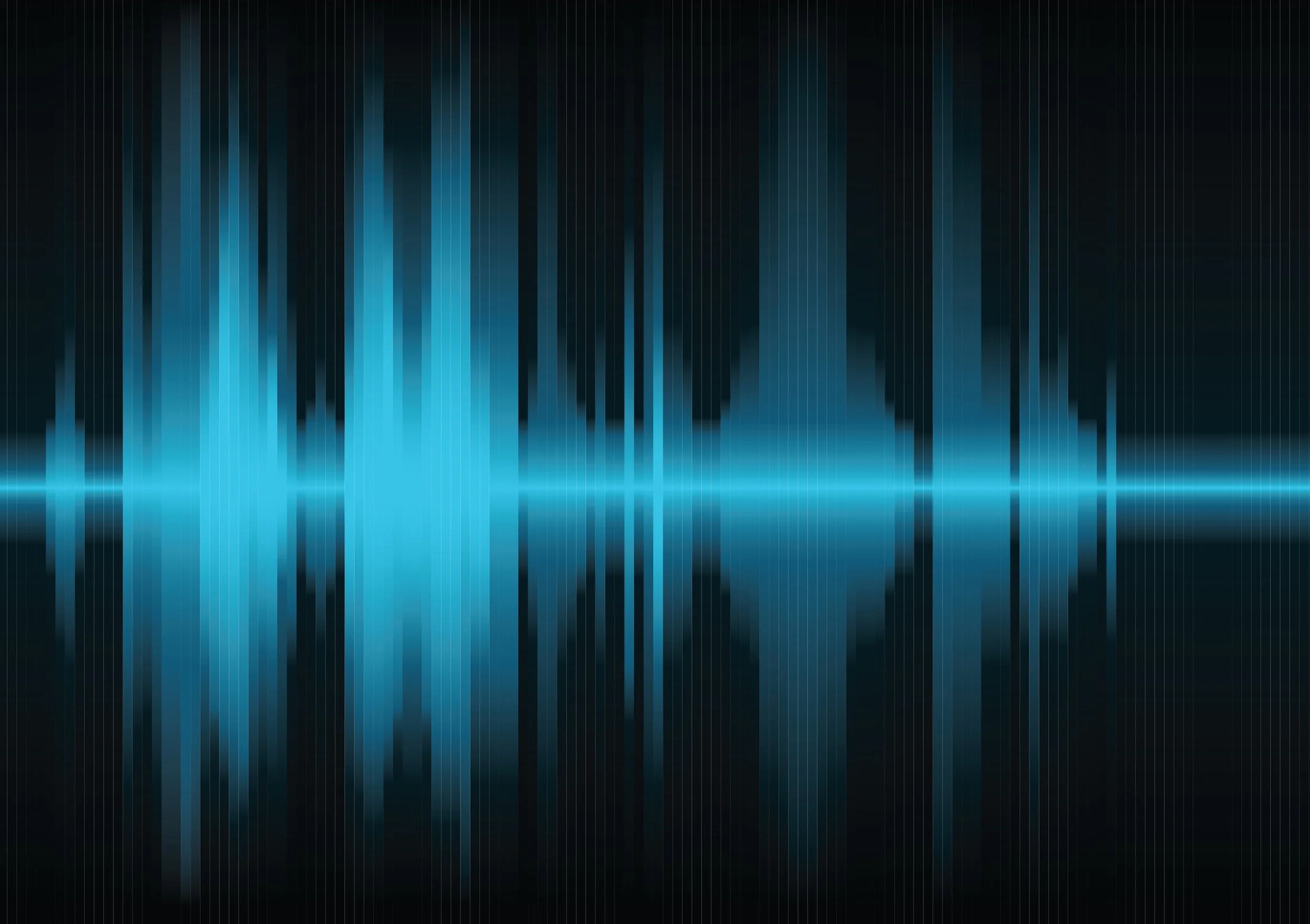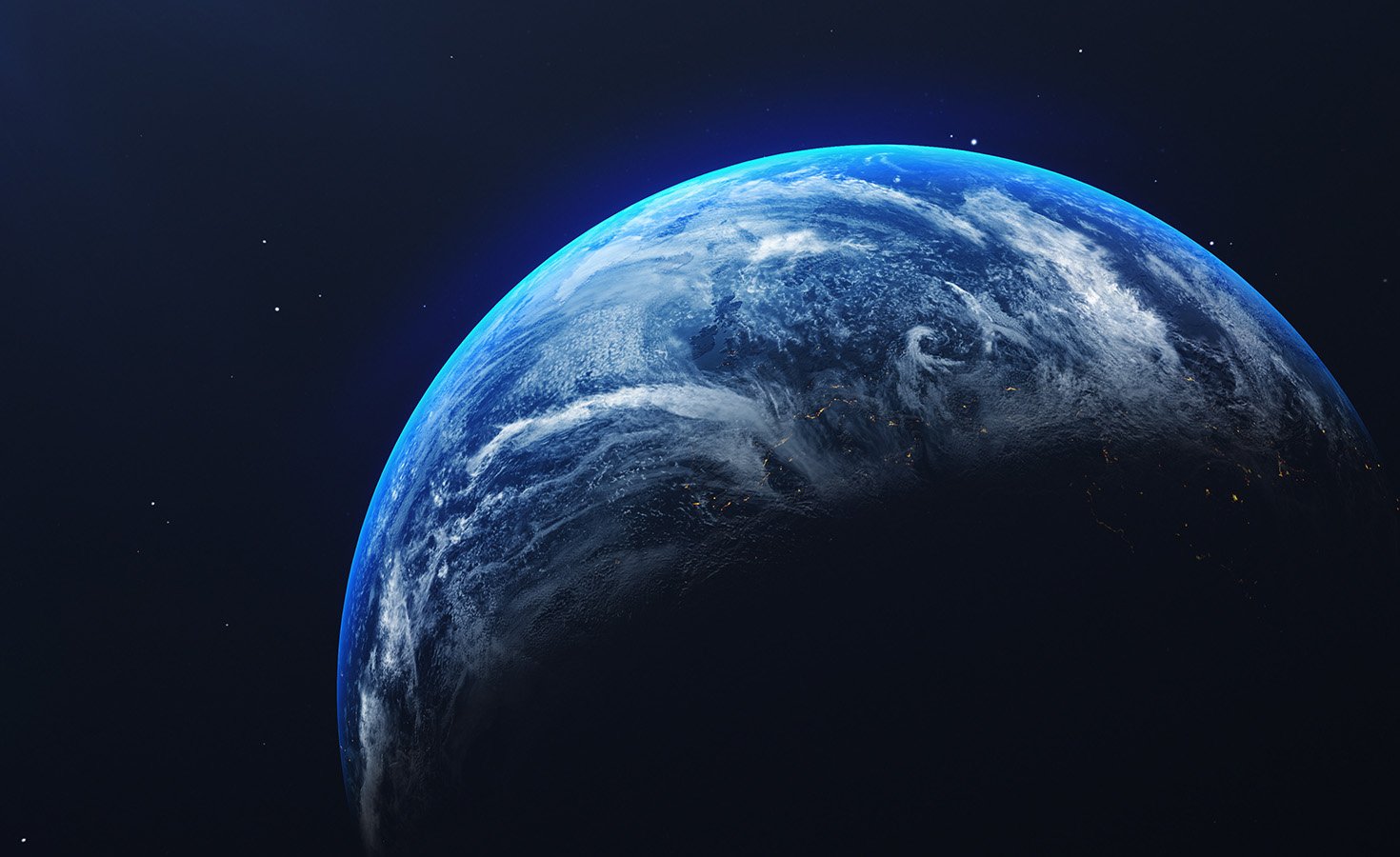Edit Video Demo Slides From Your Captivate Project
In this video, I show you how you can edit your CPVC Slides that you have already inserted right from that larger Adobe Captivate project.
In this video, I show you how you can edit your CPVC Slides that you have already inserted right from that larger Adobe Captivate project.
Custom Rollover Tooltip Glossary in Adobe Captivate
In this video, I show you how I would create a rollover, but also clickable, tooltip glossary object to immediately provide your learners a definition of unknown or unrecognized terms or phrases.
In this video, I show you how I would create a rollover, but also clickable, tooltip glossary object to immediately provide your learners a definition of unknown or unrecognized terms or phrases.
Build a Custom Checkbox in Adobe Captivate
In this video, I show you how to build a custom checkbox in Adobe Captivate.
In this video, I show you how to build a custom checkbox in Adobe Captivate. Free download members can download this project file. They will find it in the Community or Membership tab. If you want to use an AI voice like the one used in this video for their online learning, visit WellSaid Labs: https://www.wellsaidlabs.com/?via=paul
Troubleshoot Objects Not Appearing in Adobe Captivate
In this video, I will show you how to troubleshoot when objects do not appear in your Adobe Captivate project.
In this video, I will show you how to troubleshoot when objects do not appear in your Adobe Captivate project.
Convert MP4 Video to MP3 Audio
In this video, I show you how to convert an MP4 Video to just the MP3 audio portion for your eLearning projects.
In this video, I show you how to convert an MP4 Video to just the MP3 audio portion for your eLearning projects.
Remove the Audio from a Video for your Adobe Captivate eLearning Project
In this video, I show you how to remove audio from a video for your Adobe Captivate eLearning project. This procedure can be used for any other purposes as well. These procedures assume you have Adobe Captivate installed on your computer because Adobe Captivate comes with Adobe Media Encoder. This procedure is acceptable if you only have Adobe Creative Cloud installed since Media Encoder is part of the Creative Cloud.
In this video, I show you how to remove audio from a video for your Adobe Captivate eLearning project. This procedure can be used for any other purposes as well. These procedures assume you have Adobe Captivate installed on your computer because Adobe Captivate comes with Adobe Media Encoder. This procedure is acceptable if you only have Adobe Creative Cloud installed since Media Encoder is part of the Creative Cloud.
Combine Adobe Captivate Effects and Motion Paths
In this video, I show you how you can combine Adobe Captivate effects and motion paths for your online learning projects.
In this video, I show you how you can combine Adobe Captivate effects and motion paths for your online learning projects.
Guide to Attending Conferences in Las Vegas 2022
I've written this article at least once before; however, like most things in life, this is something that I feel has changed over the years. Therefore, I will break down this article into sections to make it easy for you to get the information you need about a particular aspect of staying in Las Vegas as quickly as you need it.
I've written this article at least once before; however, like most things in life, this is something that I feel has changed over the years. Therefore, I will break down this article into sections to make it easy for you to get the information you need about a particular aspect of staying in Las Vegas as quickly as you need it. When writing this article, I had just returned from the Adobe Learning Summit, obviously sponsored by Adobe, where I was a speaker. In this instance, I received compensation from Adobe to be there, but this is not usually the case. In about ten days, I will be returning to Vegas. While I won't have to pay a registration fee for the DevLearn conference, all my other expenses, including my flight, hotel, and any food outside the conference, are my own.
Freelance versus Employee
I don't think this matters too much. Most organizations want a return on their investment. While my expenses in Vegas are my own, and I can write them off as business expenses, many people fail to realize that you still have to have that money upfront to write off these expenses. When I was an employee who wanted to attend a conference, I needed to convince my boss to pay for such a trip. There usually was a per diem for things like food, and I would have to plan my time at the conference and show them what new knowledge and skills I would bring back from the conference. While you can still have fun at a Vegas conference, you must understand that it's not a vacation.
Flight
There was a time as a Canadian when discount airlines were few. Presently the two big airlines, Air Canada and Westjet, have some competition from newcomers Flair and Swoop. I could get a round trip to Vegas for the conferences I'm attending this month for less than $400. Now there are a couple of things about these flights. First, the flight fee is a seat they will randomly select for you on the aircraft. Discount airlines make money by charging for everything. Gone are the days when you get seat selection for free. There is a fee for even the most basic of seats. While it's not surprising that there is a fee to check your baggage, there is also a fee for more oversized carry-on items that you will stow in the overhead baggage areas. You are allowed a personal item, but it can only go in the space under the seat in front of you. Also, don't expect complimentary non-alcoholic beverages or snacks. Everything has a price tag attached to it. It's easy to expect to pay another hundred dollars or so for all these incidentals. Bring your snacks from home, buy them at the airport or purchase them onboard. You cannot get liquids through security, so you must buy beverages on the plane or from a retail store in the airport.
Tips, gratuities, taxes, and resort fees
In North America, there are some jobs where employers pay the employee less because it is customary to give gratuities to these types of employees. For example, taxi cab drivers, hotel porters, restaurant servers, and bartenders. Therefore, it would be best to remember to tip these employees whenever you use their services. While credit card machines have a preset percentage for selecting tips, fifteen percent is what is customary, and you should calculate fifteen percent on the price before tax. Hotel porters are the employees who wave down a cab or store your luggage after checkout. Keep some cash on hand for when you use their service. Three or four dollars would be a good tip for a porter.
Also, remember that most resorts in Las Vegas charge a 30 to 40-dollar daily resort fee. The resort will calculate this on your final bill; if you don't budget for it, you might be surprised.
Taxi or Rideshare
I've used Uber in the past, but I tend to stick with taxi cab companies these days. A few years ago, I left my mobile phone in the back of a taxi cab in Vegas. Using a taxi cab company made it easy to retrieve my phone. They were able to ship it back to me at my expense, but because I had a receipt, I could contact the company and make those arrangements. I'm not sure what would have happened if I had used rideshare that day.
Most taxi cabs charge a flat fee to and from the airport to key locations like the various hotels on the strip. For the Adobe Learning Summit, each way, it was $29. Add the customary 15% gratuity, and it comes to a little over $33.
Hotel
The conference will have negotiated special rates for your hotel room; however, you don't have to stay there to attend the conference. I would have recommended playing one of these resort casino games on your mobile device to earn enough points to get a complimentary room. However, this seems to be more challenging to earn enough points these days, so I'm no longer recommending this. Instead, I've looked to the same tools I would use to save money back at home. I found a great price at a neighboring resort using the Groupon app. It means I will have a short walk each day to and from the event, but I'm saving hundreds of dollars. Don't forget that daily resort fee I mentioned earlier. Make sure the discounted hotel is close enough to the event hotel to avoid additional expenses due to taxis or ride share. If you spend your savings getting to and from the event, there isn't much point. For DevLearn, I booked the Flamingo for a little over $200 for three nights. It's about a nine-minute walk to the Mirage, where DevLearn is located this year.
Food
Conferences like DevLearn will usually include lunch on each full conference day. So, unfortunately, you will likely be on your own for breakfast and dinner. So, first of all, I recommend that you don't overdo it, especially if you are a speaker at these events. The last thing you want is to burp up that spicy breakfast burrito while presenting your session. So instead, go to Mcdonald's and get a simple Egg McMuffin (the one with a slice of ham), a hash brown, and a coffee or juice. Not only is it affordable, but it's relatively low-calorie. I wouldn't usually recommend fast food for every breakfast, but it's not like you can cook for yourself while traveling. There are many choices for dinner, but remember, some of the restaurants in the resort can be expensive. Do your research and find some affordable alternatives out on the strip.
Souvenirs
I'm on Vegas trip number seven, so the need to bring back souvenirs has come and gone. If your family expects you to get them souvenirs, I would wait until you have some time to pick up those trinkets at the airport while you wait for your return flight. Could you save some dollars by searching for bargains on the strip? Sure. But remember you came to Vegas to attend a conference. Maximize your time by attending as many sessions as you can. This is your opportunity to learn new knowledge and skills to become better than you are today. I go there to present my session and attend other sessions. Also, don't discount the value of networking with other people similar to yourself. I have met dozens of people I call friends, and I count on these people for business opportunities.
Only Show Continue on the Adobe Captivate Results Slide If Learners Pass
In this video, I show you how to only show the continue button on the Adobe Captivate results slide if your learners pass the quiz.
In this video, I show you how to only show the continue button on the Adobe Captivate results slide if your learners pass the quiz.
Live Stream - Scenario-based Learning in Adobe Captivate | October 17, 2022
In this live stream, I will share with you the session I did at the Adobe Learning Summit in Las Vegas, NV. In this session, I will show you why Adobe Captivate 2019 is the ideal tool for developing scenario-based learning.
In this live stream, scheduled for October 17th at 10 AM ET, I will share with you the session I did at the Adobe Learning Summit in Las Vegas, NV. In this session, I will show you why Adobe Captivate 2019 is the ideal tool for developing scenario-based learning. In addition, I will be sharing some external tools and resources that can help you with your scenario-based learning designs. Follow this link to set a reminder for yourself, or use the link to join the live stream over on YouTube so you can participate in the live chat as well.