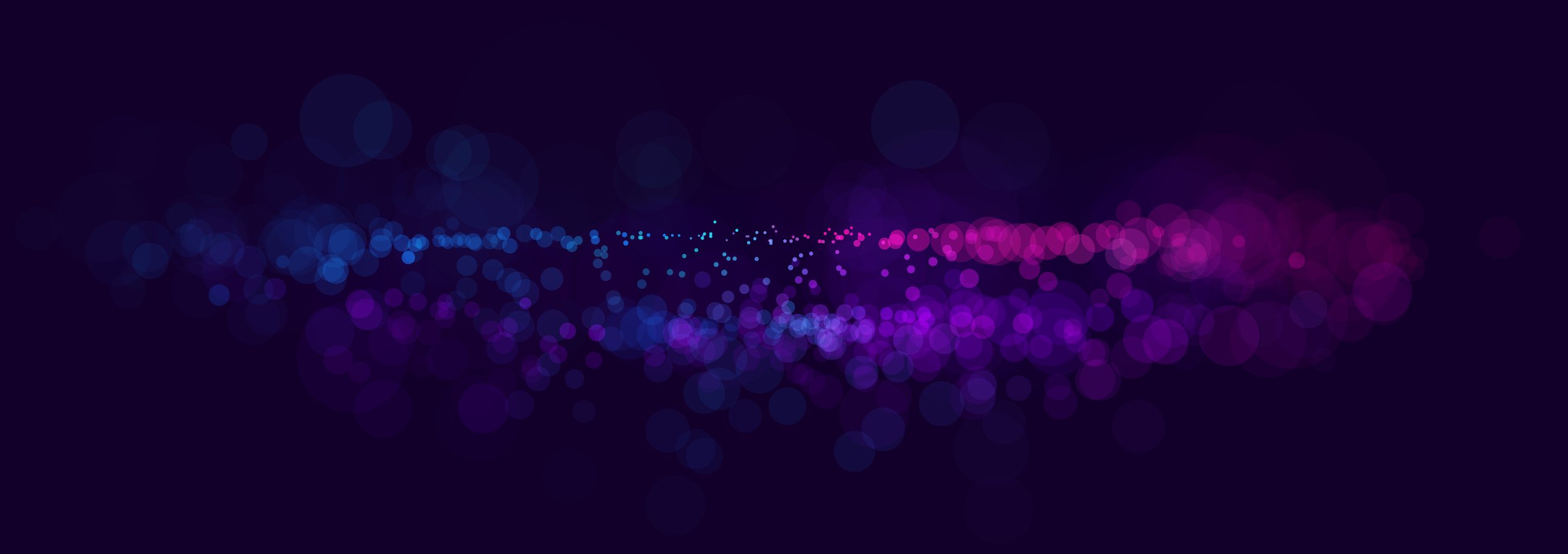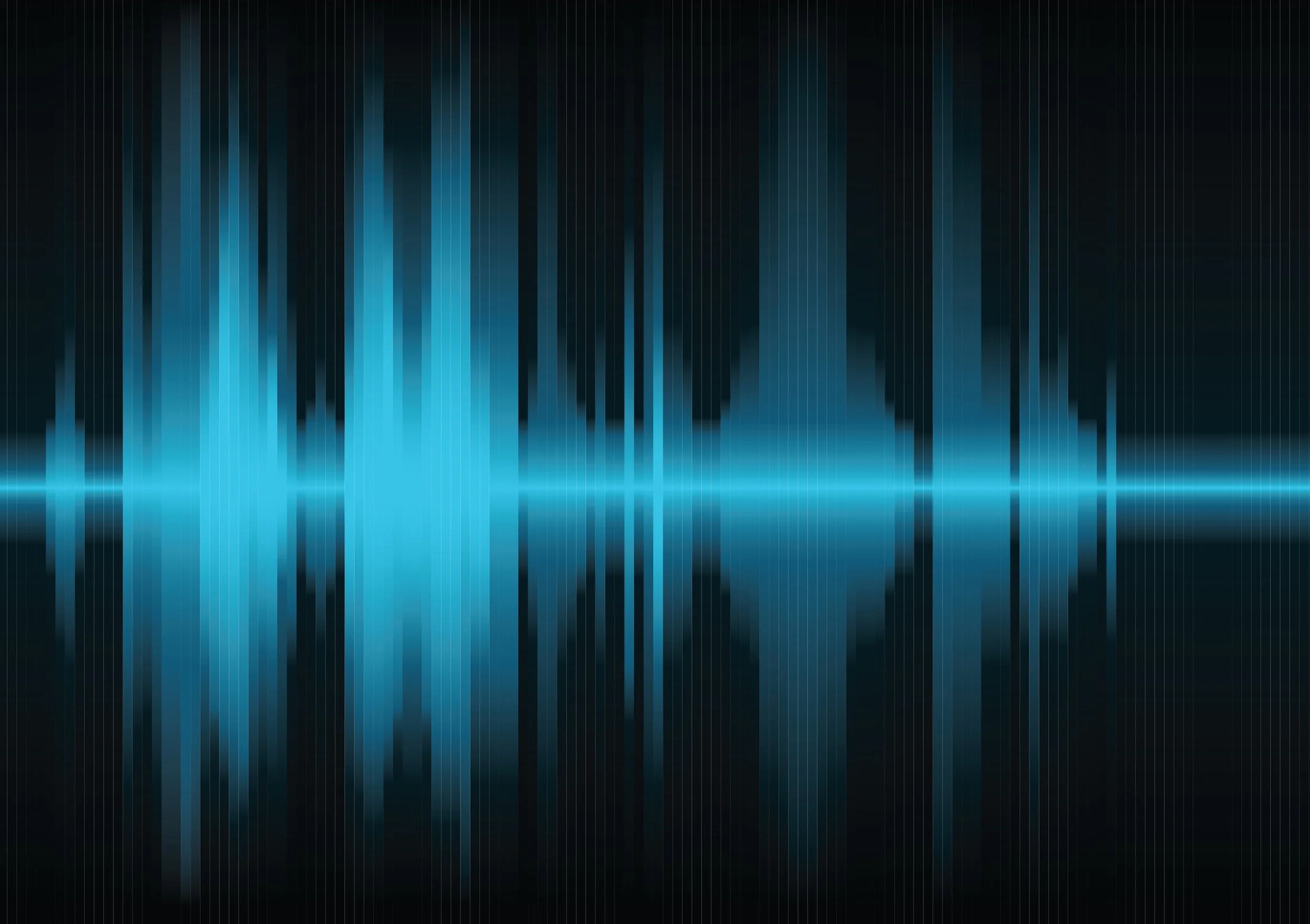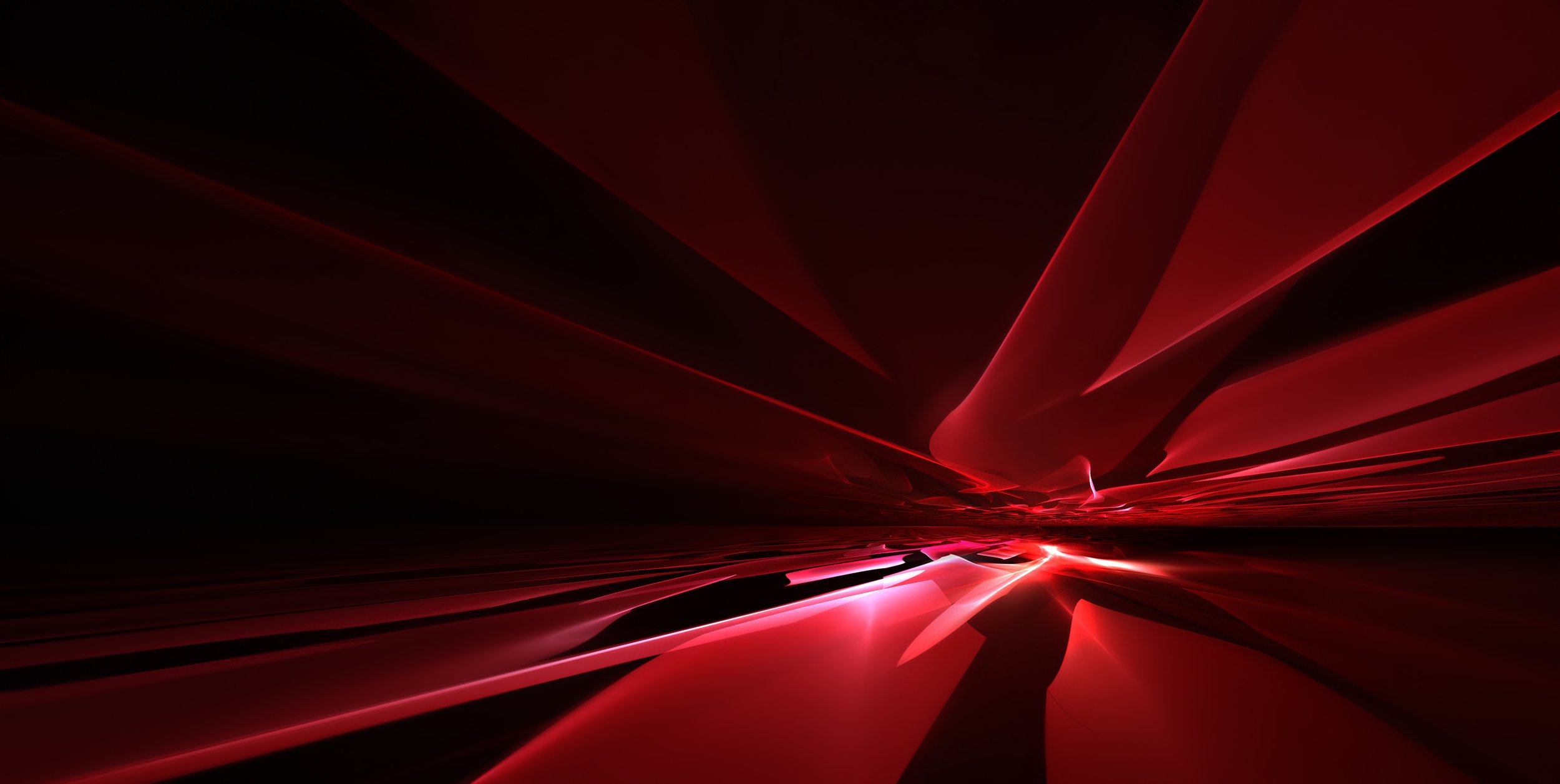Make Popups for Your Adobe Captivate eLearning Projects
In this video, I show you how to add buttons that open popups with additional information in your Adobe Captivate eLearning Projects.
Create a Single Play/Pause Button for Your Adobe Captivate eLearning Project
In this video, I show you how you can create a single play/pause button for your Adobe Captivate eLearning project.
Get Typing Text Animation Back in Adobe Captivate
In this video, I show you a workaround to get typing text animation back into your Adobe Captivate eLearning projects with version 11.8.1.219.
Add a Quiz Timer to Your Adobe Captivate eLearning Project
In this video, I show you how you can easily add a quiz timer to your Adobe Captivate eLearning project.
Different Audio on a Lesson Menu Slide Revisit in your Adobe Captivate eLearning Project
In this video. I will show you how to have different audio on a lesson menu slide revisit in your Adobe Captivate eLearning project.
Remediation in Your Adobe Captivate Software Sims
In this video, I show you how to add remediation in your Adobe Captivate Software Sims.
Custom Animated Document Menu in Your Adobe Captivate Project
In this video, I show you how to create a custom animated document menu in your Adobe Captivate project.
Change Appearance of Visited Links in Your Adobe Captivate eLearning Project
In this video, I show you how you can change the appearance of visited links in your Adobe Captivate eLearning project.
Adobe Captivate Multiple Choice Multiple Answers with Every Combination of Feedback Captions
In this video, I show you my solution for an Adobe Captivate multiple choice multiple answers question with every combination of feedback captions for your eLearning projects.
Adobe Captivate Video Quiz Question Remediation
In this video, I show you how you can build remediation into your quizzes.