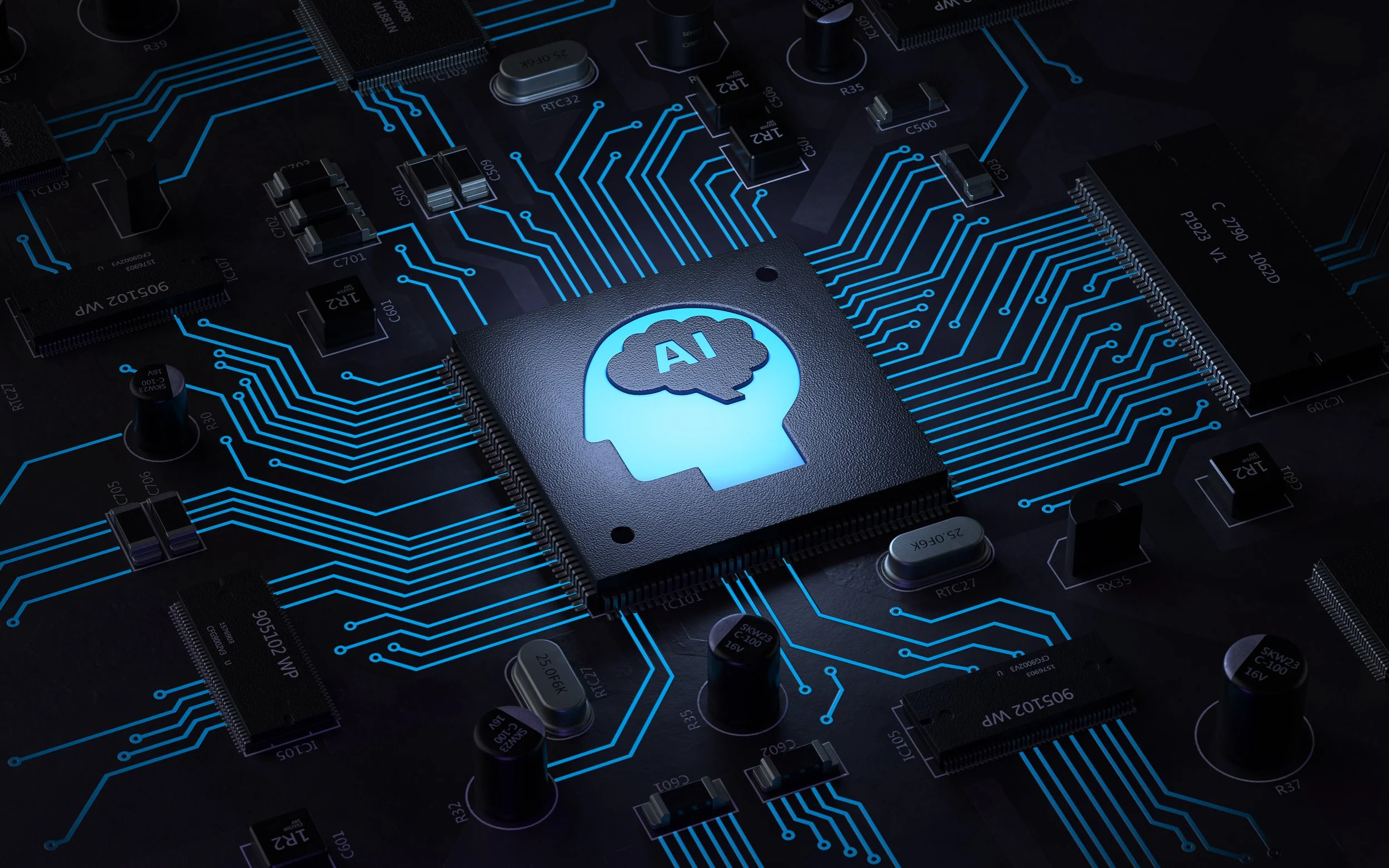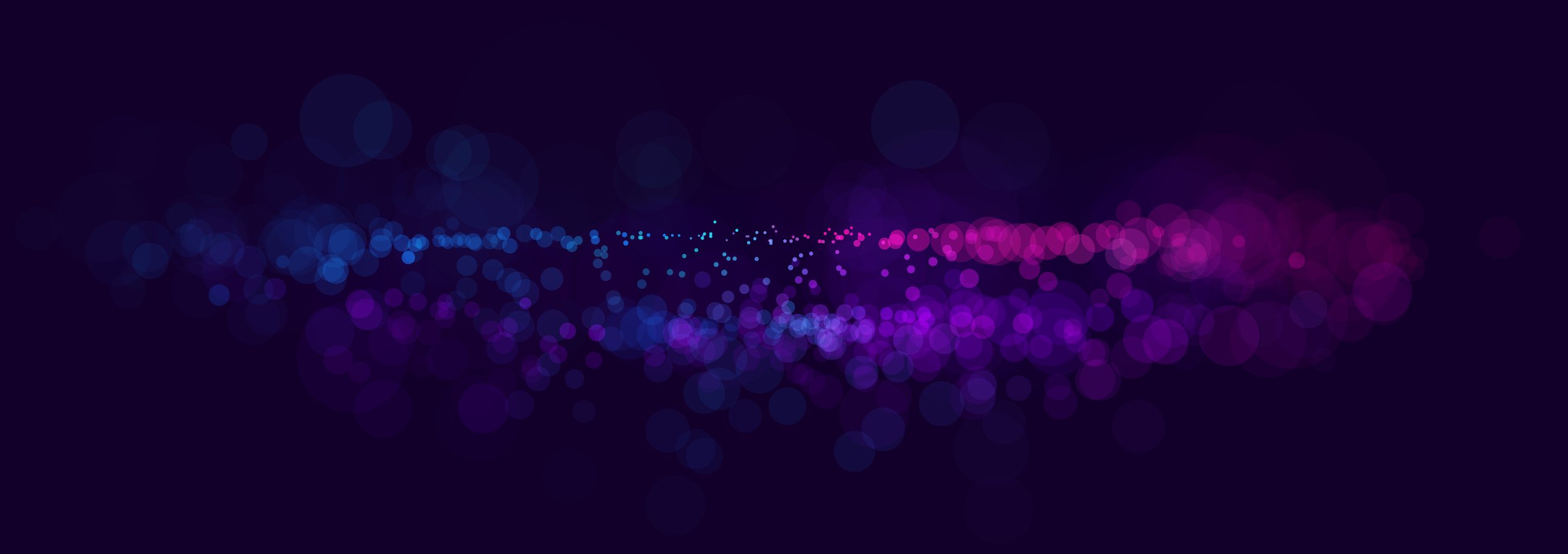Generative Fill in Adobe Photoshop
In this video, I share the new Generative Fill feature in the beta for Adobe Photoshop. If you are a Creative Cloud subscriber designing and developing eLearning with Adobe Captivate, download the beta while this feature is unlimited.
In this video, I share the new Generative Fill feature in the beta for Adobe Photoshop. If you are a Creative Cloud subscriber designing and developing eLearning with Adobe Captivate, download the beta while this feature is unlimited.
Use Online AI Translation Tools with Adobe Captivate
In this video, I show you how you can use online AI translation tools to translate all the text captions in your Adobe Captivate eLearning project.
In this video, I show you how you can use online AI translation tools to translate all the text captions in your Adobe Captivate eLearning project.
Forced Navigation Click-to-Reveal with Closed Captions in Your Adobe Captivate eLearning Project
In this video, I show you how you can build a click-to-reveal that uses closed captions for all the content, forced navigation (you can't click another item until you hear all the narration for the current click), and the next slide button isn't available until you view all the elements of the click to reveal. Stakeholders will love this interaction.
In this video, I show you how you can build a click-to-reveal that uses closed captions for all the content, forced navigation (you can't click another item until you hear all the narration for the current click), and the next slide button isn't available until you view all the elements of the click to reveal. Stakeholders will love this interaction.
Custom Responsive Multiple Choice Picture Question
In this video, I show you how to create a custom responsive multiple-choice picture question for your Adobe Captivate eLearning project.
In this video, I show you how to create a custom responsive multiple-choice picture question for your Adobe Captivate eLearning project.
Make Popups for Your Adobe Captivate eLearning Projects
In this video, I show you how to add buttons that open popups with additional information in your Adobe Captivate eLearning Projects.
In this video, I show you how to add buttons that open popups with additional information in your Adobe Captivate eLearning Projects. Download members of my YouTube channel can download the project file used in this video to use however they wish.
Adobe Podcast Review and Comparison
In this video, I check out Adobe Podcast and compare and review the product.
In this video, I check out Adobe Podcast and compare and review the product.
Share The Contents of Variables Between Two or More Captivate Projects
In this video, I will show you how you could share the contents of variables between two or more Adobe Captivate eLearning projects.
In this video, I will show you how you could share the contents of variables between two or more Adobe Captivate eLearning projects. In this example, I'm storing the student's name from the first project in local storage and recalling it for the additional module. This way, your student doesn't need to type in their name each and every time.
FREE DOWNLOAD members of my YouTube channel or higher can download the project files used in this video.
Replace Question Slide Buttons with Images in Adobe Captivate
In this video, I show you how to replace your question slide buttons with images in Adobe Captivate 2019.
In this video, I show you how to replace your question slide buttons with images in Adobe Captivate 2019.
Get Windows for Your Dell with All the Drivers
In this video, I show you how to get a Windows ISO USB thumb drive for your Dell PC with all the necessary drivers.
In this video, I show you how to get a Windows ISO USB thumb drive for your Dell PC with all the necessary drivers.
Create a Single Play/Pause Button for Your Adobe Captivate eLearning Project
In this video, I show you how you can create a single play/pause button for your Adobe Captivate eLearning project.
In this video, I show you how you can create a single play/pause button for your Adobe Captivate eLearning project. Download members of my YouTube channel can download this project file.