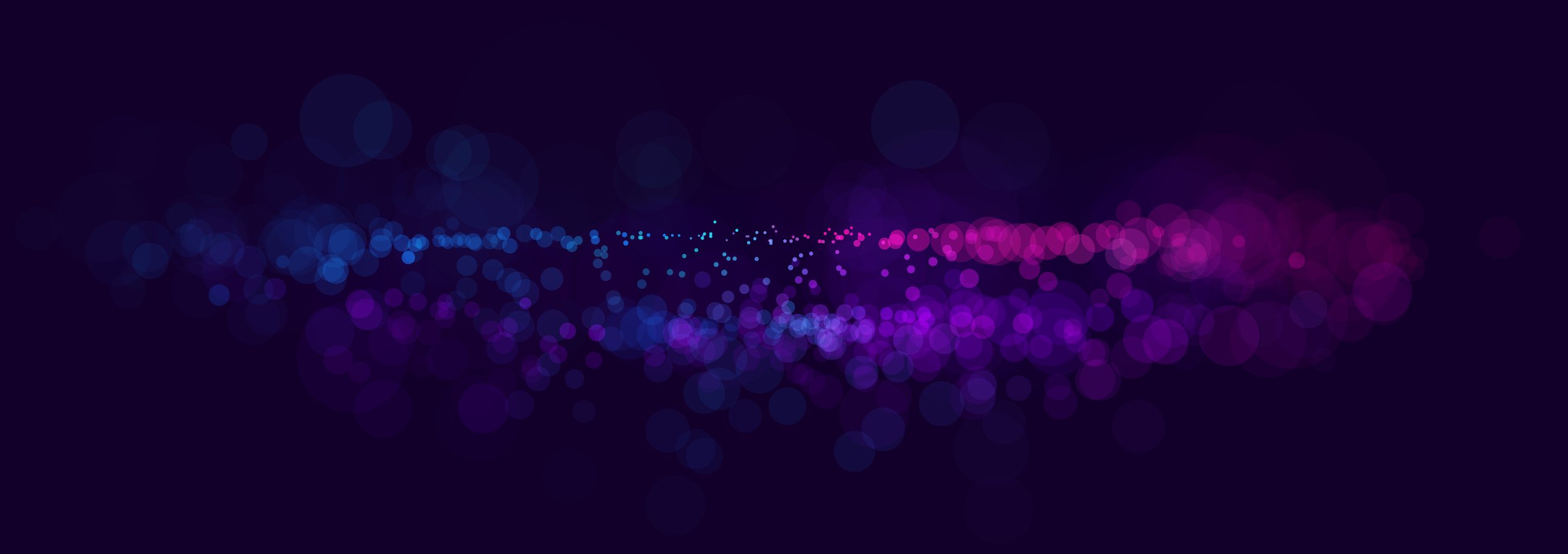Generative Fill in Adobe Photoshop
In this video, I share the new Generative Fill feature in the beta for Adobe Photoshop. If you are a Creative Cloud subscriber designing and developing eLearning with Adobe Captivate, download the beta while this feature is unlimited.
Custom Responsive Multiple Choice Picture Question
In this video, I show you how to create a custom responsive multiple-choice picture question for your Adobe Captivate eLearning project.
Make Popups for Your Adobe Captivate eLearning Projects
In this video, I show you how to add buttons that open popups with additional information in your Adobe Captivate eLearning Projects.
Create a Single Play/Pause Button for Your Adobe Captivate eLearning Project
In this video, I show you how you can create a single play/pause button for your Adobe Captivate eLearning project.
Get Typing Text Animation Back in Adobe Captivate
In this video, I show you a workaround to get typing text animation back into your Adobe Captivate eLearning projects with version 11.8.1.219.
Add a Quiz Timer to Your Adobe Captivate eLearning Project
In this video, I show you how you can easily add a quiz timer to your Adobe Captivate eLearning project.
Custom Animated Document Menu in Your Adobe Captivate Project
In this video, I show you how to create a custom animated document menu in your Adobe Captivate project.
Change Appearance of Visited Links in Your Adobe Captivate eLearning Project
In this video, I show you how you can change the appearance of visited links in your Adobe Captivate eLearning project.
Adobe Captivate Video Quiz Question Remediation
In this video, I show you how you can build remediation into your quizzes.
Custom Review Captions in your Adobe Captivate Quiz
In this video, I show you how to create custom review mode captions that only show up when your learners review the quiz in your Adobe Captivate project.