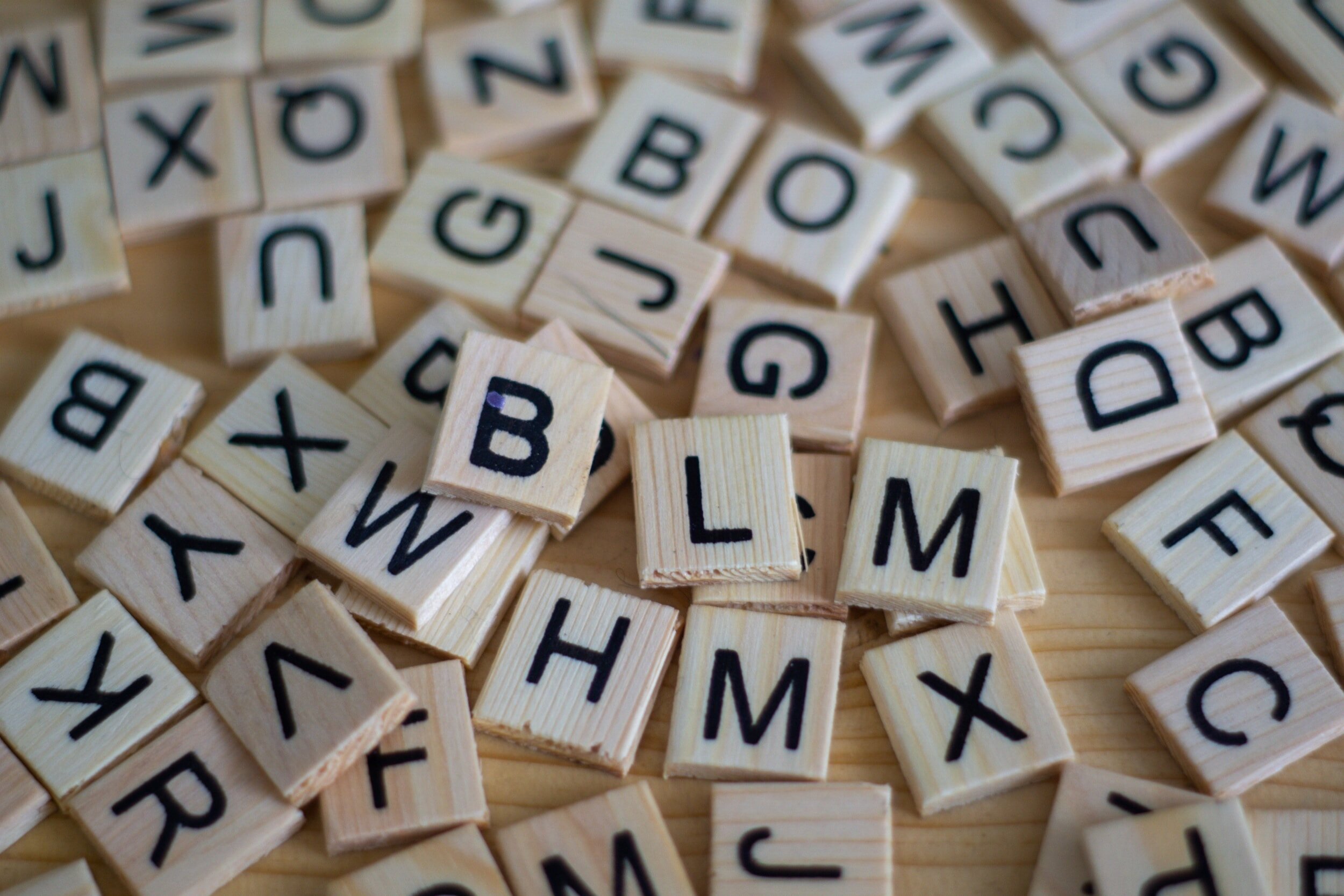The All-new Adobe Captivate Click-to-Reveal Widget
In this video, I will show you how to customize the click-to-reveal widget in the all-new Adobe Captivate.
All-New Adobe Captivate Tabs Widget
This video will look at the All-New Adobe Captivate Tabs Widget.
Advanced Actions in the All-New Adobe Captivate
This Friday at 1 PM Eastern or 10 AM Pacific, I will be hosting a live stream on what we used to call Advanced Actions in the All-New Adobe Captivate.
Convert Your PNG to SVG Images Using Adobe Illustrator 2023
Here's a procedure for converting your high-quality PNG or JPG files to SVG images using Adobe Illustrator 2023. The advantage of SVGs is that they are relatively small in file size and are also vector graphics. That means SVGs look great at any size and are completely compatible with Adobe Captivate or other eLearning software.
Working with Text, Image & Button Blocks in Adobe Captivate 12
In this video, I show beginners how to work with text, image, and button blocks to create excellent yet simple eLearning slides for your Adobe Captivate 12 projects.
Design Custom Themes for your All-New Adobe Captivate Projects with the Theme Builder!
In this video, I show you how to navigate the Theme Builder for the All-New Adobe Captivate and create your theme for the All-New Adobe Captivate (version 12).
How To Use The Carousel Widget in the All-New Adobe Captivate
In this video, I show you how to use the carousel widget in the All-New Adobe Captivate (Adobe Captivate 12).
Text-to-Speech and Closed Captions in the All-New Adobe Captivate
In this video, I walk you through how to generate text-to-speech from your closed captions in the All-New Adobe Captivate.
Generative Fill in Adobe Photoshop
In this video, I share the new Generative Fill feature in the beta for Adobe Photoshop. If you are a Creative Cloud subscriber designing and developing eLearning with Adobe Captivate, download the beta while this feature is unlimited.
Custom Responsive Multiple Choice Picture Question
In this video, I show you how to create a custom responsive multiple-choice picture question for your Adobe Captivate eLearning project.