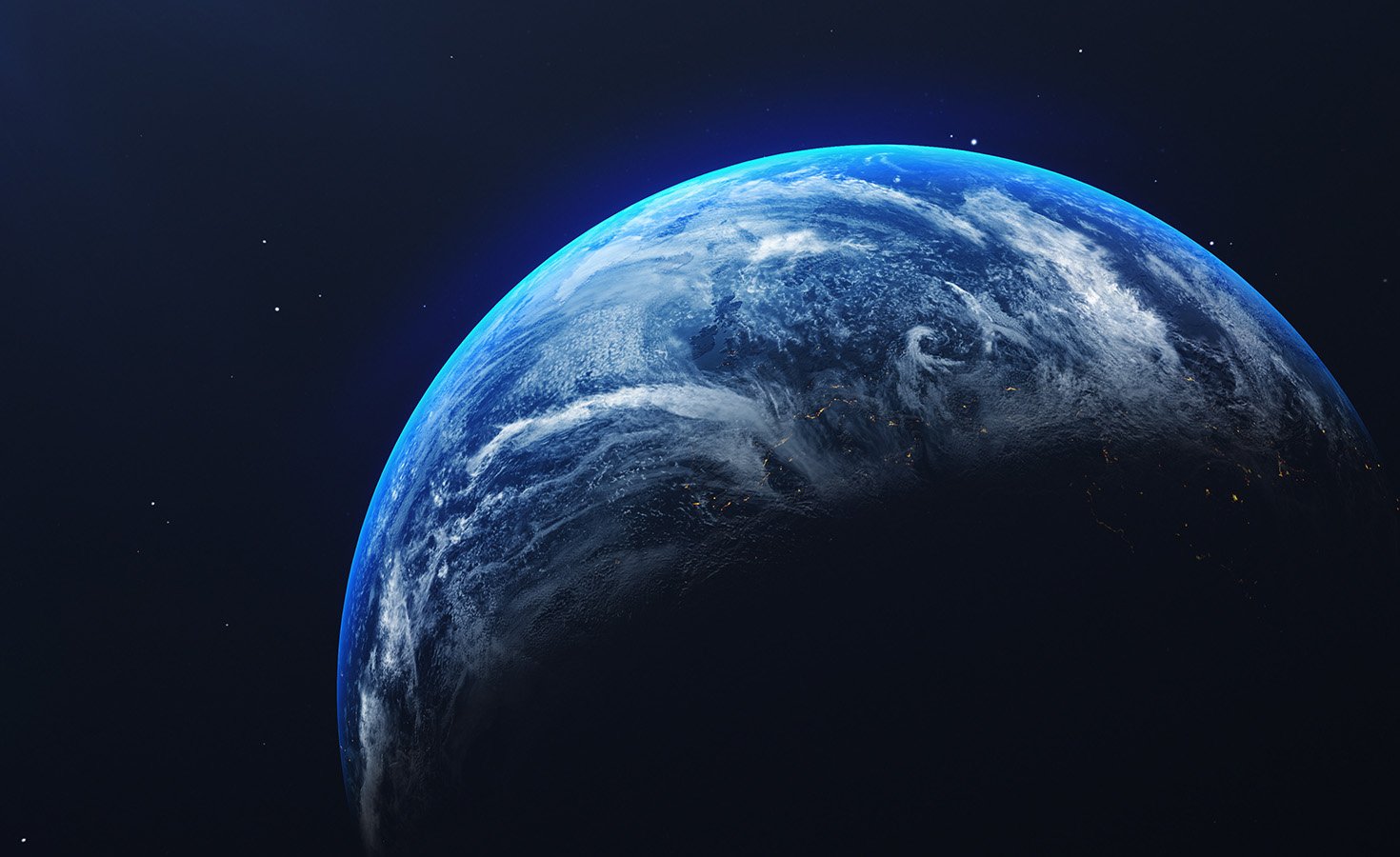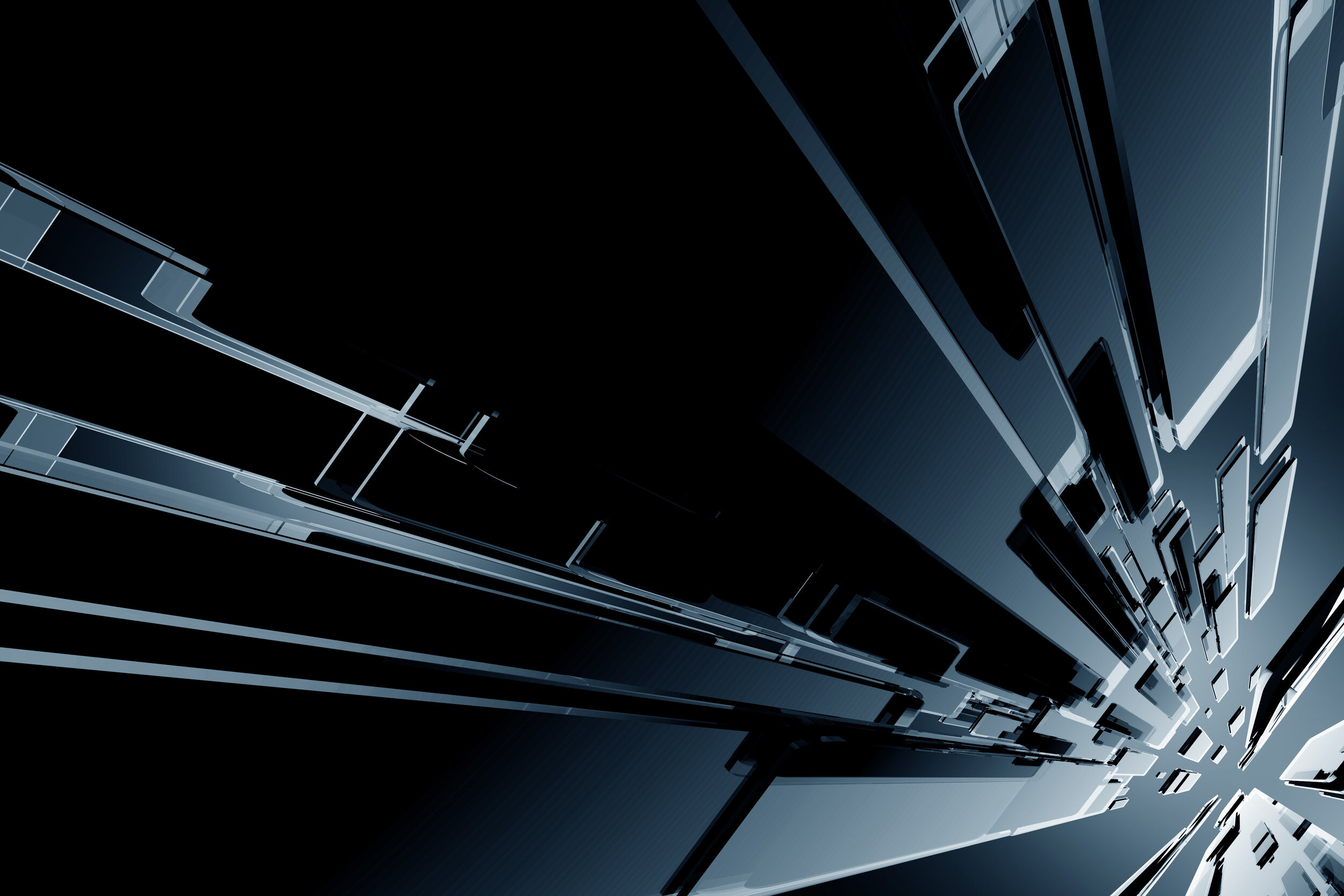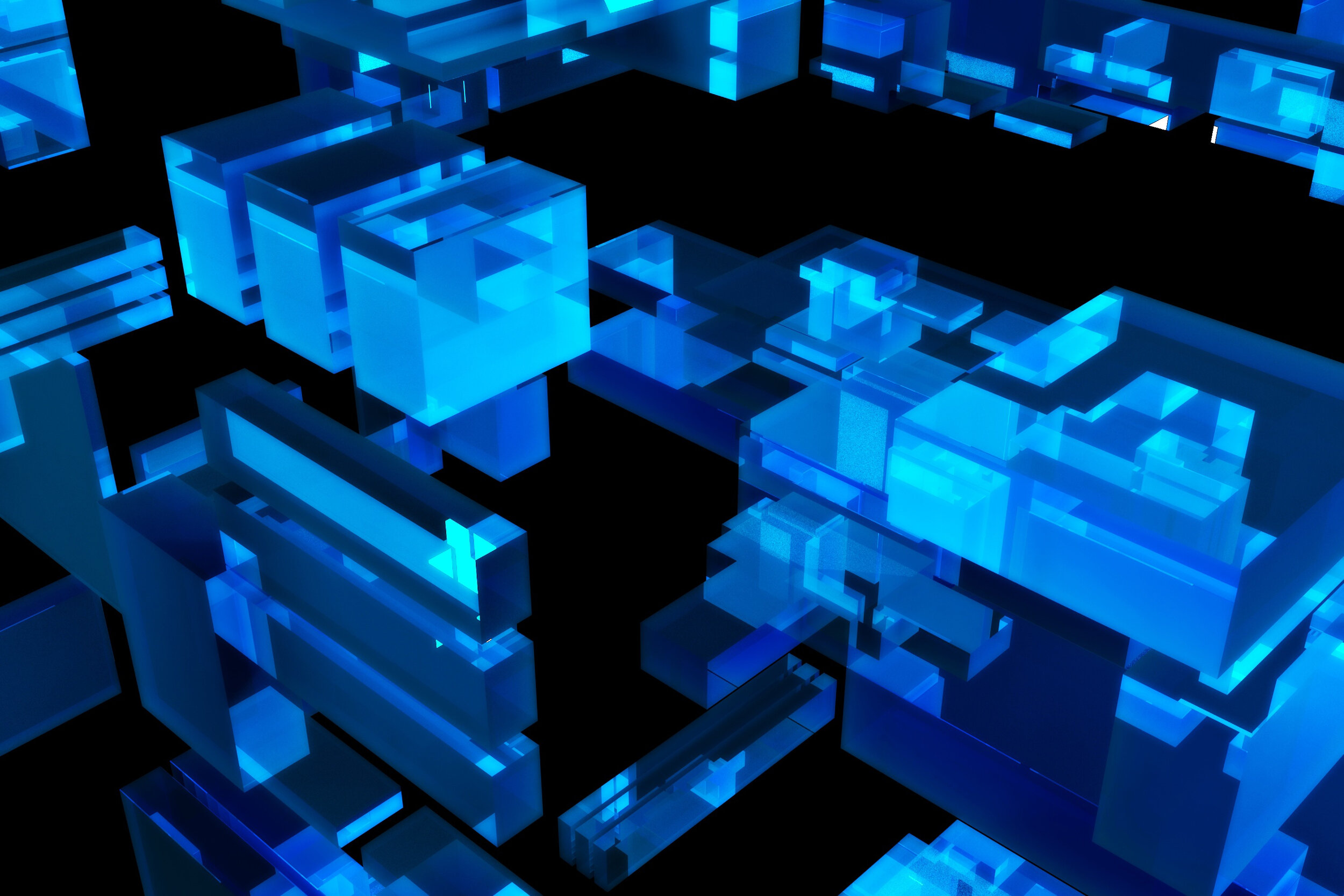Convert Your PNG to SVG Images Using Adobe Illustrator 2023
Here's a procedure for converting your high-quality PNG or JPG files to SVG images using Adobe Illustrator 2023. The advantage of SVGs is that they are relatively small in file size and are also vector graphics. That means SVGs look great at any size and are completely compatible with Adobe Captivate or other eLearning software.
Here's a procedure for converting your high-quality PNG or JPG files to SVG images using Adobe Illustrator 2023. The advantage of SVGs is that they are relatively small in file size and are also vector graphics. That means SVGs look great at any size and are completely compatible with Adobe Captivate or other eLearning software.
Combine Adobe Captivate Effects and Motion Paths
In this video, I show you how you can combine Adobe Captivate effects and motion paths for your online learning projects.
In this video, I show you how you can combine Adobe Captivate effects and motion paths for your online learning projects.
Build Your Own Template for Adobe Captivate Multiple Choice Question Slide
In this video, I show you how to build your own template for an Adobe Captivate multiple choice question slide that is ideal for a knowledge check that includes remediation.
In this video, I show you how to build your own template for an Adobe Captivate multiple choice question slide that is ideal for a knowledge check that includes remediation. You can literally build this once and copy and paste it over and over again from one project to the next.
00:00 Introduction
01:01 Setup the slide
02:52 On-enter shared action (reset the slide)
04:19 Button press advanced action
07:07 Apply the shared action to each answer button
08:58 Preview the project
09:44 How you can use this as a template
Free Download Members of my YouTube channel can get the project file for free. Join my channel as a member for additional perks: https://bit.ly/JoinCp
Public Live Stream - Publish Captivate for Review and LMS - July 12, 10:00 AM EDT
Join me on July 12th, 2021, at 10 AM EDT, where I will be conducting an all-access live stream for FREE. Sponsored by my friends at Review My eLearning, I will be reviewing how to publish your eLearning projects for stakeholder review and ultimately for your Learning Management System.
Join me on July 12th, 2021, at 10 AM EDT, where I will be conducting an all-access live stream for FREE. Sponsored by my friends at Review My eLearning, I will be reviewing how to publish your eLearning projects for stakeholder review and ultimately for your Learning Management System.
You can watch the live stream here but I recommend that you view it from YouTube. This way you will be able to participate in the live chat and be able to ask questions as we go.
Here is an earlier video about uploading to Review My eLearning. If you would like to try Review My eLearning for yourself please use this link to let them know I sent you: https://www.reviewmyelearning.com/?captivateteacher
Why Would I Waste My Money on Captivate
Most of the comments on my YouTube videos are encouraging, but someone challenges me every once in a while.
Most of the comments on my YouTube videos are encouraging, but someone challenges me every once in a while.
Here is such a statement from Kim:
“Thanks for the video – however, if Adobe Captivate is such a great teaching tool, why are you using a screen recorder and YouTube to teach it? If all I need is a free screen recorder and YouTube to teach my subject, why would I waste my money on Captivate? Does not make sense. Thanks.”
Here was my answer to Kim:
“That’s a good question, and hopefully, you’ll agree that I have the right answer. Like my favourite handyman Mike uses different tools for different jobs, Adobe Captivate is an excellent tool for many other learning solutions. Adobe Captivate is a perfect tool for creating self-directed learning that you would upload to a learning management system. Adobe Captivate projects with a good LMS allows an organization to track and report on the progress of their learners. My YouTube videos don’t do this at all. Sure Google gives me analytics related to how many people watched my videos and for how long, but I have no idea if anyone is learning anything. Besides, the purpose of my YouTube videos is not necessarily to train my students. I prefer to think of my YouTube videos as advertising for my real business, teaching clients Adobe Captivate. My videos are the free sample to find out if you would like to have me teach you for an hour or more on one or more topics about Captivate.
But like Mike the handyman, I use other tools for other tasks. I record and edit my videos for YouTube using a program called Camtasia (there is a link in the description for this). I used to use Adobe Captivate’s Video Demo feature, which performs a similar function. In this case, Camtasia is a more robust solution. If you asked me to create a software simulation or an interactive video that I could report on the learners’ results, Adobe Captivate and a good quality LMS would be my choice.”
Hack Captivate Event Video Using Camtasia to Add Closed Captions
How to edit your videos to include closed captions hard encoded into the video. This is a perfect solution if you need closed captions for Event Video within Adobe Captivate.
In this video tutorial, I will show you a way you can hard encode closed captions in your videos. This expands the ability to include closed captions not only with event video but when regular closed captions are not possible for other situations as well. As you can tell by my reaction, I never thought this was possible and so easy to implement. This tutorial assumes that you have access to Adobe Captivate and Techsmith Camtasia. Get a free trial of Camtasia here: https://bit.ly/CamtasiaCp
Getting Responsive Captivate to Actually Go Full Screen on Desktop
In this video tutorial, I review a similar question I saw twice on the same day and that was how to get my responsive design to fill the screen on my desktop computer as well as on my tablets and mobile devices.
In this video tutorial, I review a similar question I saw twice on the same day and that was how to get my responsive design to fill the screen on my desktop computer as well as on my tablets and mobile devices.
Build Your Own Droid Depot App with Adobe Captivate
In this video tutorial, I show you how I improved the Droid Depot app by using Adobe Captivate.
In this video tutorial, I show you how I improved the Droid Depot app by using Adobe Captivate.
My Patreon subscribers get this project file for free. https://www.patreon.com/paulwilsonlearning
Preview this project on ReviewMyeLearning here: https://www.reviewmyelearning.com/public_review/0KGyfrw85lVROHGZ
Create One Set of Custom Buttons That Display for Your Entire Captivate Project
In this video tutorial, I will show you how you can create a single set of navigation buttons that, when set up correctly, will display across your entire course. Also, you will learn how to write an advanced action that toggles the audio in your project and toggle the button itself through the use of adding multi-states.
In this video tutorial, I will show you how you can create a single set of navigation buttons that, when set up correctly, will display across your entire course. Also, you will learn how to write an advanced action that toggles the audio in your project and toggle the button itself through the use of adding multi-states.
Add Slides to Your Adobe Captivate Video Demo
In this video tutorial, I show you my workflow for adding slides to your Video Demo projects, including titles and additional content slides.
In this video tutorial, I show you my workflow for adding slides to your Video Demo projects, including titles and additional content slides.