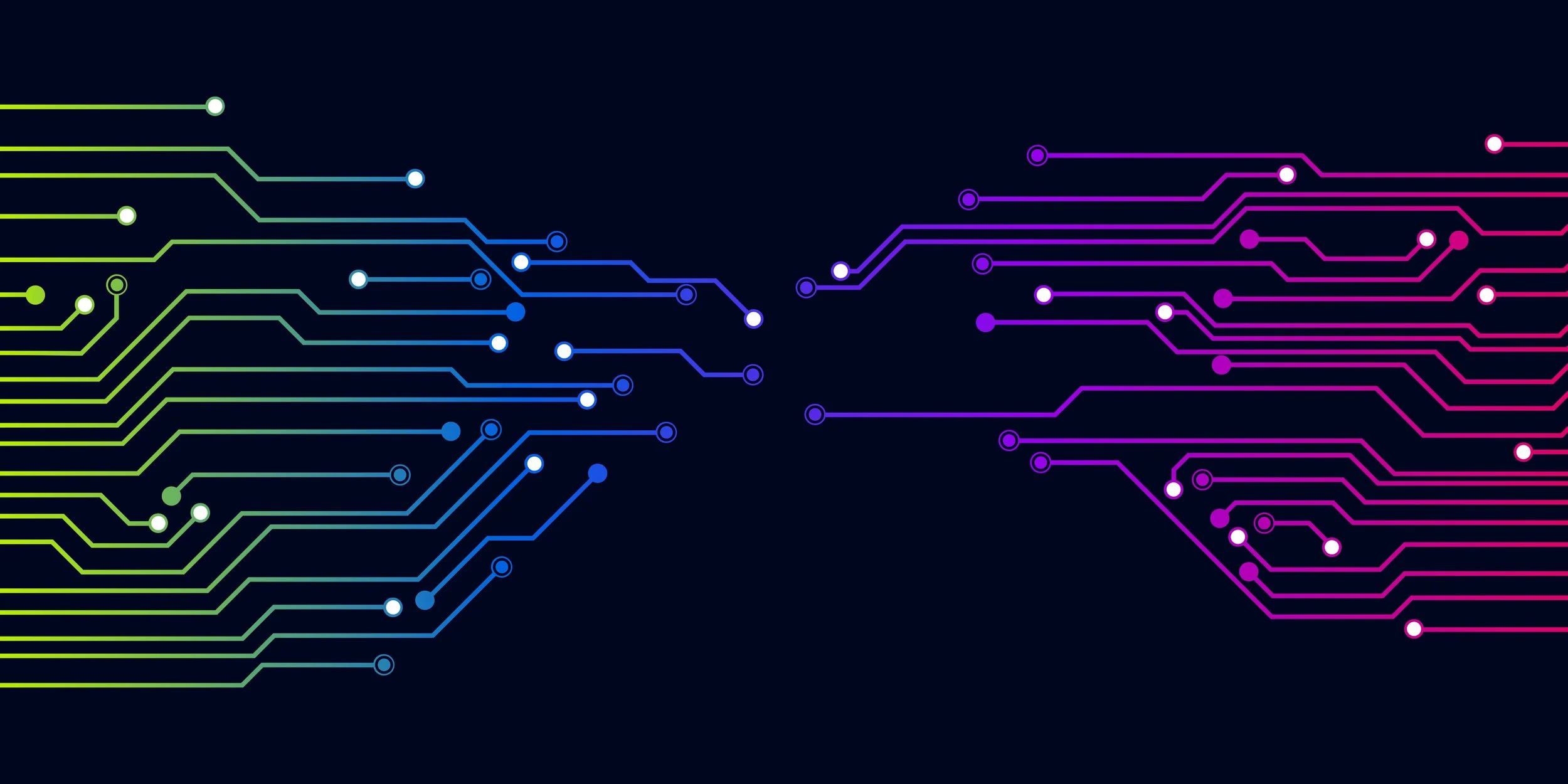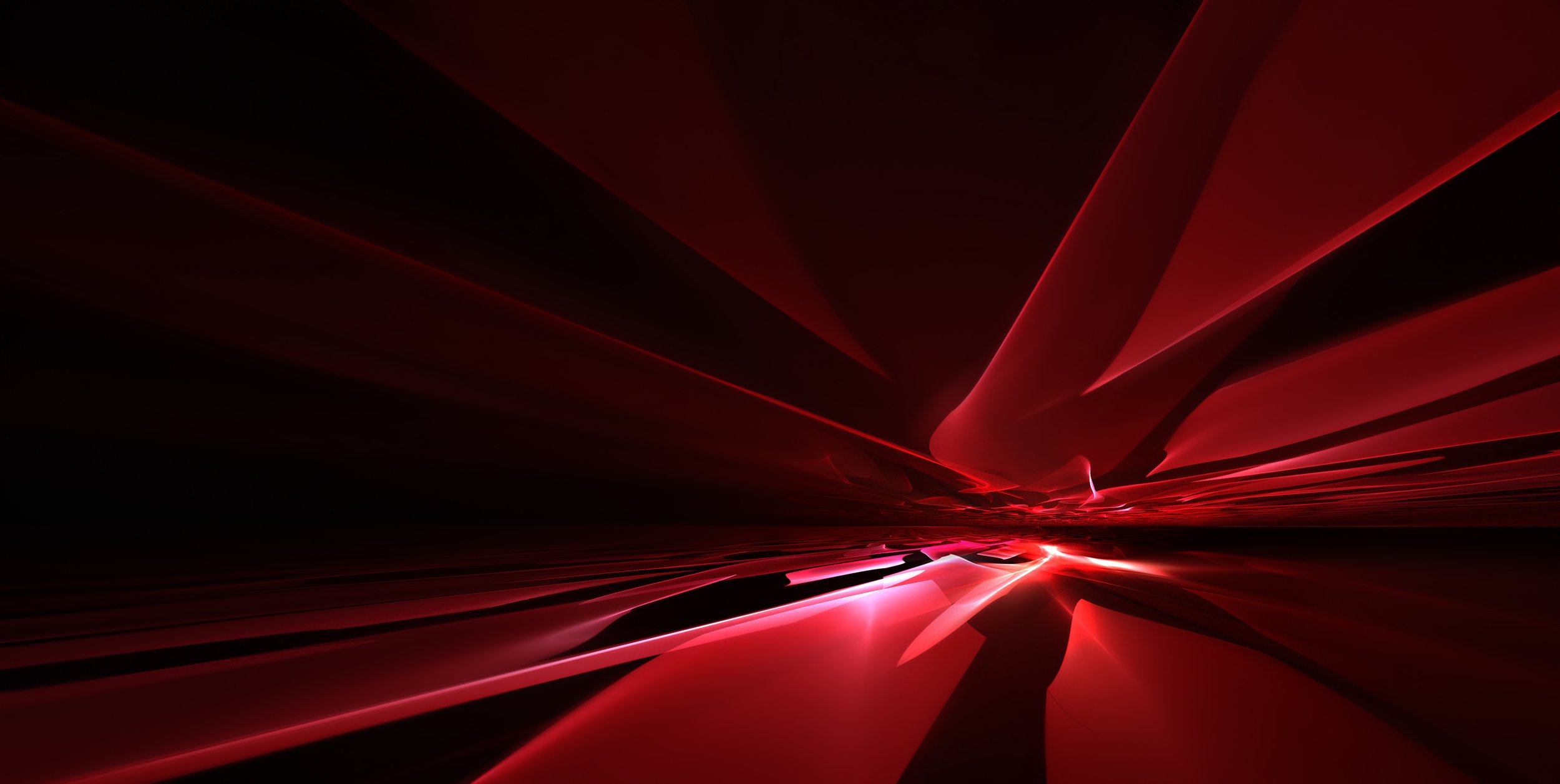All-New Adobe Captivate - Assessment Simulations
In this video, I review the process of recording and editing an Assessment Simulation in the All-new Adobe Captivate.
In this video, I review the process of recording and editing an Assessment Simulation in the All-new Adobe Captivate.
All-new Adobe Captivate Software Simulations
In this video we are going to take a close look at software simulations in the All-new Adobe Captivate (version 12).
In this video we are going to take a close look at software simulations in the All-new Adobe Captivate (version 12).
Remediation in Your Adobe Captivate Software Sims
In this video, I show you how to add remediation in your Adobe Captivate Software Sims.
In this video, I show you how to add remediation in your Adobe Captivate Software Sims.
Two Click Boxes and Both are Correct Answers in Adobe Captivate
In this Adobe Captivate video, I show you how I would record the score when either click-box located on the slide are correct answers.
In this Adobe Captivate video, I show you how I would record the score when either click-box located on the slide are correct answers.
Drag and Drop in Your Adobe Captivate Software Simulations
Here is my solution when you wish to have your learners perform the full motion drag and drop themselves.
By default, Adobe Captivate Software Simulation converts your drag and drop actions into full motion recordings (FMR), which is excellent if you are creating a "Watch Me" Demo, but what happens when you want to create a fully interactive "Try Me" Training? Here is my solution when you wish to have your learners perform the full motion drag and drop themselves.
Adobe Captivate - Software Simulation
In this first part of a two part video tutorial, I cover the procedures for recording your software simulation...
In this first part of a two part video tutorial, I cover the procedures for recording your software simulation.
In this second part of a two part video tutorial, I cover the procedures for editing your recordings and preparing them for your learners.