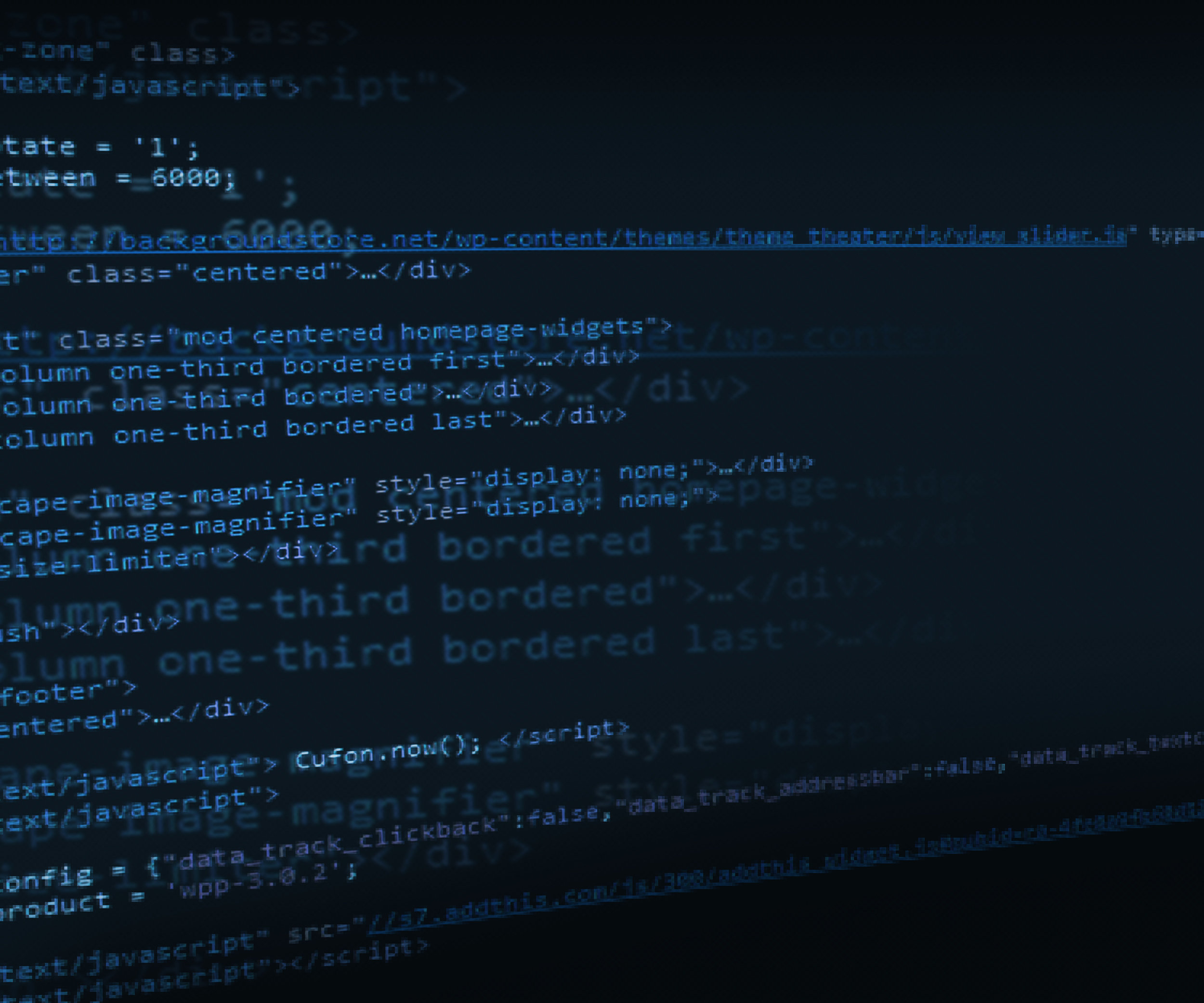All-New Adobe Captivate - Bookmarks as Triggers for Actions
In this video, I show you how to trigger actions from your timeline using bookmarks. In this example, we change the state of a multi-state image at certain points along the timeline.
In this video, I show you how to trigger actions from your timeline using bookmarks. In this example, we change the state of a multi-state image at certain points along the timeline.
Drag and Drop with Unique Feedback Captions
In this video tutorial, I show you how you can have unique feedback for each drag in a drag and drop interaction in your Adobe Captivate project.
In this video tutorial, I show you how you can have unique feedback for each drag in a drag and drop interaction in your Adobe Captivate project.
One Button Click to Reveal in Adobe Captivate
How to use the same button to reveal the next state of a multi-state object. Once all the states in the multi-state object have been visited, the very same button will act as a Go To Next Slide button.
In this video tutorial, I attempt to answer a question from the Adobe eLearning Community, where Pierre asked how to use the same button to reveal the next state of a multi-state object. Once all the states in the multi-state object have been visited, the very same button will act as a Go To Next Slide button. Patreon members can download the project file for free. https://www.patreon.com/paulwilsonlearning
Secret Feature of Adobe Captivate Multi State Objects
In this video tutorial, I show you some additional methods to use multi-state objects to further enhance things like your custom interactions.
In this video tutorial, I show you some additional methods to use multi-state objects to further enhance things like your custom interactions. Patreon members can download the project file for this video from my Patreon channel.
Please support me on Patreon: https://www.patreon.com/paulwilsonlearning
Recolor Your SVG Icons in Adobe Captivate
In this video tutorial, I will show you how to recolor your SVG icons directly in Adobe Captivate.
In this video tutorial, I will show you how to recolor your SVG icons directly in Adobe Captivate. Specifically, I will show you how you can have different colors for the rollover and down states of your SVG icons as buttons. In the video, I show you a great resource for finding new icons to use in your eLearning projects. Use the link below to let them know I sent you: https://www.iconfinder.com?ref=pauldavidwilson
Using Adobe Captivate Shared Actions
In this Adobe Captivate video tutorial, I show you a way you can use Shared Actions to save yourself some time writing Advanced Actions by reusing the Shared Action for different objects and multistate objects.
In this Adobe Captivate video tutorial, I show you a way you can use Shared Actions to save yourself some time writing Advanced Actions by reusing the Shared Action for different objects and multistate objects.
Show Different Character Reactions in Your Adobe Captivate Quiz
In this video tutorial, I show you how you could create a series of multi-state objects that will be triggered by the success or failure action of a quiz question. You will get a caption and image of a character who is positive when you get the question correct.
Inspired by Timothy, who wrote a question in the Adobe forums, I decided to take this on as a challenge. In this video tutorial, I show you how you could create a series of multi-state objects that will be triggered by the success or failure action of a quiz question. You will get a caption and image of a character who is positive when you get the question correct. Adversely you get a negative caption and reaction when you select the wrong answer.