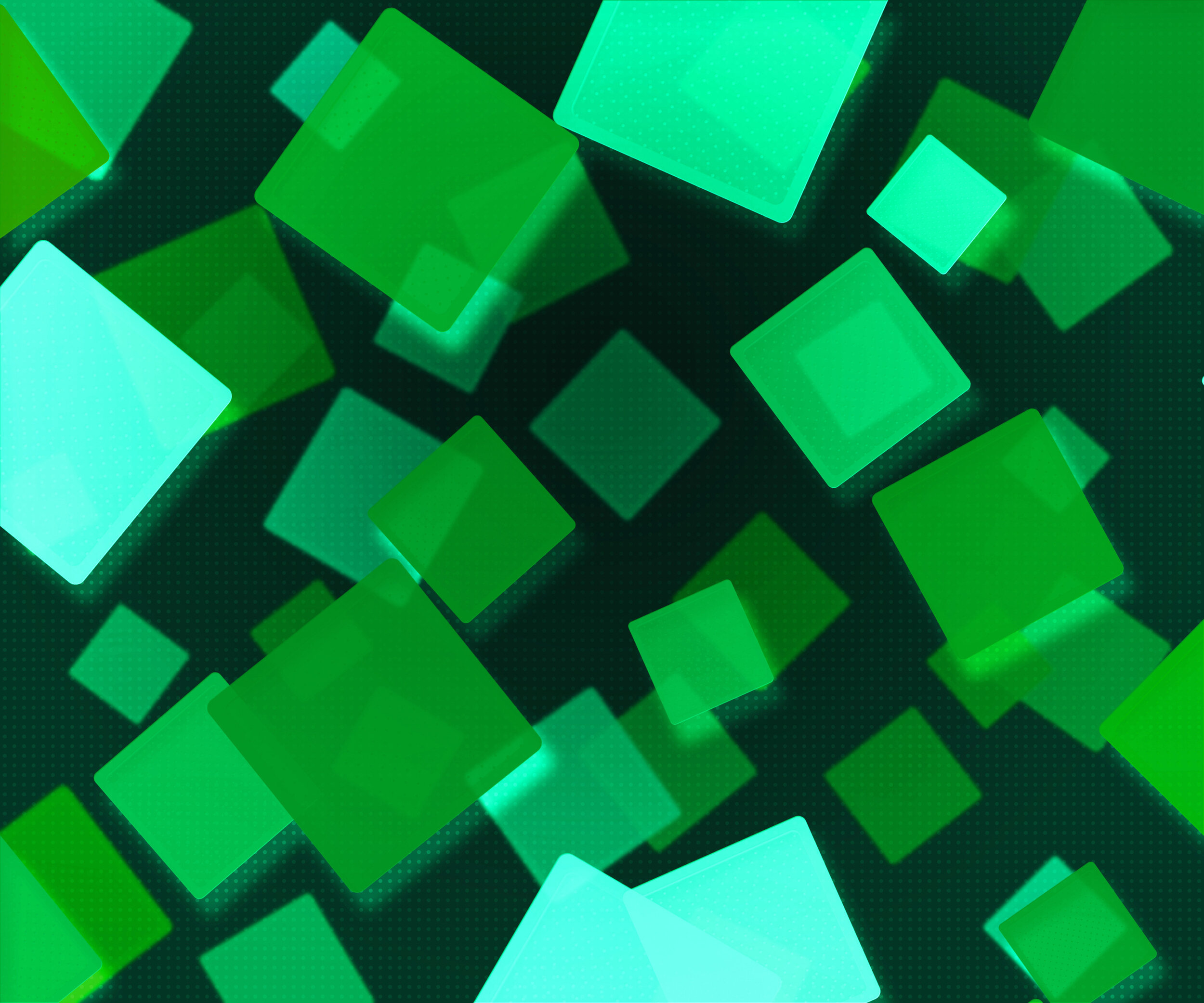Advanced Actions that Use Frames in Adobe Captivate
In this video tutorial, I will show you a few ways you can take advantage of frames in Adobe Captivate within a few simple advanced actions you can write.
In this video tutorial, I will show you a few ways you can take advantage of frames in Adobe Captivate within a few simple advanced actions you can write. Patreon members can download the project file for this video to explore and learn more.
Export Captivate Learner Notes with JavaScript
In this video tutorial, I show you how you can make a Learner Notes slide that can be accessed from any other slide in your eLearning course.
In this video tutorial, I show you how you can make a Learner Notes slide that can be accessed from any other slide in your eLearning course. A learner can add notes to the text they've already typed up. Once they are ready they can export their notes in a new window and they can copy and paste these notes into a word processor, send it to their printer, or save it as a PDF. This project uses an easy to use three lines of JavaScript to make it work.
Patreon members can download the project file for free.
https://www.patreon.com/paulwilsonlearning
Learn about the Common JavaScript interface for Adobe Captivate https://helpx.adobe.com/captivate/using/common-js-interface.html
Make Your Adobe Captivate Playback Start Image Not Washed Out
In this video tutorial, I will show you how you can make your Adobe Captivate start image, which is shown instead of your course auto-playing, have 100% opacity instead of all washed out.
In this video tutorial, I will show you how you can make your Adobe Captivate start image, which is shown instead of your course auto-playing, have 100% opacity instead of all washed out. This solution comes courtesy of sabre123 from the Adobe Captivate Community forums so full credit goes to him or her. Here is the entry you will want to search for: cp.autoplayImage.style.opacity=0.7
Create One Set of Custom Buttons That Display for Your Entire Captivate Project
In this video tutorial, I will show you how you can create a single set of navigation buttons that, when set up correctly, will display across your entire course. Also, you will learn how to write an advanced action that toggles the audio in your project and toggle the button itself through the use of adding multi-states.
In this video tutorial, I will show you how you can create a single set of navigation buttons that, when set up correctly, will display across your entire course. Also, you will learn how to write an advanced action that toggles the audio in your project and toggle the button itself through the use of adding multi-states.
Fake Text Popups in Adobe Captivate Fluid Box Design
In this video tutorial, I show you how I would manage a simulated text popup in my fluid box responsive design eLearning project in Adobe Captivate.
In this video tutorial, I show you how I would manage a simulated text popup in my fluid box responsive design eLearning project in Adobe Captivate.
eLearning Livestream – Build Your Own Custom Playback Controls | January 13th, 16:00 UTC
In this Livestream, I will show you how you can create your own custom playback controls for your Adobe Captivate eLearning project.
Join me on Monday at 16:00 UTC for this week’s eLearning Livestream. I will show you how you can create your own custom playback controls for your Adobe Captivate eLearning project.
If you wish to participate in the live stream and ask questions join me on my YouTube channel here: https://youtu.be/9Y2M3H89fSQ
Show Delayed Next Buttons Immediately on Slide Revisits in Adobe Captivate
In this Adobe Captivate tutorial, I will show you how you can use a shared action to delay the appearance of your Next buttons across all your slides but make them immediately available on slide revisits.
Has this happened to you? Your stakeholder has asked you to delay the appearance of the Next button on your slides in your Adobe Captivate eLearning project to ensure the learners view all their valuable content. They review the course and then realize that when they return to previously visited slides, they are now frustrated by the Next button's delayed appearance. What's an eLearning developer to do? In this Adobe Captivate tutorial, I will show you how you can use a shared action to delay the appearance of your Next buttons across all your slides but make them immediately available on slide revisits.
Create a Secret Help Slide ...Even Better Than Before!
In this tutorial, I introduce a couple of easy advanced actions that you can add to this project. These advanced actions will return your learners not only to the slide they were on but to the exact position on that slide as well.
Last week I did a tutorial that was an easy way to have your course jump to a unique slide that was hidden from the regular navigation. This would be a great way to provide your learners with some optional information like course instructions or a help page. The problem with that solution is that every time you returned your learners to the slide that you started from, the slide would start from the beginning of the slide. In this tutorial, I introduce a couple of easy advanced actions that you can add to this project. These advanced actions will return your learners not only to the slide they were on but to the exact position on that slide as well.
Patreon subscribers get to download the Adobe Captivate 2019 project files for this video
💾 https://www.patreon.com/paulwilsonlearning
Create a Secret Help Slide in Adobe Captivate
In this video tutorial, I will show you how to set up a slide that isn't part of the regular navigation of your course. This slide will instead be accessed from any other slide in your project using a small icon in the corner. This is useful if you want an optional page that includes course instructions, or perhaps a special help page that learners can only access if they need it.
In this video tutorial, I will show you how to set up a slide that isn't part of the regular navigation of your course. This slide will instead be accessed from any other slide in your project using a small icon in the corner. This is useful if you want an optional page that includes course instructions, or perhaps a special help page that learners can only access if they need it.
Disable the Progress Bar in Adobe Captivate
In this tutorial, I show you a solution initially created by Michael Barshinger to disable the progress bar in your Adobe Captivate eLearning projects. This gives your learners the advantage of seeing their progress without allowing them to scrub forward and skipping valuable content.
In this tutorial, I show you a solution initially created by Michael Barshinger to disable the progress bar in your Adobe Captivate eLearning projects. This gives your learners the advantage of seeing their progress without allowing them to scrub forward and skipping valuable content.
Here is the original article with the details on how to do this.