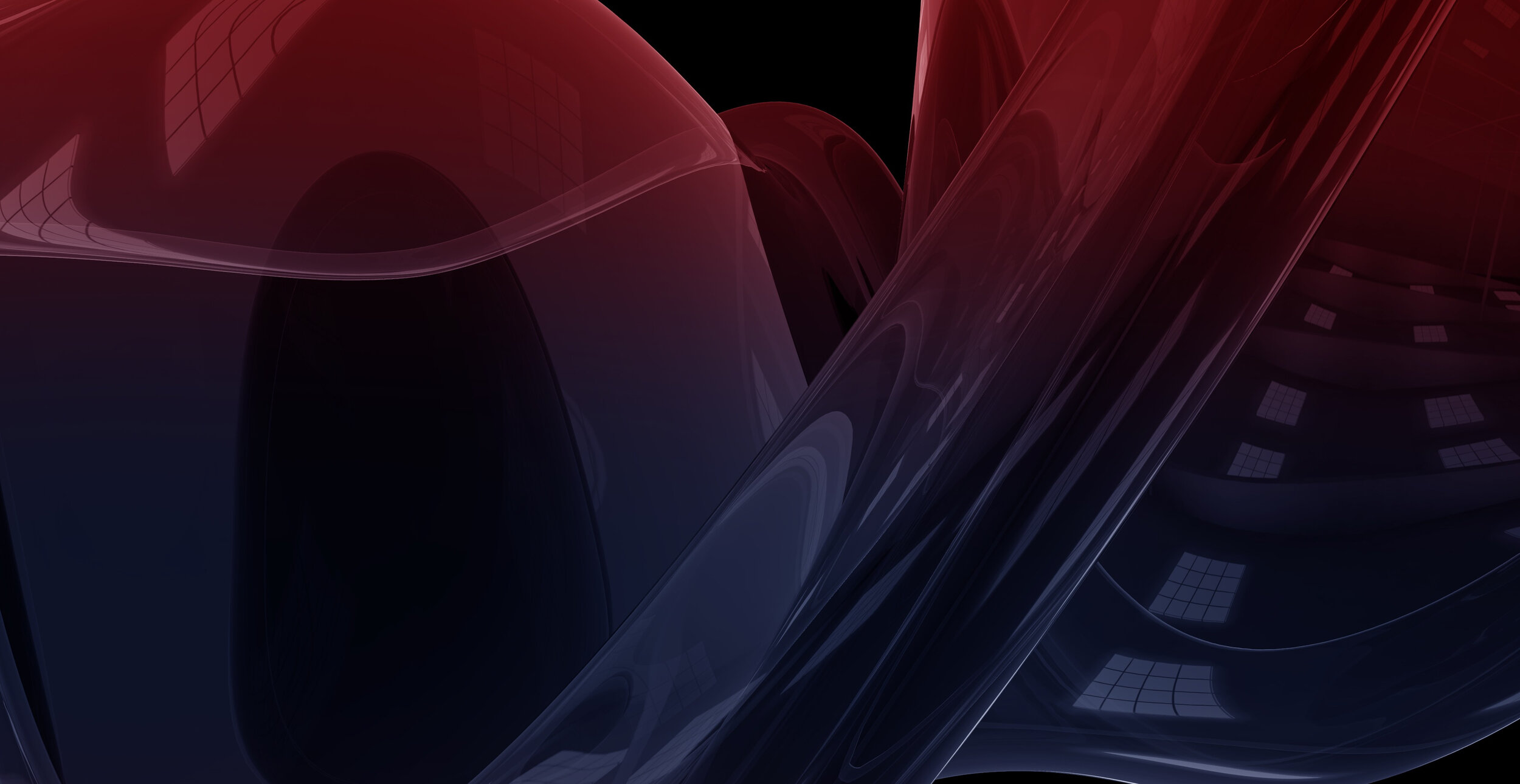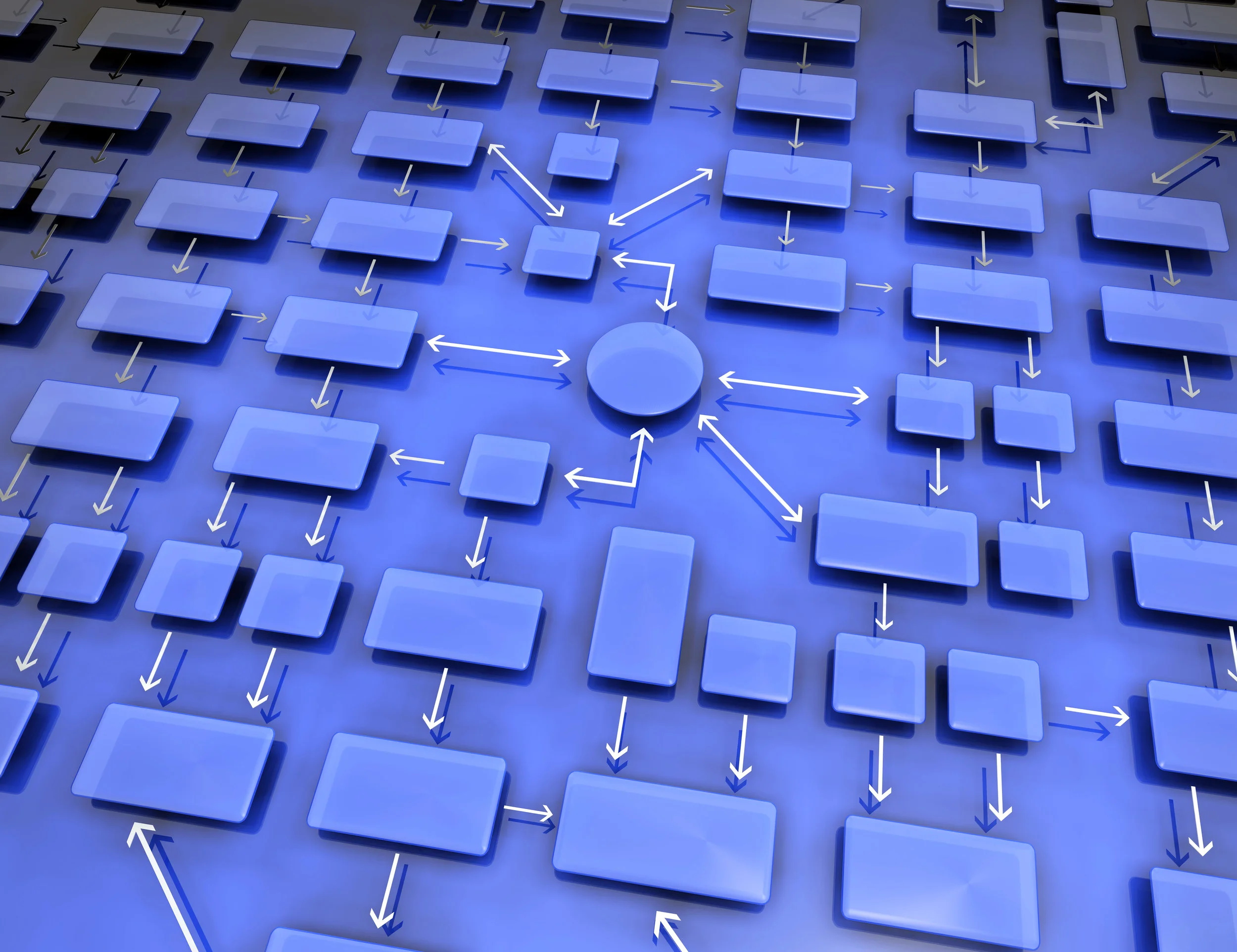Show a Next Button on Revisited Adobe Captivate Question Slides
In this video, I show you how you can have a Next button appear but only on revisited Adobe Captivate question slides.
In this video, I show you how you can have a Next button appear but only on revisited Adobe Captivate question slides.
Change Default Question Slide Captions and Button Text in Adobe Captivate
In this video tutorial, I show you how you can change the default question slide captions and button text in your Adobe Captivate eLearning project.
In this video tutorial, I show you how you can change the default question slide captions and button text in your Adobe Captivate eLearning project.
Adobe Captivate Practice Exam with Custom Results Slide
In this Adobe Captivate video tutorial, I show you how you can use a bunch of knowledge check questions as a practice quiz before your final quiz. I even show you how you can calculate the total correct and incorrect questions on a quiz results slide.
In this Adobe Captivate video tutorial, I show you how you can use a bunch of knowledge check questions as a practice quiz before your final quiz. I even show you how you can calculate the total correct and incorrect questions on a quiz results slide. This tutorial uses variables, advanced actions, and a small amount of JavaScript. $5 member or higher get to download the project file for your own use. Become a member of my channel to get access to additional benefits: https://www.youtube.com/channel/UCqksaaBboESOUGsswRhF9KA/join
Commonly Missed Items When Importing Translated Text into Adobe Captivate
In this video, I show you some of the commonly missed items that you can prepare in advance when importing translated question slides into your Adobe Captivate project.
In this video, I show you some of the commonly missed items that you can prepare in advance when importing translated question slides into your Adobe Captivate project.
Adobe Captivate Interactive Video with Branching
In this video tutorial, I show you a cool way to combine two really awesome features, interactive video, and advanced answer option (branching). The advanced answer option allows you to set a different action for each answer in a single answer multiple-choice knowledge check.
In this video tutorial, I show you a cool way to combine two really awesome features, interactive video, and advanced answer option (branching). The advanced answer option allows you to set a different action for each answer in a single answer multiple-choice knowledge check.
$5 Patreon members can download the project file for free: https://www.patreon.com/paulwilsonlearning
Shuffle Answers with All of the Above in Adobe Captivate
In this video tutorial, I show you my solution for a multiple-choice question that not only uses an All of the Above Answer but shuffles the other answers as well.
In this video tutorial, I show you my solution for a multiple-choice question that not only uses an All of the Above Answer but shuffles the other answers as well.
Submit All Improvements in Adobe Captivate
Sometimes Adobe will improve features in new versions of Adobe Captivate without listing them as a feature improvement. To my surprise, this was the case in Captivate 2017 with the submit all feature. Because I don't always use the submit all feature, I was unaware of this improvement covered in the video tutorial until now with Captivate 2019!
Sometimes Adobe will improve features in new versions of Adobe Captivate without listing them as a feature improvement. To my surprise, this was the case in Captivate 2017 with the submit all feature. Because I don't always use the submit all feature, I was unaware of this improvement covered in the video tutorial until now with Captivate 2019!
Adobe Captivate - Create CSV Questions Using a Macro
In this video tutorial, I will walk you through the process of creating a CSV file that contains all your quiz questions using the supplied macro file.
In this video tutorial, I will walk you through the process of creating a CSV file that contains all your quiz questions using the supplied macro file.
More information from Adobe: https://helpx.adobe.com/captivate/using/import-questions-csv-files.html
More Than One Fill-In-The-Blank
In this video tutorial, I show you how you can set up a fill-in-the-blank question to contain more than one blank. I also show you how you can convert a fill-in-the-blank to use a drop-down list instead of the blank…
In this video tutorial, I show you how you can set up a fill-in-the-blank question to contain more than one blank. I also show you how you can convert a fill-in-the-blank to use a drop-down list instead of the blank.