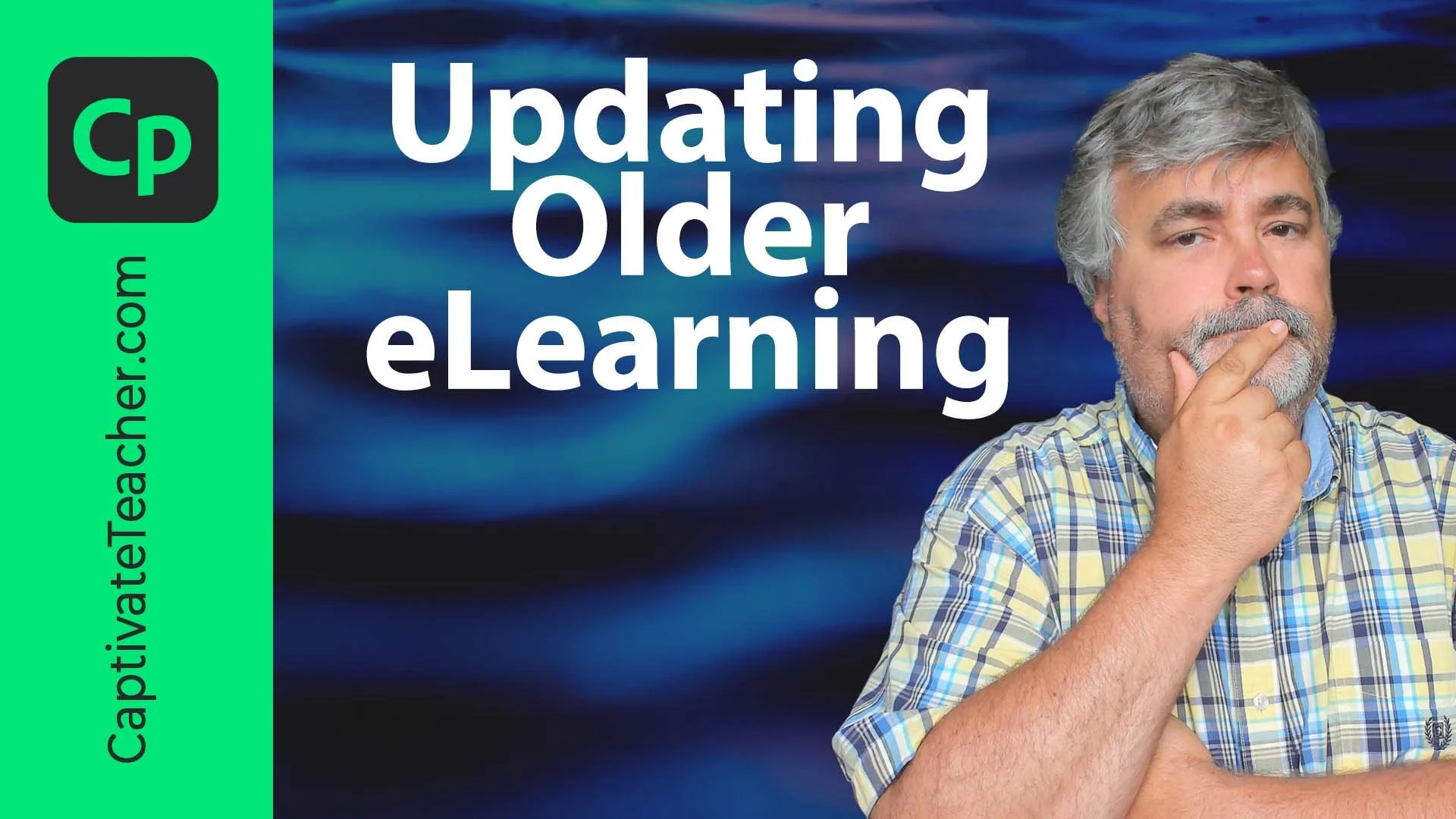Updating Older eLearning for 2022
You have been working as an elearning designer, developer for a few years now, and suddenly your manager or your client has asked you to update one of your earliest courses for 2022. So how do you go about this? Below I have some considerations that I make when faced with this task.
Scope
If you're like me, you probably remember all the things you disliked about building that course in the first place. I always think back to my earlier work and wish I knew then what I know now. Your instinct might be to go back and introduce massive changes that fix all those things that bothered you. Be careful. You stakeholder may only want you to address a small portion of the course. Your stakeholder might have asked you to fix some grammatical issues that learners noticed after the course launched. Perhaps it's something purely cosmetic like colour choices to match the new branding. Whatever the problem, make sure you establish the scope of the project. Time is precious, and while it would be fantastic to go and fix everything you dislike about a course, there are other projects that you will likely need to get to. If you are a freelancer like me, your client will only pay you for just the work that needs to get done. Please do your due diligence and let your client know about these issues but don't fix them until your client has hired you to do so—no sense working for free.
Budget
Before you plan to redesign a course from top to bottom, you likely need to talk with your manager or client about the budget. Redesigning an eLearning course can be just as expensive as building it in the first place. When it's for a clientIn my experience, revisiting older eLearning courses is rare. When I was a department-of-one with my last employer, there was little time to improve earlier elearning courses. Instead, management expected me to make small changes to improve older courses but to do so with the resources I already had. I was not re-recording audio narration in a recording studio, spending money on photography or video shoots.
Taking Advantage of Newer Technology
Knowing what you have to work with is a good step. Next, take a look at the tools you are using today. Is there a new tool that would improve the course? Earlier in my career, I used whatever images I could get from the media department. I used the poor-quality text-to-speech built into my eLearning authoring tool. If I needed to edit an image or video, I used whatever free software I could find online. Today I would use the tools I have access to, to improve those earlier courses. For example, If I were to replace the crummy text-to-speech narration from an older eLearning course, I would use the new artificial intelligence technology found in WellSaid Lab's voices. This alone would improve the eLearning courses significantly. Here is a list of tools that I pay for as a freelance eLearning designer developer that I wish I had back when I started.
Stock Photography - storyblocks.com
Text to speech - wellsaidlabs.com
Techsmith Camtasia & Snagit: techsmith.com
Most of these are still very affordable solutions, but I always think about business expenses this way; These tools allow me to produce the results my clients expect. I not only pass the cost on to my client, but without these tools, my job would be much more complex and less enjoyable.
Let the Learners Tell You What Needs Improvement
The client's learning management system captures much of the data you need to determine what needs improvement in an elearning course. First, spend some time reviewing the Level 1 and Level 2 Evaluations gathered from the eLearning course. Level 1 evaluations are the clients' surveys to capture their immediate reaction to the eLearning course. Sometimes called smile sheets, these will often tell you what the learners liked and disliked about the eLearning. Level 2 evaluations are the quiz or test at the end of the elearning course. Level 2 evaluations might give you a sense of the areas of the elearning course that learners struggled with the most. For example, if many employees struggle with answering question six, maybe you need to rewrite the question or teach the material differently.
Needs Analysis
You or someone else performed a needs analysis when someone first created this elearning course. For the compliance type of courses, you probably looked up all the government legislated information to ensure your elearning was in line with the laws that governed your industry. You may have also reviewed all your organization's policies and procedures to safeguard your elearning course was accurate from an internal perspective as well. Now is the time to do this again. It may only take a few minutes to realize that the policies, procedures or government regulations have not changed since the last time you revisited this course. Still, it's essential to ensure that you capture any new systems, rules or laws in the updated version of the elearning course.
Gap Training
Sometimes training is to close gaps in the performance of your employees. For example, if the course you are revisiting is such an elearning course, you need to perform a new gap needs analysis. You don't need to train employees on what they are doing well or what they weren't doing well five years ago. Instead, you need to train them on their current gaps. The best way to conduct a gap needs analysis is to observe and partner with the stakeholders of that business to understand the expectation. This type of training should address the gap between current performance and expectations. For example, if employees are doing a great job with steps one through five but struggle with step six, your training needs to focus on step six. While you can include elements from earlier courses like this, this would likely lead to a new design.
Not Everyone Can Be A Graphic Designer
Graphic design is often an entirely different skill set than the skill sets of elearning designers. Therefore, hiring a graphic designer to help you redesign the appearance of an elearning course would be ideal. Still, it may not fit the budget or timeline. Your elearning authoring tool probably has some templates built-in. Often all you need to do is change some of the template colours to match the branding of your client or organization. Also, some companies sell templates for the various authoring tools out there. I don't use these myself but below are a couple of examples:
https://www.elearningbrothers.com/create-learning/asset-library
https://fastercourse.com/elearning-templates/
https://thegameagency.com/
Know Your Tool
For me, the greatest strength I have as an elearning designer is that I know my authoring tool exceptionally well. Usually, the first task is to build an easy-to-use template that I can rapidly use to develop new or update existing elearning courses. If your authoring tool is Adobe Captivate, I'm available to work with you and your client to establish such a template so you can get down to the job of developing elearning as quickly as your timeline requires.
If you need my help, please click on the CONTACT PAUL button at the top of the page to write to me. Then, we can discuss your needs and develop a solution just for you.