To LMS or Not to LMS

Use Windows Sandbox For Software Simulation
In this video, Jeremy shows you how to install the Windows Sandbox to run software for recording software simulations that you may not otherwise wish to install on your computer.

Replace Modified Object Styles in Adobe Captivate
In this video, I show you how you can replace multiple modified object styles with just one final version of the object style.

New Windows 10 Icons in the Next Microsoft Insider Preview
Get all new Windows 10 icons by downloading the next insider preview from Microsoft.

Let Google Chrome Create Closed Captions for your eLearning
In this video, I want to give you a sneak peek at how you might be doing closed captions in your Adobe Captivate eLearning projects in the future by using a free feature built into Google Chrome.

Tooltip Glossary using JavaScript Alerts in Your Adobe Captivate eLearning
In this video, I show you how you can create tooltip glossary popups using JavaScript Alerts in your Adobe Captivate eLearning.
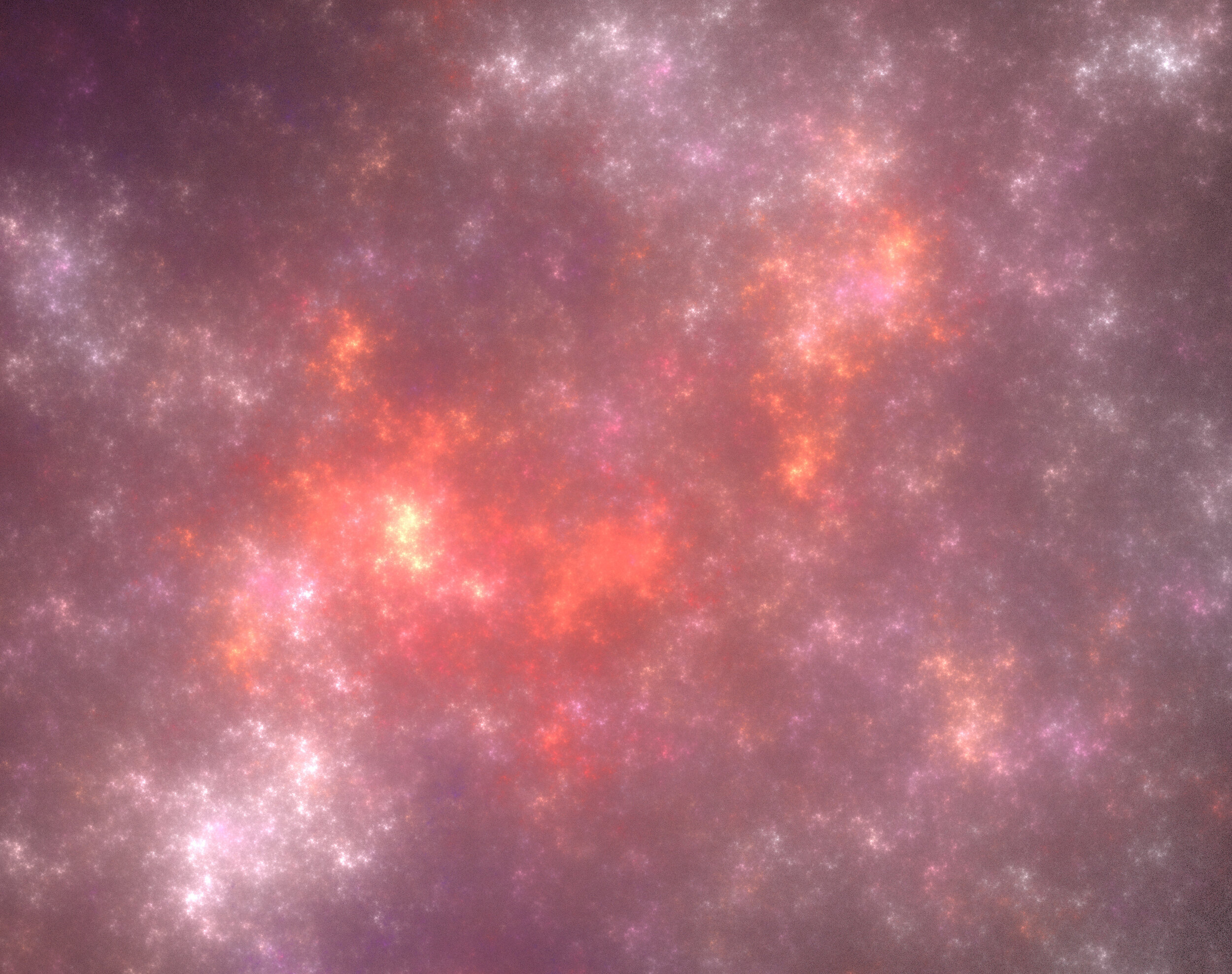
How to Use WellSaid for your eLearning Narration
In this video, I show you how to use WellSaid for your eLearning Narration.
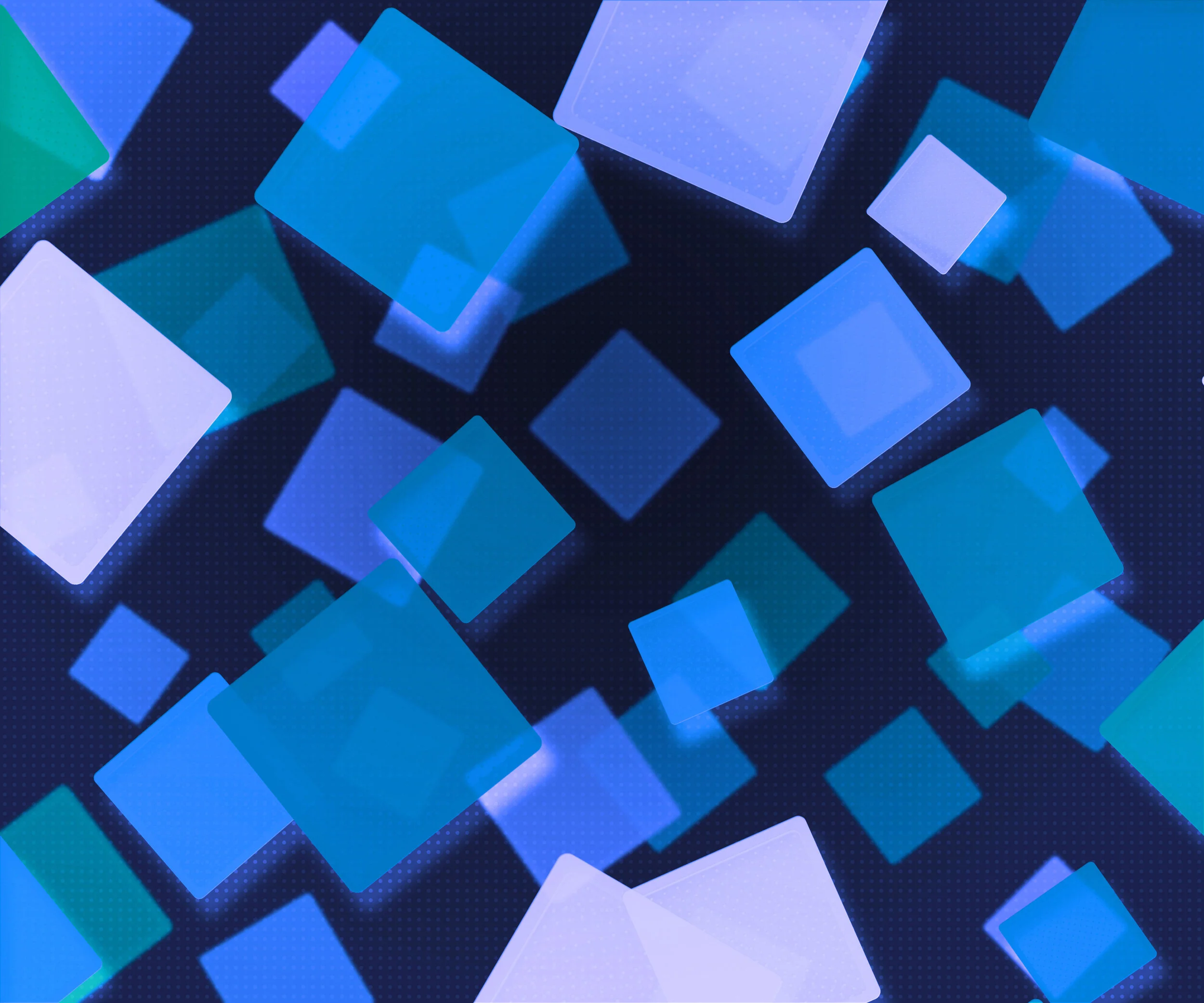
Custom Table of Contents Using Shared Actions in Adobe Captivate
Here is how you can use shared actions to build a custom table of contents for your Adobe Captivate eLearning project.

Dynamically Change Appearance of Adobe Captivate Drag and Drop Objects
In this video, I show you how to dynamically change the appearance of your Adobe Captivate drag and drop objects using multi states.

3 Reasons Captivate Users Need PowerToys for Windows 10
Here are the 3 reasons Adobe Captivate users need PowerToys for Windows 10. Download the current update here: https://github.com/microsoft/PowerToys/releases/
