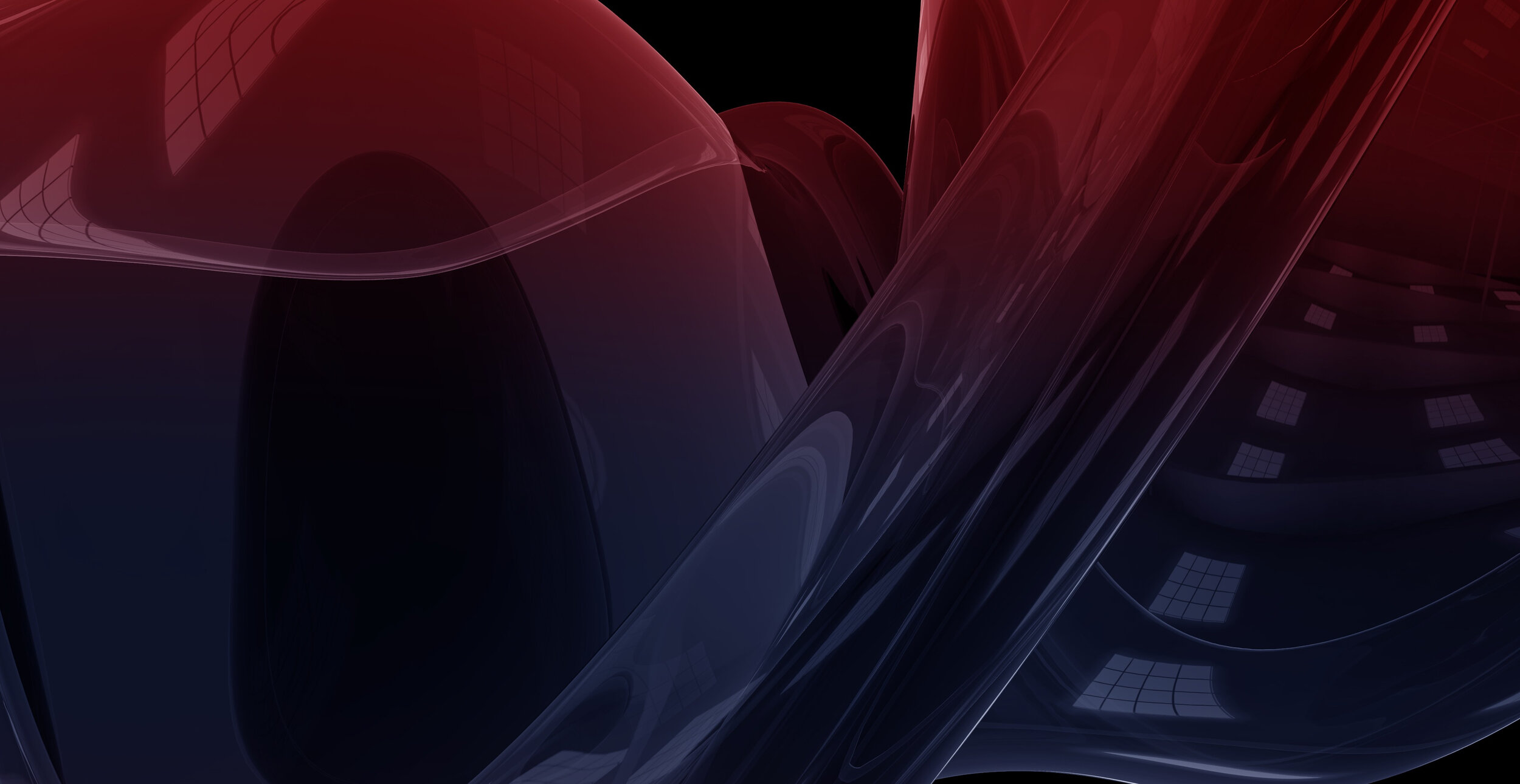
Change Default Question Slide Captions and Button Text in Adobe Captivate
In this video tutorial, I show you how you can change the default question slide captions and button text in your Adobe Captivate eLearning project.

Allow Learners to Download an Image from Adobe Captivate
In this video, I show you how you can open an image for your learners so they can easily download the image from your Adobe Captivate project.
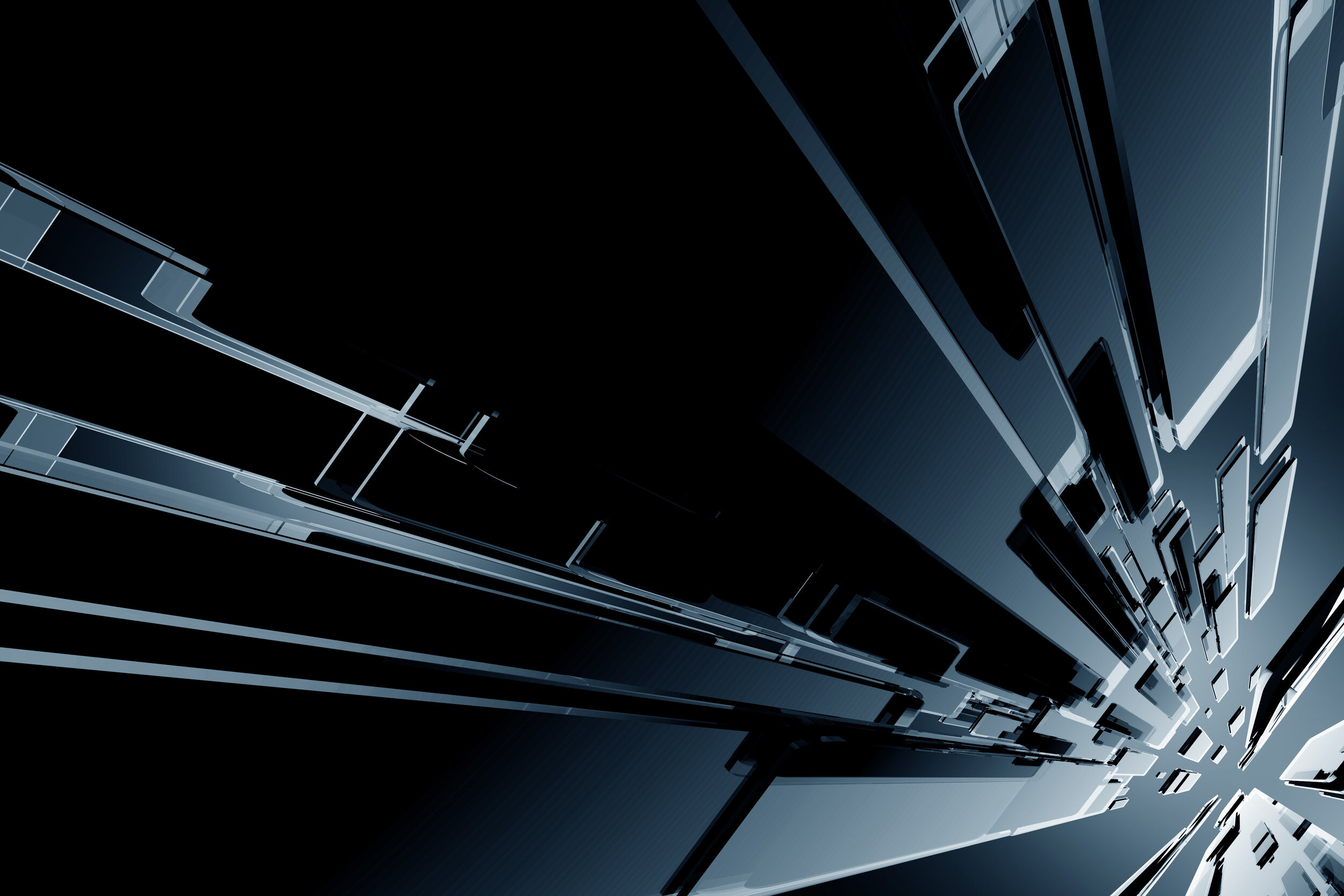
Fix Capture Disallowed Error Message in Adobe Captivate
In this video tutorial, I show you how you can fix the capture disallowed error message when you attempt to record a video demo on a high-resolution computer using Adobe Captivate.

Trim and Crop Videos Using Adobe Media Encoder
In this video, I show you how you can trim the length of your videos and crop out extraneous portions of your videos using Adobe Media Encoder.

How to Place Other Objects on Top of Web Objects in Adobe Captivate
In this video tutorial, I show you a hidden trick to place other objects on top of web objects in your Adobe Captivate eLearning project.

Adobe Captivate Fake Slide Numbers Using Shared Actions
In this video, I show you how you can write a shared action to maintain fake slide numbers in your Adobe Captivate eLearning project.
Tiny App Tuesday #4 - Oracle VM VirtualBox

Adobe Captivate Click to Reveal with Audio and Closed Captions
How to create an Adobe Captivate click to reveal that includes audio on each reveal and closed captions.

Tiny App Tuesday #3 - PowerToys
A small team over at Microsoft has resurrected the idea of PowerToys for Windows 10. And what’s really good news is that some of these tools are ideal for people in the eLearning development industry.

Adding Closed Captions to Your Adobe Captivate eLearning
In this video, I show you how you can add closed captions to your adobe captivate elearning.
