
My Advice About Windows 11 and Adobe Captivate
My advice about Adobe Captivate and Windows 11…

Adjust the Spacing of Your Text in Adobe Captivate
In this video, I show you how you can adjust the spacing of your text in your Adobe Captivate eLearning project using something called Kerning and Leading.

More Complex Drag and Drop in Adobe Captivate eLearning
In this video, I answer a question that Stefan had in the Adobe Captivate eLearning Facebook Community about more complex drag and drop interactions.

Easy to Duplicate Flip Card Interaction for Adobe Captivate
In this video, I show you how to create an easy and completely reusable flip card interaction.

Hide a Next Button Until Adobe Captivate Event Video Has Been Watched
In this video, I show you how to hide the next button until the learner has finished watching an event video on an Adobe Captivate slide.
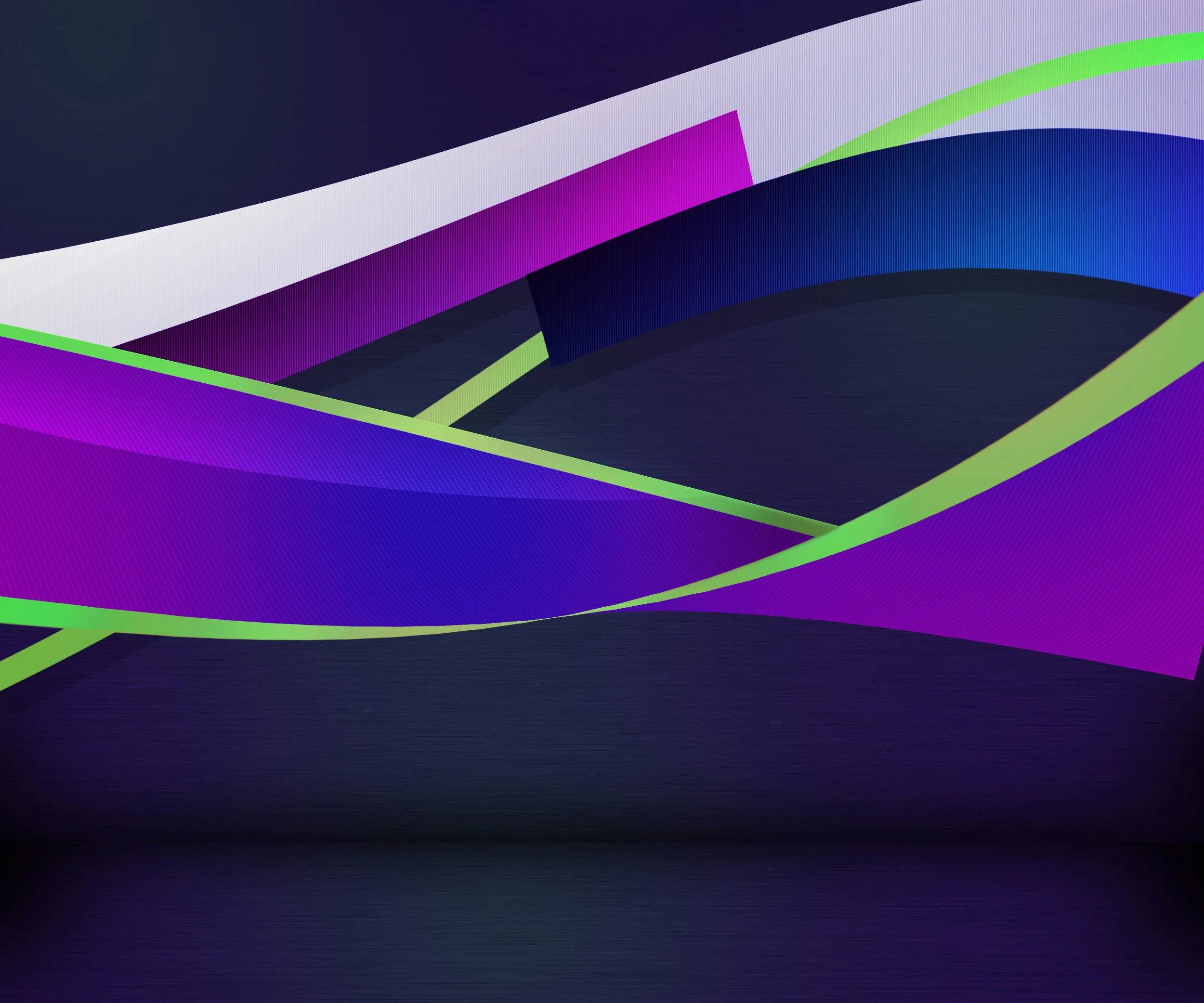
Content Carousel with Forced Navigation in Adobe Captivate
In this video, I show you how to build a content carousel that includes forced navigation in your Adobe Captivate project.

Apply All Changes to All Like Objects in Your Adobe Captivate Projects
In this video, I show you how you can apply all changes to potentially hundreds of like objects throughout your Adobe Captivate eLearning project.

Question Slide with More Than Three Failure Messages
In this video, I will show you how you can have more than three failure messages in your Adobe Captivate question slides.

Create a Multi-Slide Glossary in Your Adobe Captivate eLearning
In this video tutorial, I show you how to create a multi-slide glossary for your Adobe Captivate eLearning project.

