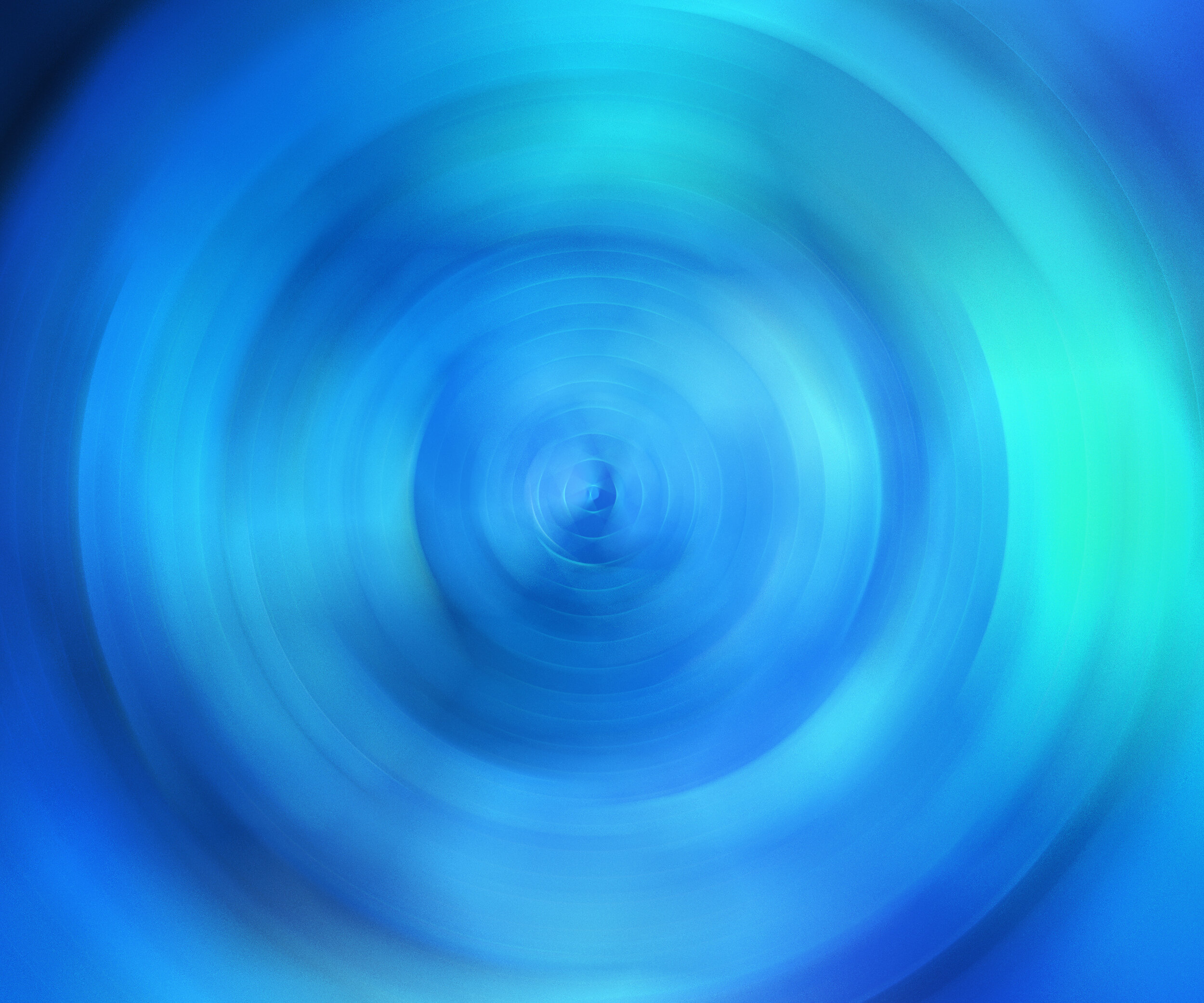
Optimize your Stock Photography for Adobe Captivate
How to optimize stock photography for your Adobe Captivate eLearning projects.

Hiring Freelancers To Free Up Your Time
Business owners must juggle a variety of tasks to keep their companies running. If you struggle to keep up, you may wonder whether hiring more employees is the right option. Before committing to a new staff member, CaptivateTeacher.com advises that you may want to consider bringing in a freelancer.

Publish Your Adobe Captivate for xAPI and HTML Scaling
How you can publish your Adobe Captivate eLearning project for xAPI and HTML Scaling.

Freelance Series — Working Without a Deposit, Less Than Your Normal Rate or For Free
I've learned from many of the mistakes I've made over the years, and hopefully, with this series of articles, I can help you learn from my mistakes as well. This first article addresses one of the areas of freelance work that many people are uncomfortable talking about — money!

Mini Audio Player Interaction for your Adobe Captivate eLearning Project
In this video, I show you an alternative way to add audio using a mini audio player interaction on your Adobe Captivate eLearning project slide.

The Five Things To Consider When Designing a Job Aid
When you work in the learning design industry, your manager or stakeholder will eventually ask you to produce a job aid. I recall being overwhelmed with this request the first time my employer asked me to create a job aid…

Create an Alternative to the Dropdown Interaction in Adobe Captivate
In this video, I show you how you can create an alternative to the dropdown interaction in your Adobe Captivate eLearning projects. This interaction is completely reusable, and you can copy and paste it into other Captivate projects as often as you wish.

Click to Magnify an Image in Adobe Captivate
In this video, I show you how you can create a click to magnify an image in your Adobe Captivate eLearning project.

Public Live Stream - Publish Captivate for Review and LMS - July 12, 10:00 AM EDT
Join me on July 12th, 2021, at 10 AM EDT, where I will be conducting an all-access live stream for FREE. Sponsored by my friends at Review My eLearning, I will be reviewing how to publish your eLearning projects for stakeholder review and ultimately for your Learning Management System.

Edit Slide Video Right Inside Adobe Captivate
In this video, I show you how you can essentially edit your slide video right inside Adobe Captivate. This also offers the benefit of being non-destructive in that all you end up doing is using portions of the original video for different sections of your eLearning course.
