
Tabs with Forced Navigation in Your Adobe Captivate eLearning Project
In this video tutorial, I show you how you can create a tabs interaction that includes forced navigation (hidden next button) in your Adobe Captivate eLearning project.

Don't Use Overlays in Your Adobe Captivate Interactive Videos
In this video, I show you an alternative to using overlay slides in your Adobe Captivate Interactive Videos that offers some unique improvements and advantages.

Prevent Learners From Skipping a Video in Your Adobe Captivate eLearning Project
In this video, I show you how you can prevent learners from skipping videos in your Adobe Captivate eLearning projects.
Tiny App Tuesday #5 - VLC
This edition of Tiny App Tuesdays I'm sharing VLC…

Connect To Other Windows PCs Using a Free App from Microsoft
In this video, I show you how I connect to other Windows PCs on my home network using a free app from Microsoft called Remote Desktop.
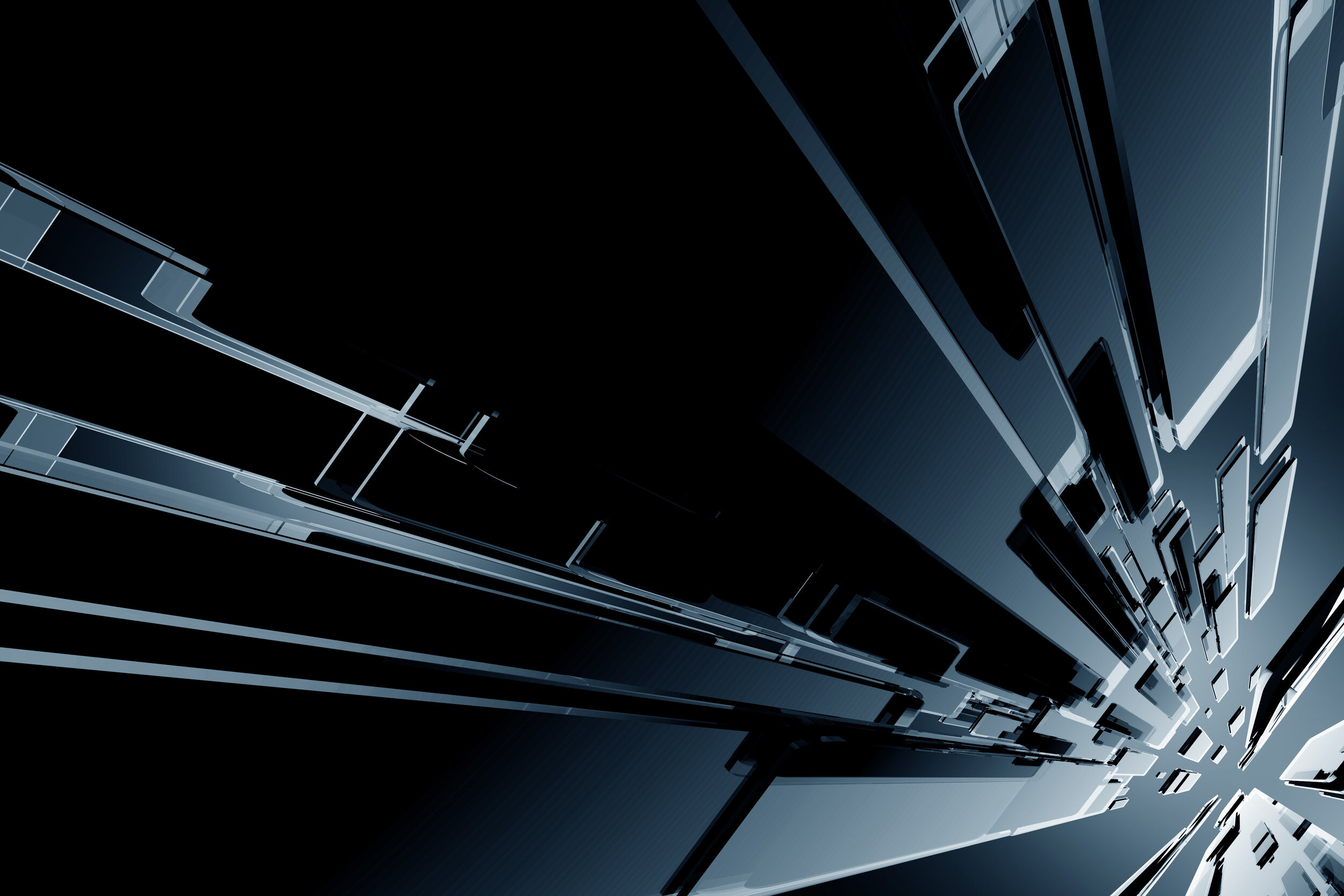
Build Your Own Template for Adobe Captivate Multiple Choice Question Slide
In this video, I show you how to build your own template for an Adobe Captivate multiple choice question slide that is ideal for a knowledge check that includes remediation.

Freelance Series — Keeping the Cost of Training Low
One of the biggest challenges a training department has is justifying its existence. In most cases, learning and development only show up on the expense side of the balance sheet. So how do we justify our existence to the powers that be?

Resize and Align Your Adobe Captivate Drag and Drop Objects for Best Appearance
In this video I will show you how you can resize and align your Adobe Captivate drag and drop objects for best appearance.

Freelance Series — Business Expenses
In this article, I'm going to talk about two business-related expenses I recently had to incur — business insurance, yeah, I know sexy, and booking a trip to Las Vegas for an upcoming conference.

Convert MOV Videos to MP4 And Optimize Them for Adobe Captivate
In this video you will learn how to convert MOV videos to MP4 and optimize them for your Adobe Captivate eLearning project.
