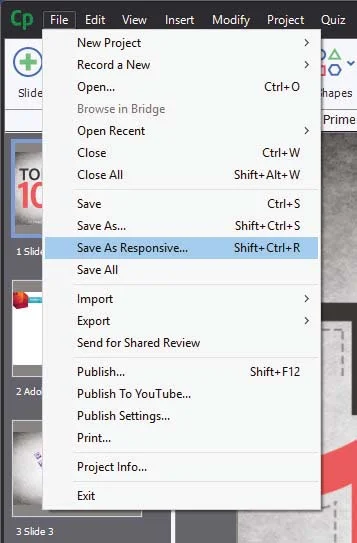Use Local Storage to Share Captivate Variables Between Projects
In this video, I show you how to export the contents of a user variable, such as a student name, to your browser's local storage and then recall the contents of that local storage in another Adobe Captivate 12 project.
In this video, I show you how to export the contents of a user variable, such as a student name, to your browser's local storage and then recall the contents of that local storage in another Adobe Captivate 12 project.
This is a great way to personalize an eLearning course by frequently using the learner's names throughout many modules. This video is a solid introduction to JavaScript in the All-New Adobe Captivate.
You should use Visual Studio Code to double-check the syntax of your JavaScript. You can download it here: Download Visual Studio Code https://code.visualstudio.com/
Original video using Adobe Captivate Classic https://youtu.be/WIDeL4IGYMk
Resize your Software Simulation to Fit Within Your Design
In this Adobe Captivate Tutorial, I show you how you could resize your software simulations to fit inside a user interface design. This is ideal if you wish to add space for navigational controls, custom table of contents or want to include your organization's branding elements.
In this Adobe Captivate Tutorial, I show you how you could resize your software simulations to fit inside a user interface design. This is ideal if you wish to add space for navigational controls, custom table of contents or want to include your organization's branding elements.
Submit All with Only One Submit Button in Your Captivate Quiz
In this video tutorial, I got a message from Anjalli Pawar about disabling the Submit All on the majority of slides. Not a complicated solution but I think this accomplishes what Anjalli was looking. At least I hope so. In either case, feel free to use this approach to have only one final submit button at the end of your quiz but still can move about the exam freely.
In this video tutorial, I got a message from Anjalli Pawar about disabling the Submit All on the majority of slides. Not a complicated solution but I think this accomplishes what Anjalli was looking. At least I hope so. In either case, feel free to use this approach to have only one final submit button at the end of your quiz but still can move about the exam freely.
Can You Really Make eLearning in 30 Minutes!?!
Here are my thoughts to one of today's questions.
Here are my thoughts to one of today's questions.
Look What I Found
The 2019 Adobe eLearning Conference is scheduled for Wednesday, March 13th, 2019 at the Renaissance Washington, DC Downtown Hotel on 999 Ninth Street NW, Washington DC, 20001. The conference itself is complimentary (as in FREE!).
I was updating my Linkedin profile this morning and I wanted to include the conferences I attended and participated in this year. I searched for the Adobe eLearning Conference in Washington D.C. so I could record the exact dates. I clicked on the link and was surprise the site was still up since the event happened six or seven months ago. Turns out I wasn’t on the previous 3rd annual Adobe eLearning Conference site but in fact the upcoming 4th annual Adobe eLearning Conference site:
https://carahevents.carahsoft.com/adobeELconf/
Now I haven’t been invited to participate yet but I expect that will be included in some capacity. Here is what I’ve been able to learn from the site so far…
Adobe eLearning Conference
The 2019 Adobe eLearning Conference is scheduled for Wednesday, March 13th, 2019 at the Renaissance Washington, DC Downtown Hotel on 999 Ninth Street NW, Washington DC, 20001. The conference itself is complimentary (as in FREE!). It’s scheduled for 8 AM until 4:45 PM. If you wish to attend this event, the only expense to you or your organisation is your travel and accommodation. As far as I’m concerned this makes this eLearning conference the best value in learning and design conferences anywhere in North America. In addition to the typical focus on Adobe Captivate, there is a dedicated Adobe Connect track. Of course with Adobe Connect just getting a major update you will want to learn about all that is new with Adobe Connect. You can expect to hear from Adobe Captivate experts (like myself) providing you hints and tips that you can take back to the workplace and implement in your eLearning designs.
Adobe Captivate Specialist
On Tuesday, March 12th, 2019, Adobe will be conducting sessions for the Adobe Captivate Specialist. These sessions are $499 per person. Upon completing the post-assessment, you will gain the certification of Adobe Captivate Specialist. It’s a rigorous one-day session but if successful this certification looks excellent on any eLearning resume.
Get your boss’s approval now
In the weeks and even days leading up to the Adobe live events, I hear from many of my YouTube channel viewers as well as from those right here on the Adobe eLearning Community how they weren’t able to attend the event because they found out too late. Here is my advice. Get approval from your boss right now. Don’t wait until they have spent their training budget for 2019. I don’t believe its ever too early to begin talking with your manager about your professional development.
Here are the key points to help sell it to your boss:
Inspiring keynote presentations
Multiple learning tracks for each level of expertise
Sneak peeks into new technology from Adobe
Networking opportunities
Complimentary registration!
You can also point out that the Adobe Captivate Specialist classroom sessions the day before the conference are only $499. When you return to work, you will be coming back with an industry-recognised certification that will have a direct impact on the quality of eLearning you produce.
Here is the link to the site:
https://carahevents.carahsoft.com/adobeELconf/
Here is the link to register for the Adobe Captivate Specialist program:
https://carahevents.carahsoft.com/Event/Register/71456-website
Responsive Software Simulation
In this Adobe Captivate Video Tutorial, I'll show you how you can convert a non-responsive software simulation into a responsive software simulation that is suitable for mobile devices such as tablets and smartphones…
In this Adobe Captivate Video Tutorial, I'll show you how you can convert a non-responsive software simulation into a responsive software simulation that is suitable for mobile devices such as tablets and smartphones.
Embed Microsoft Office Within Adobe Captivate
In this video tutorial, I show you two ways you can give access to Microsoft Office documents to your learners from within your Adobe Captivate project...
In this video tutorial, I show you two ways you can give access to Microsoft Office documents to your learners from within your Adobe Captivate project.
Adobe Captivate 2017 - Importing GIFT Files into Your Quiz
In this video, I will show you how to create a GIFT format file to import your quiz questions with great ease and reduced time. In addition, tune in until the end of the video to learn about a tool that can help you out...
In this video, I will show you how to create a GIFT format file to import your quiz questions with great ease and reduced time. In addition, tune in until the end of the video to learn about a tool that can help you out.
DOWNLOAD SWIFT QUIZ MAKER HERE:
http://swiftquizmaker.eu/
How Adobe Typekit Works
I did some research on this today as I have a client who had some questions about it and I learned a thing or two myself...
I did some research on this today as I have a client who had some questions about it and I learned a thing or two myself. Check out the recording I made on YouTube to address these concerns
Full Review - Adobe Captivate 2017
So I've been using the official release of Adobe Captivate 2017 for about two weeks now and I thought it was about time to share a full review...
So I've been using the official release of Adobe Captivate 2017 for about two weeks now and I thought it was about time to share a full review.
First of all, let me talk about Fluid Boxes. The best way I can describe Fluid Boxes is that they are object containers that resize themselves in predictable ways. They eliminate objects from overlapping with one another when shown on various different devices with different aspect ratios and resolutions. To me, this is a huge improvement over wrangling with breakpoints and trying to get content to work across all the different breakpoints. It's no secret that I was not a fan of breakpoints. To me, it just increased development time. Fluid Boxes, while they take some getting used to, will reduce your development time versus using breakpoints in Captivate 9.
When Captivate 8 was released and introduced responsive design to eLearning, one question came up again and again. "What about my old projects?" I was hoping to see this addressed in Captivate 9 but unfortunately, it was not. In a way, I'm glad because I don't think Captivate 9 would have handled it well. With Captivate 2017 I can open a non-responsive project and save it as responsive. It literally is that easy. Of course when you open the newly created responsive project there will be some work ahead of you as you tweak most of the items and their placement on each slide, however, it will be a fraction of time compared with what it would be prior to Captivate 2017.
Adobe Captivate 2017 Edition also comes with Typekit integration. I like this feature but I want to give a warning. If you are a casual Adobe Captivate user, in other words, if you might not have or maintain a license of Captivate in the future you might want to think long and hard about using this feature. Typekit integration expects that you maintain your license to use the fonts that are included with any paid subscription. For example, if you subscribe to the Creative Cloud, there are certain fonts that are available to you. If you use those fonts in an eLearning project and your Creative Cloud membership lapses, so do your access to those fonts. You could be breaking your clients eLearning project if you don;t keep your subscription up to date. Of course, there are many fonts that you can use just by maintaining your free Adobe ID. You might want to consider using those if you don't know what the future has in store for you.
Responsive text support in Adobe Captivate 2017 is really good. There are two aspects to this. The first is that fonts will scale down as your project is displayed on smaller screen sizes. You can control what the bottom limit is. For example, on a desktop computer, your course could display a 28 point font, as you view that course on increasing smaller devices that font size will shrink until it reaches a limit that you get to set. If the amount of text cannot be further scaled down your users will see a small pop out icon that when tapped will open a semi-transparent window that will display the full text of what your user isn't able to see. tapping a second time will close the text window and return the user to the regular project. If there is too much text even for the pop out window users will be able to scroll up and down and see all the text.
If you are a learning department manager or a freelance designer like me, this upgrade gets a recommendation from me. Adobe Captivate 2017 Edition is an important milestone in the goal of responsive design eLearning. To me, there continues to be no better value in eLearning design tools. Adobe has cemented their position as the industry leader in mobile eLearning design for years to come.
When Captivate 8 was released and introduced responsive design to eLearning, one question came up again and again. "What about my old projects?" I was hoping to see this addressed in Captivate 9 but unfortunately, it was not. In a way, I'm glad because I don't think Captivate 9 would have handled it well. With Captivate 2017 I can open a non-responsive project and save it as responsive. It literally is that easy. Of course when you open the newly created responsive project there will be some work ahead of you as you tweak most of the items and their placement on each slide, however, it will be a fraction of time compared with what it would be prior to Captivate 2017.
Adobe Captivate 2017 Edition also comes with Typekit integration. I like this feature but I want to give a warning. If you are a casual Adobe Captivate user, in other words, if you might not have or maintain a license of Captivate in the future you might want to think long and hard about using this feature. Typekit integration expects that you maintain your license to use the fonts that are included with any paid subscription. For example, if you subscribe to the Creative Cloud, there are certain fonts that are available to you. If you use those fonts in an eLearning project and your Creative Cloud membership lapses, so do your access to those fonts. You could be breaking your clients eLearning project if you don;t keep your subscription up to date. Of course, there are many fonts that you can use just by maintaining your free Adobe ID. You might want to consider using those if you don't know what the future has in store for you.
Responsive text support in Adobe Captivate 2017 is really good. There are two aspects to this. The first is that fonts will scale down as your project is displayed on smaller screen sizes. You can control what the bottom limit is. For example, on a desktop computer, your course could display a 28 point font, as you view that course on increasing smaller devices that font size will shrink until it reaches a limit that you get to set. If the amount of text cannot be further scaled down your users will see a small pop out icon that when tapped will open a semi-transparent window that will display the full text of what your user isn't able to see. tapping a second time will close the text window and return the user to the regular project. If there is too much text even for the pop out window users will be able to scroll up and down and see all the text.
If you are a learning department manager or a freelance designer like me, this upgrade gets a recommendation from me. Adobe Captivate 2017 Edition is an important milestone in the goal of responsive design eLearning. To me, there continues to be no better value in eLearning design tools. Adobe has cemented their position as the industry leader in mobile eLearning design for years to come.
Adobe Captivate 2017 Edition also comes with Typekit integration. I like this feature but I want to give a warning. If you are a casual Adobe Captivate user, in other words, if you might not have or maintain a license of Captivate in the future you might want to think long and hard about using this feature. Typekit integration expects that you maintain your license to use the fonts that are included with any paid subscription. For example, if you subscribe to the Creative Cloud, there are certain fonts that are available to you. If you use those fonts in an eLearning project and your Creative Cloud membership lapses, so do your access to those fonts. You could be breaking your clients eLearning project if you don;t keep your subscription up to date. Of course, there are many fonts that you can use just by maintaining your free Adobe ID. You might want to consider using those if you don't know what the future has in store for you.
Responsive text support in Adobe Captivate 2017 is really good. There are two aspects to this. The first is that fonts will scale down as your project is displayed on smaller screen sizes. You can control what the bottom limit is. For example, on a desktop computer, your course could display a 28 point font, as you view that course on increasing smaller devices that font size will shrink until it reaches a limit that you get to set. If the amount of text cannot be further scaled down your users will see a small pop out icon that when tapped will open a semi-transparent window that will display the full text of what your user isn't able to see. tapping a second time will close the text window and return the user to the regular project. If there is too much text even for the pop out window users will be able to scroll up and down and see all the text.
If you are a learning department manager or a freelance designer like me, this upgrade gets a recommendation from me. Adobe Captivate 2017 Edition is an important milestone in the goal of responsive design eLearning. To me, there continues to be no better value in eLearning design tools. Adobe has cemented their position as the industry leader in mobile eLearning design for years to come.
Responsive text support in Adobe Captivate 2017 is really good. There are two aspects to this. The first is that fonts will scale down as your project is displayed on smaller screen sizes. You can control what the bottom limit is. For example, on a desktop computer, your course could display a 28 point font, as you view that course on increasing smaller devices that font size will shrink until it reaches a limit that you get to set. If the amount of text cannot be further scaled down your users will see a small pop out icon that when tapped will open a semi-transparent window that will display the full text of what your user isn't able to see. tapping a second time will close the text window and return the user to the regular project. If there is too much text even for the pop out window users will be able to scroll up and down and see all the text.
If you are a learning department manager or a freelance designer like me, this upgrade gets a recommendation from me. Adobe Captivate 2017 Edition is an important milestone in the goal of responsive design eLearning. To me, there continues to be no better value in eLearning design tools. Adobe has cemented their position as the industry leader in mobile eLearning design for years to come.
If you are a learning department manager or a freelance designer like me, this upgrade gets a recommendation from me. Adobe Captivate 2017 Edition is an important milestone in the goal of responsive design eLearning. To me, there continues to be no better value in eLearning design tools. Adobe has cemented their position as the industry leader in mobile eLearning design for years to come.