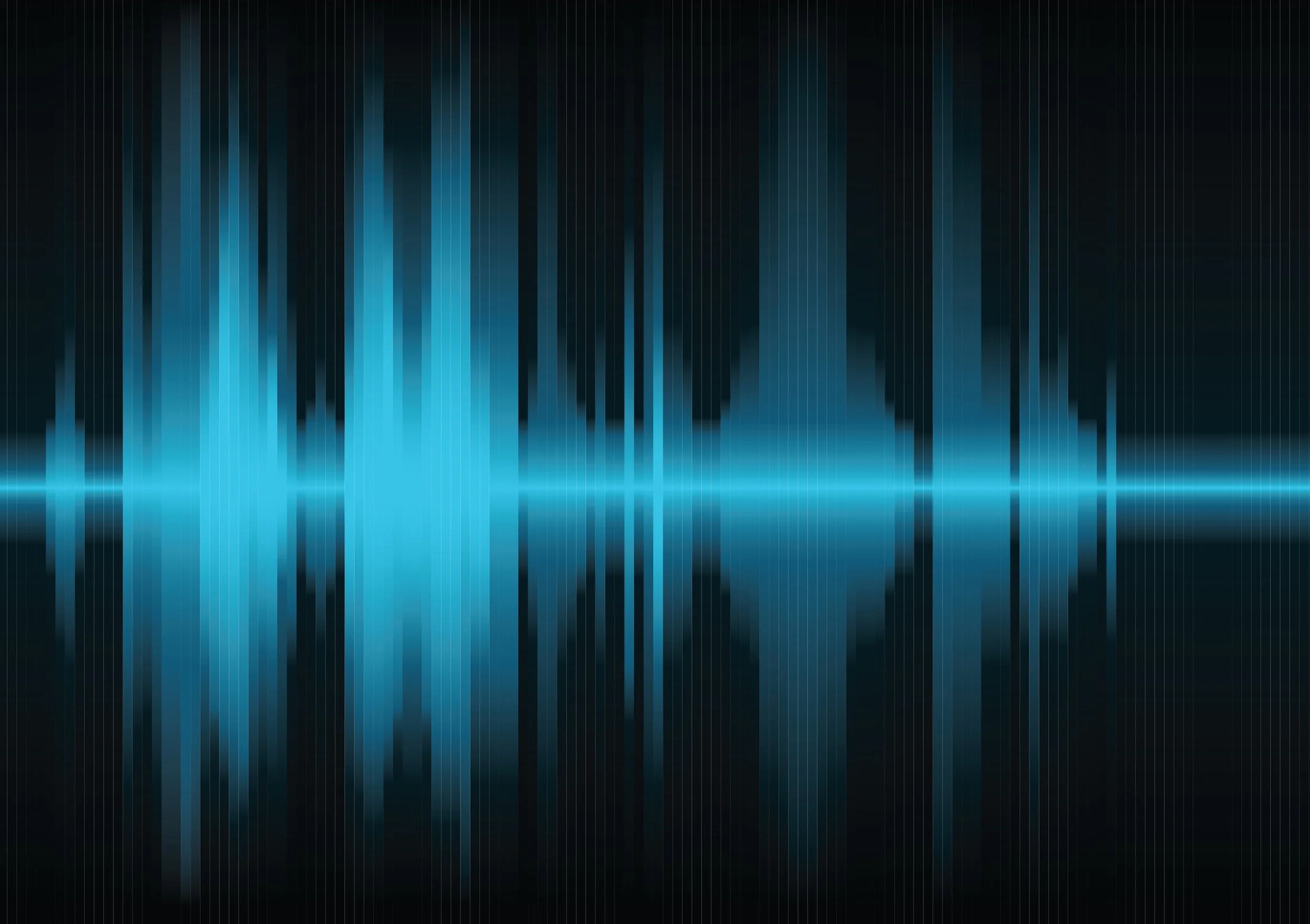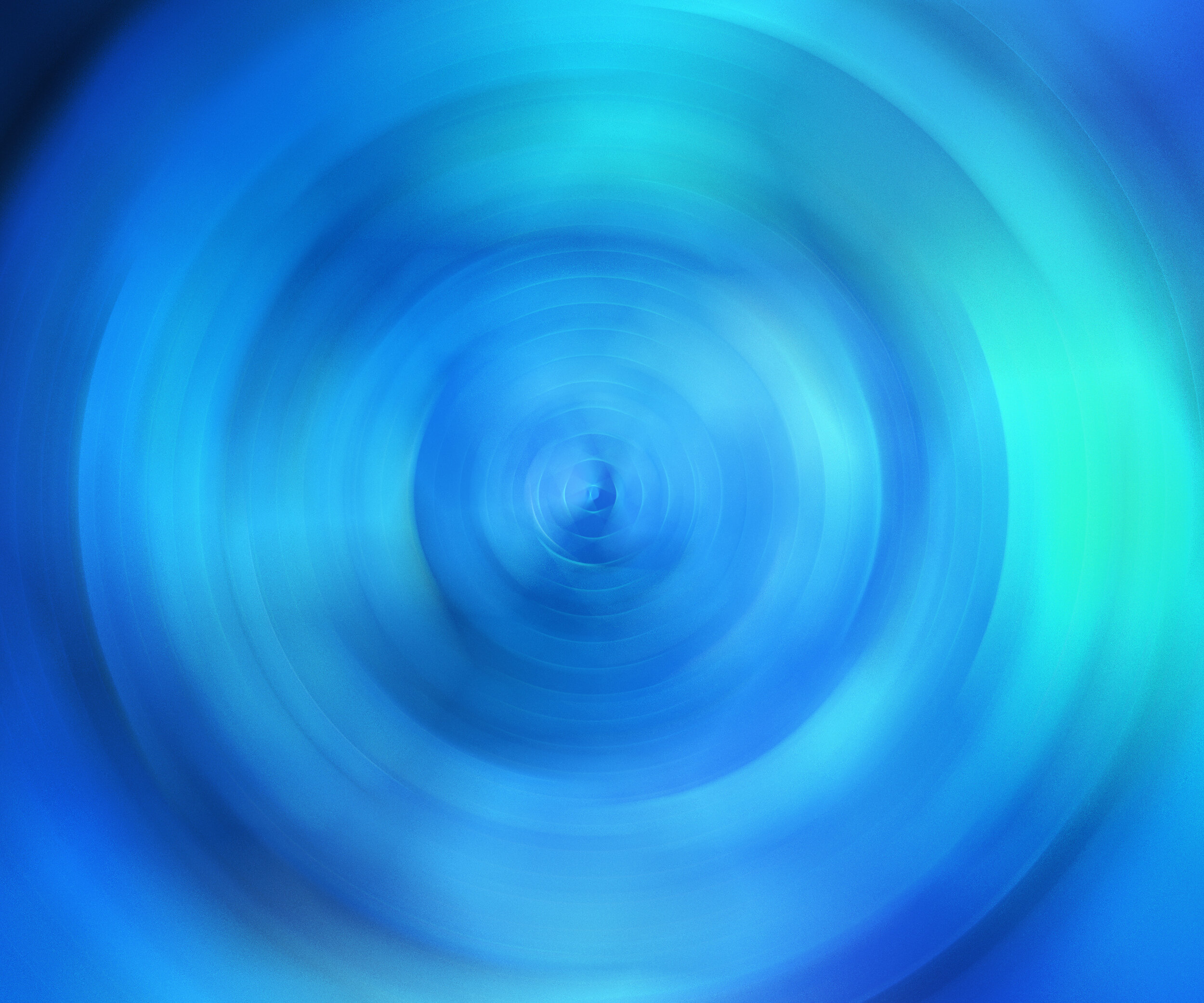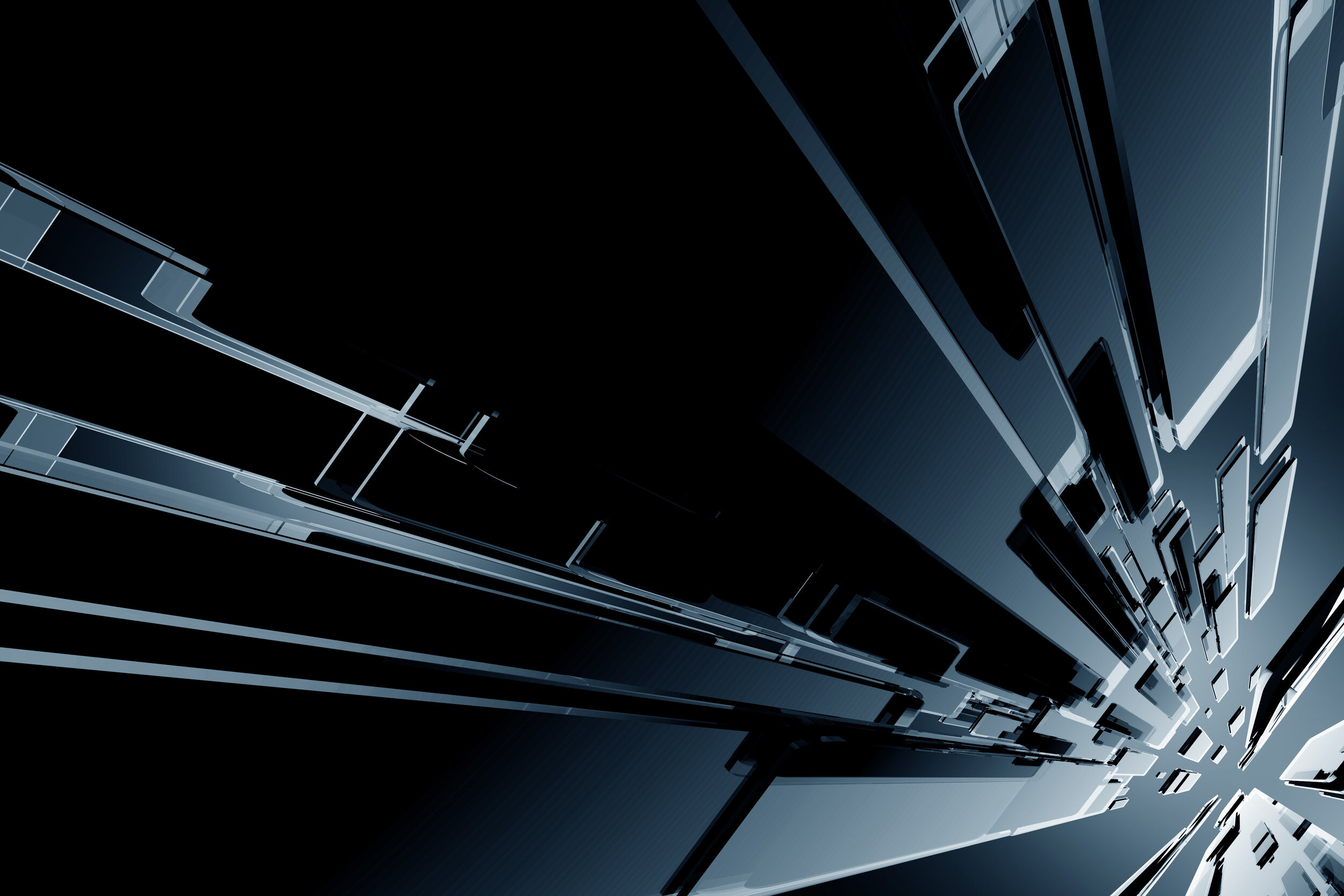Different Audio on a Lesson Menu Slide Revisit in your Adobe Captivate eLearning Project
In this video. I will show you how to have different audio on a lesson menu slide revisit in your Adobe Captivate eLearning project.
In this video. I will show you how to have different audio on a lesson menu slide revisit in your Adobe Captivate eLearning project.
Custom Animated Document Menu in Your Adobe Captivate Project
In this video, I show you how to create a custom animated document menu in your Adobe Captivate project.
In this video, I show you how to create a custom animated document menu in your Adobe Captivate project.
Custom Toggle Buttons for Adobe Captivate
In this video, I show you how I make three different custom toggle buttons for Adobe Captivate that you can use to change the value of your own user variables and display information about the selection back to your learners.
In this video, I show you how I make three different custom toggle buttons for Adobe Captivate that you can use to change the value of your own user variables and display information about the selection back to your learners. This is an excellent tutorial if you want to learn more about writing advanced actions that use user variables.
Use Drag and Drop Instead of a Click to Reveal in Your Adobe Captivate eLearning
In this video, I show you how to use drag and drop to build an interaction that you can use instead of a click to reveal in your Adobe Captivate elearning project.
In this video, I show you how to use drag and drop to build an interaction that you can use instead of a click to reveal in your Adobe Captivate elearning project. Also, this interaction uses forced navigation to prevent learners from skipping important content. Finally, this interaction uses a shared action to save you from writing multiple advanced actions. Free download members of my YouTube channel or higher can download this project file for their own use.
Easy to Build Click to Reveal Example Recorded in Real-Time
in this video, I show you how to build a click to reveal using advanced and shared actions.
As I'm sure most of you know, my video tutorials are edited. Here is an example of a video tutorial I recorded for Steven, one of my YouTube members, in order to answer a question he had about advanced actions and shared actions. I have not edited this video in any way. I wanted to not only show the steps to produce such an interaction but also demonstrate that it's not as time-consuming as some people might think.
Custom Accordion Interaction with Forced Navigation for Adobe Captivate Project
In this video, I show you how you can build a custom accordion interaction with forced navigation in your Adobe Captivate eLearning project.
In this video, I show you how you can build a custom accordion interaction with forced navigation in your Adobe Captivate eLearning project.
DevLearn 2021 Session — Making eLearning Magic with Adobe Captivate
In this session, you’ll learn how to take your Adobe Captivate advanced interactions from drab to fab.
I wanted to provide all of you with a quick summary of what to expect from me at the upcoming DevLearn conference to be held in Las Vegas.
I’ve heard the complaints. 2019 was two years ago. When are we getting a new version of Adobe Captivate? Actually, it came out in the summer of 2018 so it’s actually over three years old. Yes, there have been half a dozen or so updates to the software over those years in service, but eLearning authors like you and me want something that looks brand new. We want our training to be cool and sexy. We want to look like eLearning rockstars.
Rock Star
There are these interactions we all know how to build in Adobe Captivate 2019. You have a click to reveal where you click a smart shape used as a button and your course displays some supplemental content. You also know how to build a content carousel that cycles through information on screen. Of course we have the in-built question slides that haven’t been updated since…well, since forever. We want to engage our learners but some of these interactions are pretty drab.
In this session, you’ll learn how to take your Adobe Captivate interactions from drab to fab. We’ll start with learning how you can improve your click to reveal interactions to make them look like 3-D flip cards. You’ll also learn how to create a content carousel that presents content to your learners using a cool animated effect. Next, you’ll discover how to build an information wheel that works off a single click to progress through the information. Lastly, you’ll find out how to build a knowledge check slide that doesn’t use the in-built question slides that learners have seen a thousand times before. You’ll leave this session with new tools to put in your eLearning toolbelt that will make your eLearning look like magic.
In this session, you will learn:
How to track your learner’s progress through interactions using Adobe Captivate variables
How to write advanced actions that include a variety of actions that when combined create interactions that are truly engaging
How to use effects in your advanced actions that will make your eLearning appear like magic
How you can repurpose what you’ve learned in this session into your new eLearning projects in seconds instead of hours, and look like an eLearning superstar
My session is on October 20th from 3 PM to 4 PM. It’s marked as a BYOD session but you don’t have to work on these exercise files I will be providing free of charge during the session. You will get a template along with a completed version of the project file to take with you and easily use in your own projects right away.
But you can’t get this material unless you register and attend.
Tabs with Forced Navigation in Your Adobe Captivate eLearning Project
In this video tutorial, I show you how you can create a tabs interaction that includes forced navigation (hidden next button) in your Adobe Captivate eLearning project.
In this video tutorial, I show you how you can create a tabs interaction that includes forced navigation (hidden next button) in your Adobe Captivate eLearning project. This is a great way to chunk your content but keep your slides looking great. It also satisfies your stakeholder's desire to prevent learners from moving forward until they have viewed all the material in this interaction.
Build Your Own Template for Adobe Captivate Multiple Choice Question Slide
In this video, I show you how to build your own template for an Adobe Captivate multiple choice question slide that is ideal for a knowledge check that includes remediation.
In this video, I show you how to build your own template for an Adobe Captivate multiple choice question slide that is ideal for a knowledge check that includes remediation. You can literally build this once and copy and paste it over and over again from one project to the next.
00:00 Introduction
01:01 Setup the slide
02:52 On-enter shared action (reset the slide)
04:19 Button press advanced action
07:07 Apply the shared action to each answer button
08:58 Preview the project
09:44 How you can use this as a template
Free Download Members of my YouTube channel can get the project file for free. Join my channel as a member for additional perks: https://bit.ly/JoinCp
Show a Next Button on Revisited Adobe Captivate Question Slides
In this video, I show you how you can have a Next button appear but only on revisited Adobe Captivate question slides.
In this video, I show you how you can have a Next button appear but only on revisited Adobe Captivate question slides.