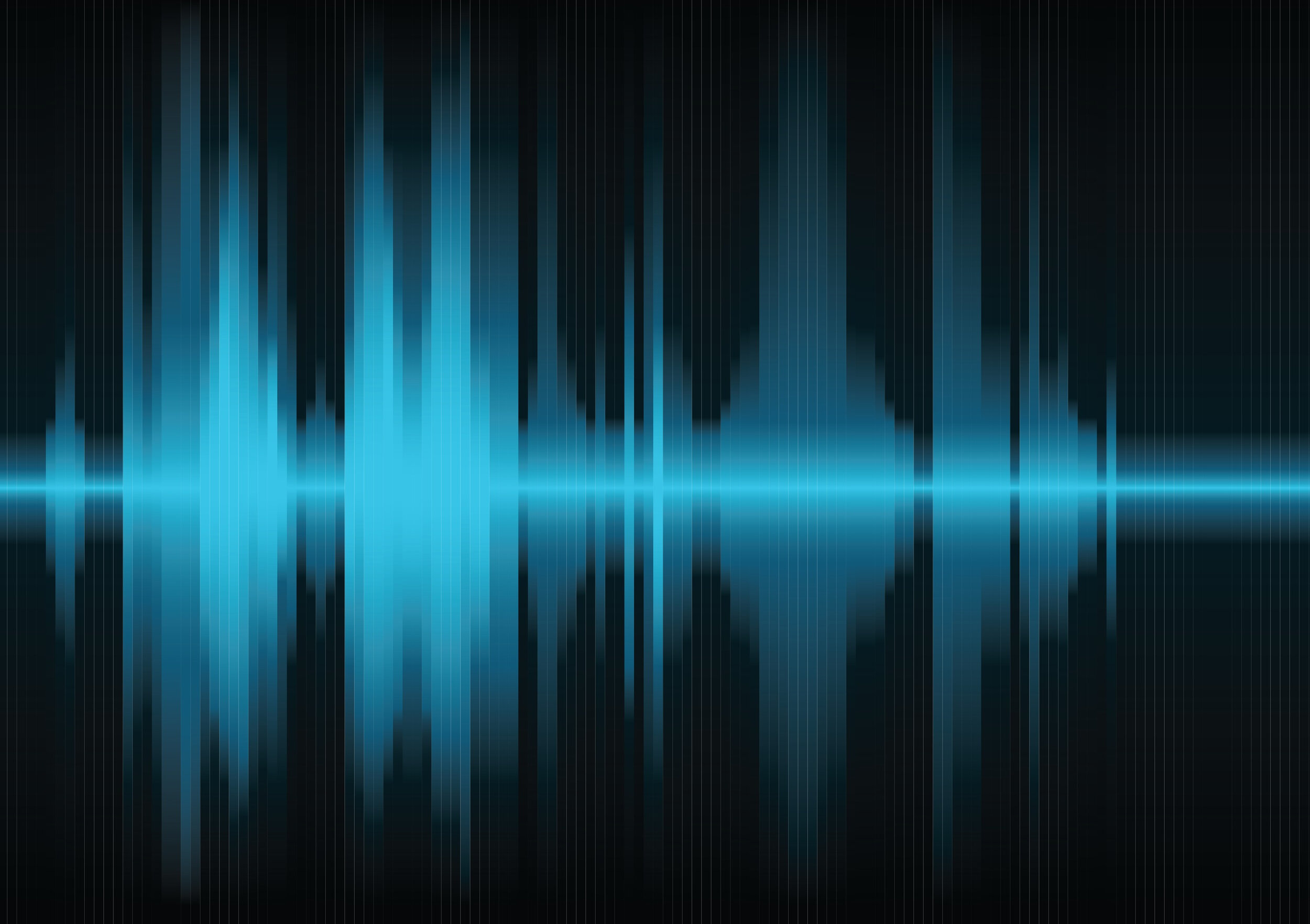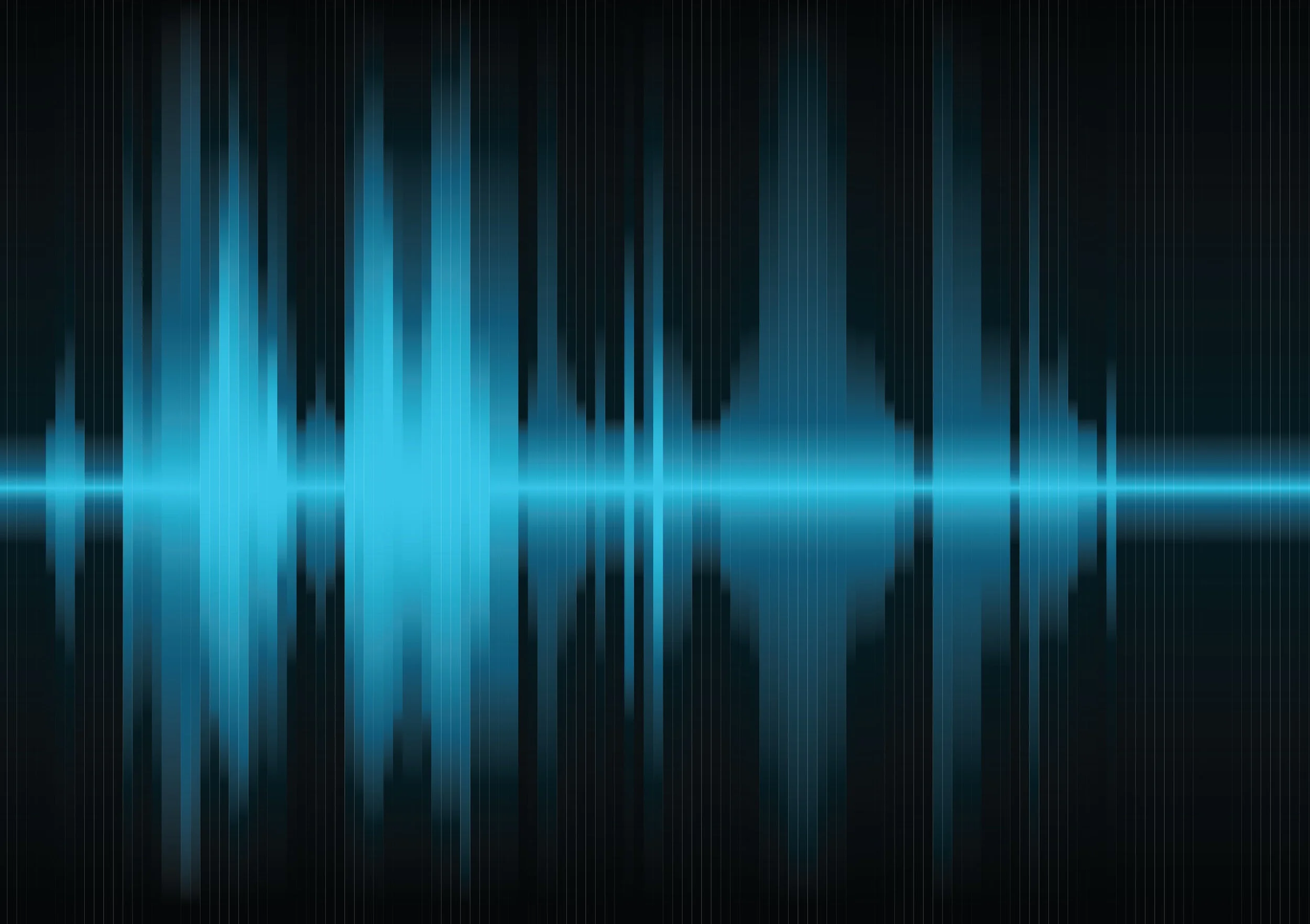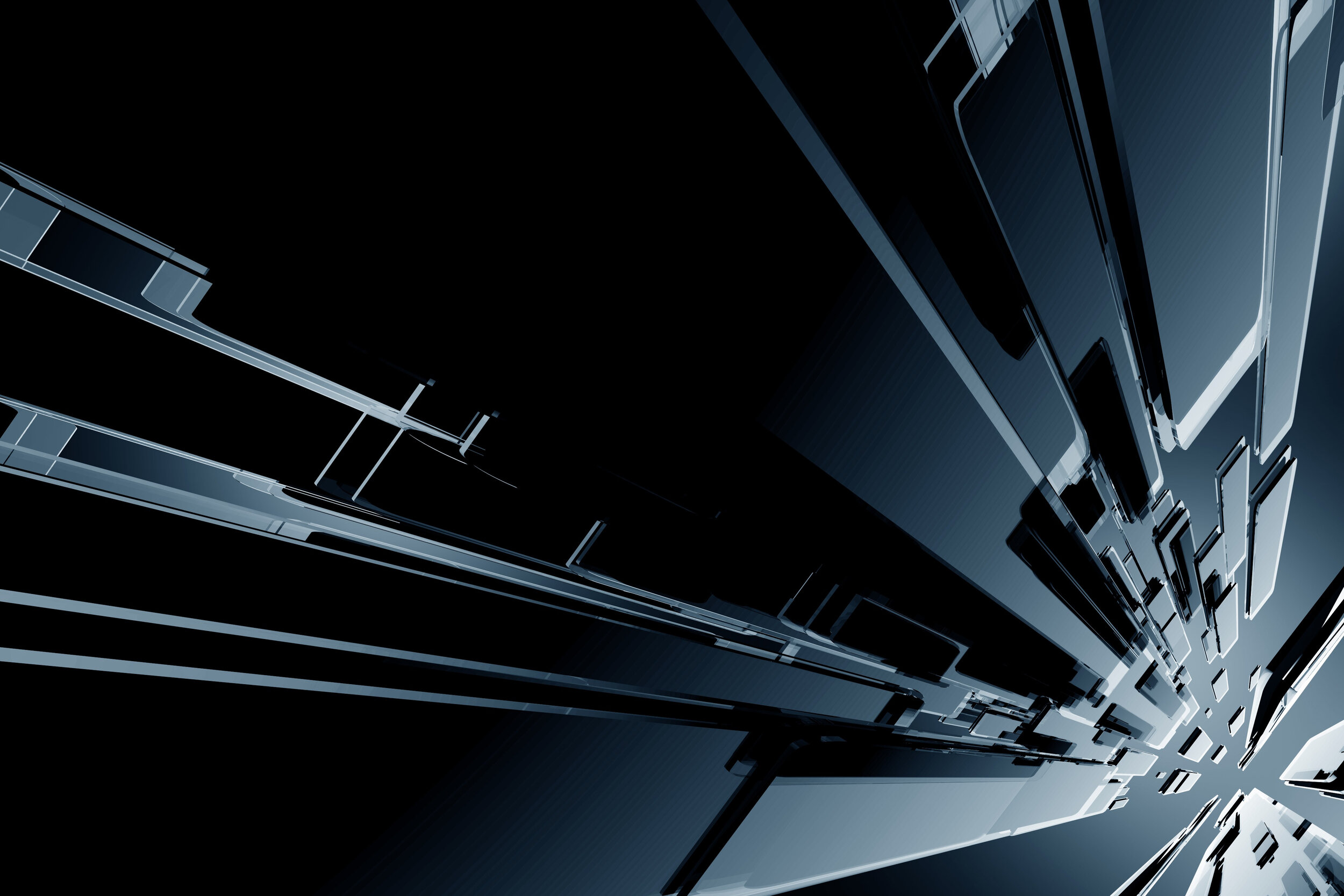Convert Audio Files for Adobe Captivate Using Software You Already Have
In this video tutorial, I show you how you can convert audio files that have been sent to you for inclusion in your Adobe Captivate eLearning project but are in the wrong file format.
In this video tutorial, I show you how you can convert audio files that have been sent to you for inclusion in your Adobe Captivate eLearning project but are in the wrong file format. The good news is that you already have this software installed on your computer.
3 Things to Improve Audio with Adobe Audition
I applied the three things I like to do to my audio narration files before I import them into Adobe Captivate.
In this video tutorial, I will show you 3 things to improve your audio with Adobe Audition. I recently received some audio narration files from my client that were less than ideal. I applied the three things I like to do to my audio narration files before I import them into Adobe Captivate.
How to Edit Audio Right Inside Adobe Captivate
In this video tutorial, I'm going to show you how you can edit your audio clips directly inside Adobe Captivate instead of using another tool like Adobe Audition or Audacity.
In this video tutorial, I'm going to show you how you can edit your audio clips directly inside Adobe Captivate instead of using another tool like Adobe Audition or Audacity.
Top 5 Audio Narration Options for eLearning
In this video, I review my choices for the top 5 audio narration options for your eLearning courses (#1 and #2 might surprise you).
In this video, I review my choices for the top 5 audio narration options for your eLearning courses (#1 and #2 might surprise you).
Links to these options:
Amazon Polly: https://aws.amazon.com/polly/
Kelly Labrecque: https://www.kellylabrecquevoiceover.com/
Microsoft TTS: http://bit.ly/MStts
Neospeech/Readspeaker: https://www.readspeaker.com/
WellSaid: https://wellsaidlabs.com/
Replace Audio Narration in your Adobe Captivate Video Demo
In this video tutorial, I show you how you can replace or re-record the audio narration in your Adobe Captivate Video Demo projects.
In this video tutorial, I show you how you can replace or re-record the audio narration in your Adobe Captivate Video Demo projects.
Continue Playback of Interrupted Slide Audio
In this video tutorial, I answer a viewers question about interrupting slide audio with some optional content with audio attached. Then when this optional content is closed the slide would continue to play the original slide audio where the interruption first occurred.
In this video tutorial, I answer a viewers question about interrupting slide audio with some optional content with audio attached. Then when this optional content is closed the slide would continue to play the original slide audio where the interruption first occurred.
Multi Track Slide Audio
In this video tutorial, I show you how you can add a second slide audio track to each slide of your Adobe Captivate eLearning project…
In this video tutorial, I show you how you can add a second slide audio track to each slide of your Adobe Captivate eLearning project. I also show you a bonus method to bring in additional audio attached to slide objects as well. Use your imagination to figure out how these two tricks can help you.
In this video tutorial, I show you my workflow for adding Closed Captions to my eLearning projects created in Adobe Captivate.
In this video tutorial, I show you my workflow for adding Closed Captions to my eLearning projects created in Adobe Captivate.
Use the process in this video If you wish to add Closed Captions to an embedded video:
Adobe Captivate - Slide Audio Three Ways
In this video tutorial, I show you the three ways you can import your slide audio for your Adobe Captivate eLearning project…
In this video tutorial, I show you the three ways you can import your slide audio for your Adobe Captivate eLearning project.
The first method is one to one with the slide. For example, your voice talent may provide you with an audio recording for each of your slides. Of course, this is ideal as you can import one file per slide easily enough.
Sometimes you may have forgotten to mention to the voice talent that one recording per slide would be ideal and they provide you with a single audio recording for the entire project. Not to worry, in this case, there is an option where you can mark the narration by the slides as you're importing and therefore quickly get the right narration for each slide.
The third option allows you to maintain the duration of each slide and merely span the audio across multiple slides. This is probably more ideal when you have a certain number of slides and you want the audio to span across them somewhat equally. As you will learn though, the final slide will get whatever is left, and it may not be 100% equal with all the other slides.