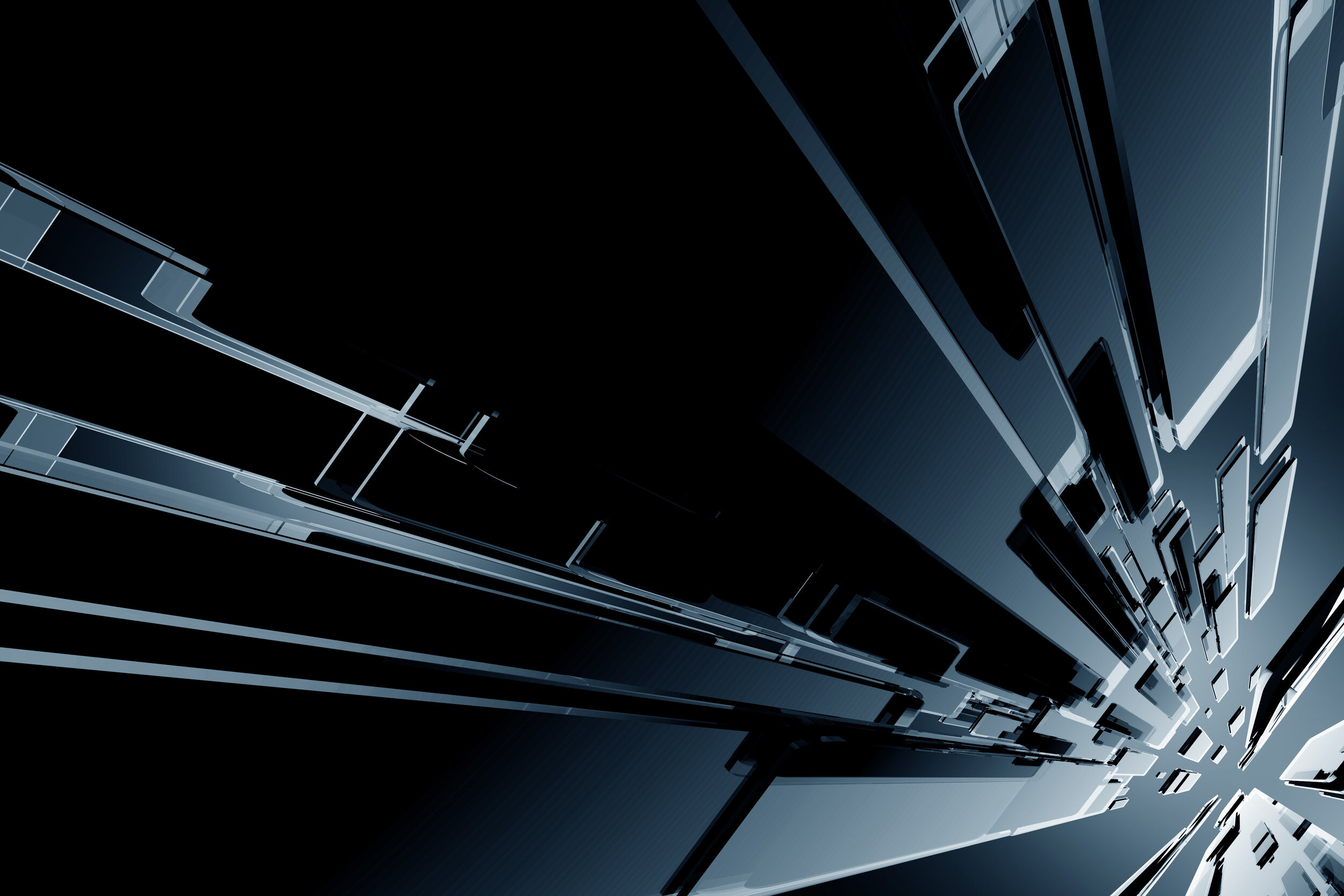
Add a PDF as a Popup In Your Adobe Captivate Project
In this video, I show you how you can add a popup to your Adobe Captivate project that appears as a popup when you press a button.

Delayed Next Button Appear Immediately on Your Captivate Slide Revisits
In this video, I show you how to have your next button appear immediately when your learner revisits a slide where the appearance of the next button is delayed until all the content on the slide has played.

Set An Expiry Date for Your Adobe Captivate Elearning Project
In this video, I show you how you can set an expiry date for your Adobe Captivate eLearning project.

Small Business Growth Tips For the COVID-19 Pandemic
The COVID-19 pandemic has thrown entrepreneurs one curveball after another. But by going over your finances, launching new products or services, and changing up your approach to marketing, you can thrive as an entrepreneur.
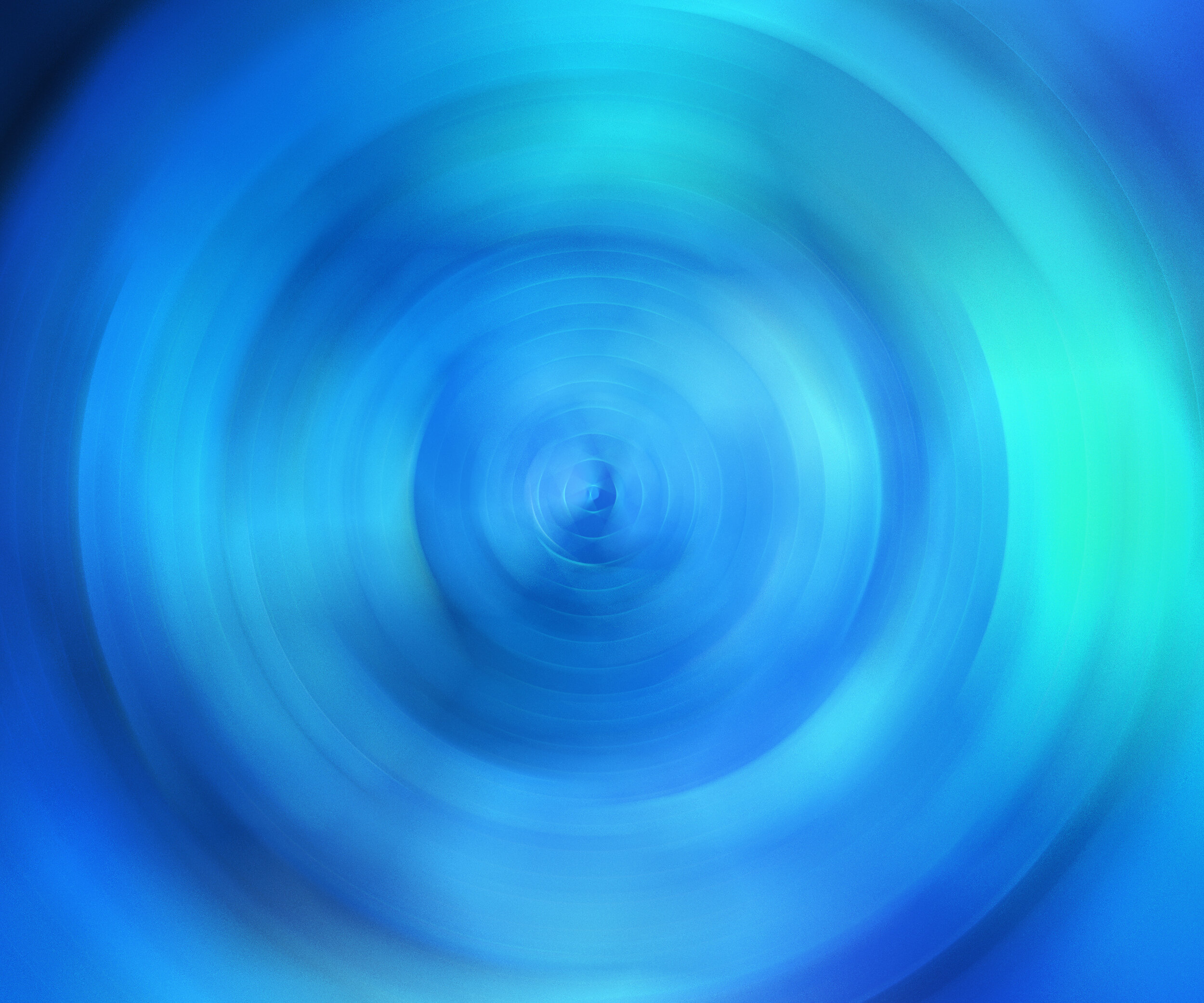
Loop Video to Match the Duration of your Adobe Captivate Slides
In this video, I show you how you can loop a video clip to match the duration of a slide in your Adobe Captivate eLearning project.

Easy Click to Reveal with Audio, a Hidden Next Button and No Advanced Actions
In this video, I show you how you can create a click to reveal with audio for each button press. This interaction also hides the next button until the learner has clicked all the buttons. The best part is it's done without any advanced actions.

Resume Videos Where Learners Exited Your Adobe Captivate eLearning Project
In this video, I show you how you can have learners resume videos where they exited your Adobe Captivate eLearning project.

DevLearn 2021 Session — Making eLearning Magic with Adobe Captivate
In this session, you’ll learn how to take your Adobe Captivate advanced interactions from drab to fab.

Build a Lesson Menu with Hidden Quiz Button Button in Adobe Captivate
In this video, I show you how you can build a lesson menu slide with a hidden quiz button in Adobe Captivate.

Adobe eLearning World 2021
The 2021 Adobe eLearning World is a three-day series of sessions that are available to everyone who registers. I will be conducting a session on Mobile Responsive eLearning Workshop – Create Courses That Work Across Devices.
